4 defining an acoustic signal (beep) – Metrohm 900 Touch Control Manual User Manual
Page 494
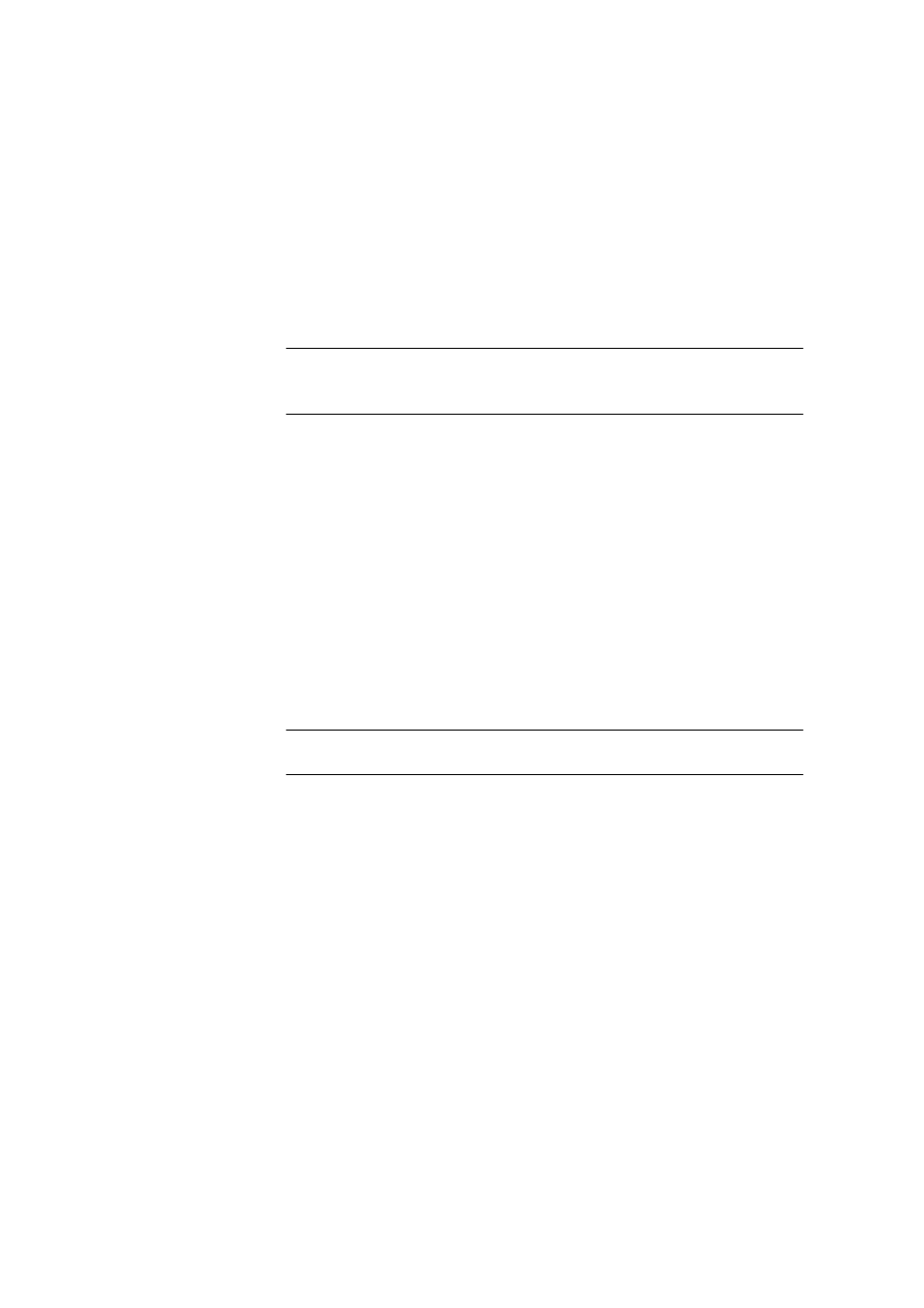
29.18 Miscellaneous commands
■■■■■■■■■■■■■■■■■■■■■■
478
■■■■■■■■
900 Touch Control
■
Sample data
– Sample identification 1
– Sample identification 2
– Sample size (value and unit)
■
Common variable
You can select thereby whether the sequence should be paused or
resumed in the background.
Sample ident.
Selection of the sample identification that is queried in the method run.
Selection
off | Identification 1 | Identification 2 | ID1 &
ID2
Default value
off
Sample size
on | off (Default value: on)
If this parameter is activated, then the value for the sample size will be
requested.
Sample size unit
on | off (Default value: off)
If this parameter is activated, then the unit for the sample size will be
requested.
Common variable
Selection of the common variable which is queried in the method run.
Selection
CV01…CV25 | off
Default value
off
Hold sequence
on | off (Default value: on)
If this parameter is activated, then the run will be paused during the
request. If this parameter is deactivated, then the method continues in the
background until the following measurement or titration has been com-
pleted.
29.18.4 Defining an acoustic signal (BEEP)
The BEEP command can be used to produce an acoustic signal.
Duration
Approximate playing time in seconds of the permanently stored melody.
