1 start options, Start options – Metrohm 900 Touch Control Manual User Manual
Page 187
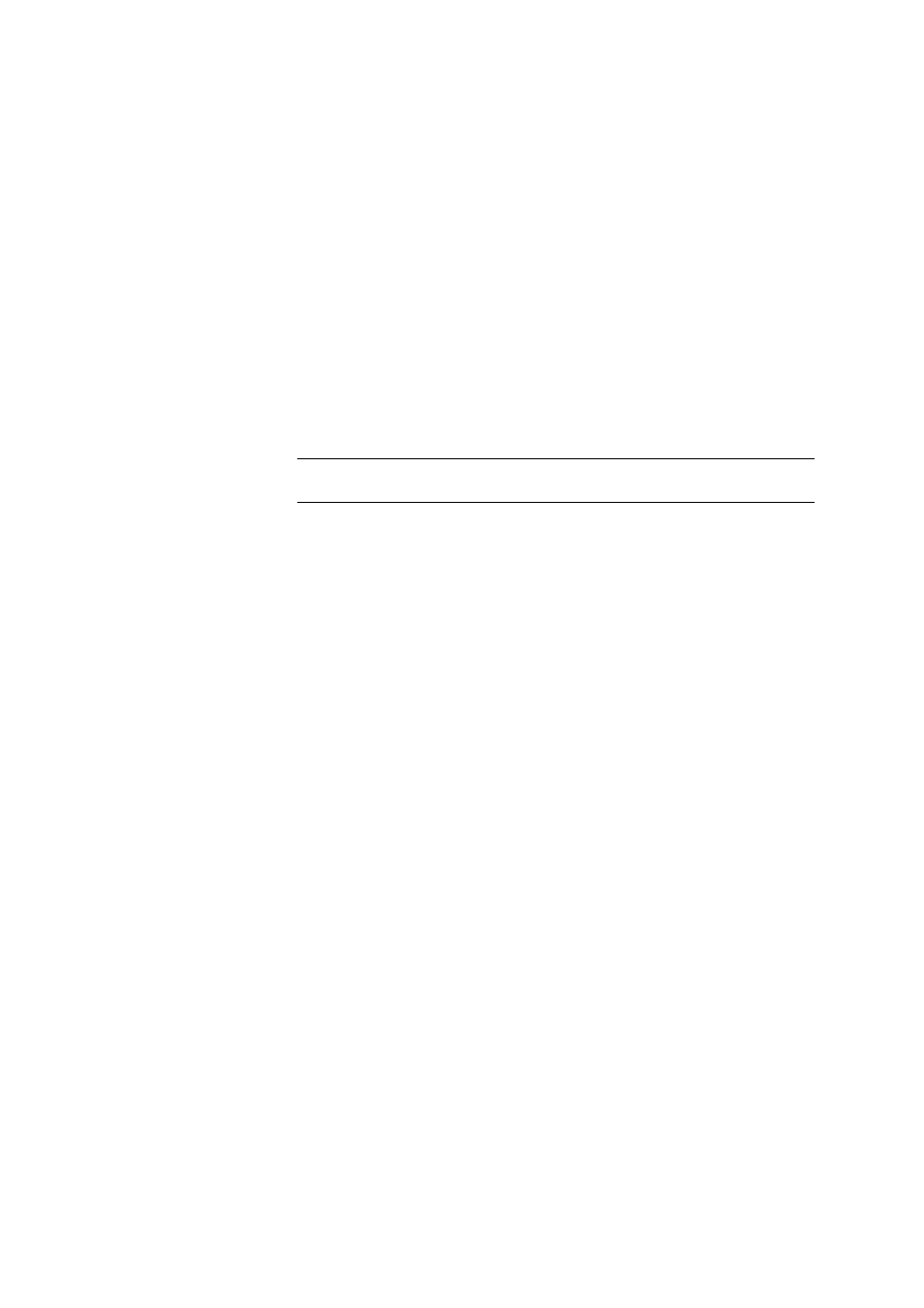
■■■■■■■■■■■■■■■■■■■■■■
16 Methods
900 Touch Control
■■■■■■■■
171
Statistics
on | off (Default value: off)
If this parameter is activated, then statistics calculations will be carried out
for all of the defined results. The prerequisite here, however, is that a vari-
able for the mean value is defined in the result options (see "Dialog "Edit
calculation / Result options"", page 420).
Number of determinations
The number of determinations that are carried out for the statistics calcu-
lations.
If an additional determination has to be added to the determination
series, because one determination has been incorrect, for example, then
this can be accomplished in the statistical overview (see Chapter 25, page
229).
Input range
2 - 20
Default value
3
[Save automat.]
Define the settings for automatically saving the determination (see Chap-
ter 16.5.6, page 180).
[Properties]
Display the properties of the current method (see Chapter 16.5.4, page
178).
[Note]
Enter a note on the method (see Chapter 16.5.5, page 180).
[Start/Stop options]
Edit functions which are carried out immediately after the method is
started or stopped, see chapter Start options, page171 and chapter Stop
options, page 173.
[Sample data]
Specify method-specific settings for the sample data, e.g. designation of
the sample identifications, limits for the sample size (see Chapter 16.5.3,
page 174).
16.5.1
Start options
Main dialog: Edit parameters
▶ Method options ▶ Start/Stop
options
▶ Start options
In the dialog Method options / Start options, you can configure the
functions which are carried out when a determination is started.
