4 printing, 5 manual control – Metrohm 900 Touch Control Manual User Manual
Page 499
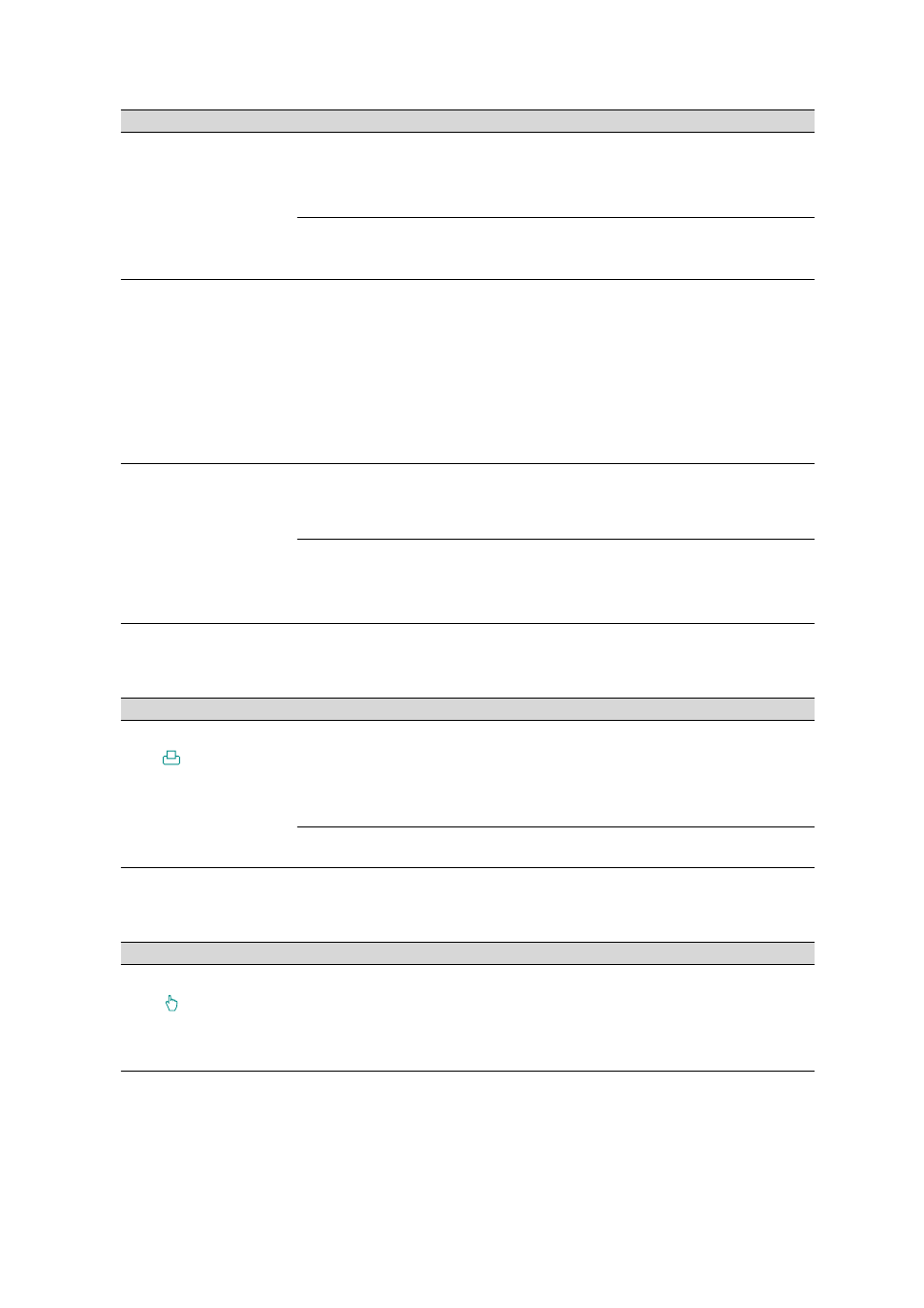
■■■■■■■■■■■■■■■■■■■■■■
31 Troubleshooting
900 Touch Control
■■■■■■■■
483
Problem
Cause
Remedy
No statistics variable has
been assigned to the cal-
culation.
In the result options (command CALC), define
a variable for the mean value (see "Variable for
mean value", page 151).
Statistics is not activated.
In the control dialog, activate the option Sta-
tistics (see Chapter 18, page 184).
A result has been
removed from the
statistics, the mean
value has not been
reassigned to the
common variable or
to the TITER varia-
ble.
Assignment is not carried
out automatically with ret-
roactive modifications.
Recalculate the determination manually (see
Chapter 24, page 212).
The result is not dis-
played in the result
table.
The column display in the
result table is incorrectly
configured.
Modify the settings for the display accordingly
(see Chapter 26.1, page 235).
The parameter Save
result in result table is
not activated.
In the result options (command CALC), acti-
vate the parameter (see "Save result in result
table", page 152).
31.4
Printing
Problem
Cause
Remedy
Tapping on the fixed
key [
] has no
effect.
The fixed key is disabled.
In the dialog Dialog options / Fixed keys,
activate the option Print (see "Blocking
unneeded commands and fixed keys", page
25).
A determination is running.
Wait until the determination is finished.
31.5
Manual control
Problem
Cause
Remedy
Tapping on the fixed
key [
] has no
effect.
The fixed key is disabled.
In the dialog Dialog options / Fixed keys,
activate the option Manual control (see
"Blocking unneeded commands and fixed
keys", page 25).
