Metrohm 900 Touch Control Manual User Manual
Page 405
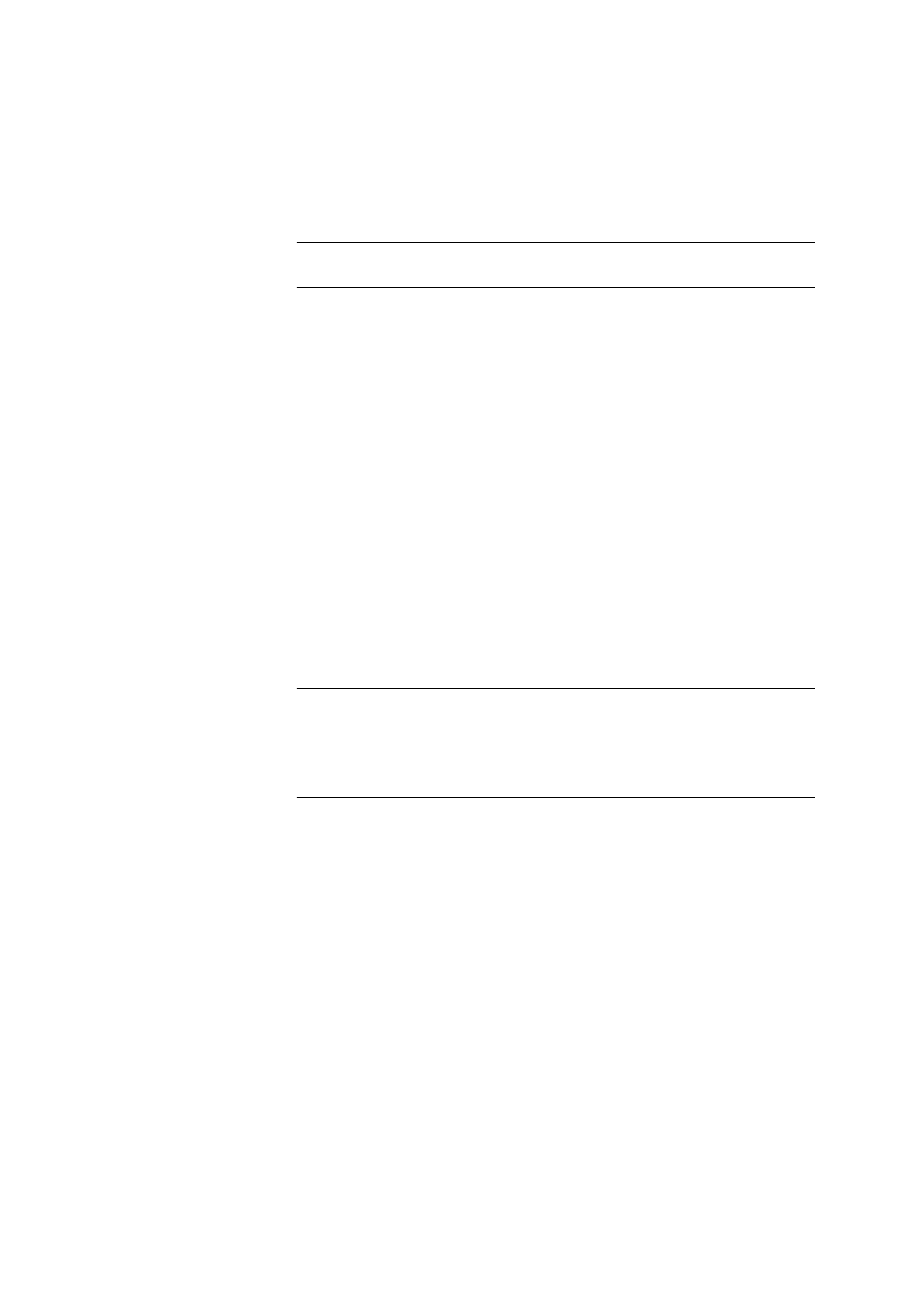
■■■■■■■■■■■■■■■■■■■■■■
29 Parameters
900 Touch Control
■■■■■■■■
389
Sample Processor
If the calibration is carried out with a Sample Processor, the buffers or
standards are automatically changed. This is why no request for the cali-
bration temperature appears when starting the calibration. The value
entered above is used.
Selection
off | Remote | USB
Default value
off
off
For calibrations without Sample Processor. During the calibration, a
request for changing the buffer/standard is displayed.
Remote
For automatic calibrations with Sample Processors, which are connec-
ted via the Remote Box.
USB
For automatic calibrations with a USB Sample Processor (see Chapter
32.6, page 492).
Buffers
The buffer type and the number of buffers is defined under [Buffers].
Buffer type
Selection of a predefined buffer series or definition of special buffers. In
the case of predefined buffer series, the instrument automatically recogni-
zes which buffer is involved.
Selection
Metrohm | NIST | DIN | Fisher | Fluka Basel |
Mettler | Merck Tit. | Beckman | Radiometer |
Custom | Special | Merck Cer. | Baker | Hamil-
ton | Precisa
Default value
Metrohm
Custom
Definition of a custom buffer series. The buffer series is defined under
System
▶ Templates ▶ Custom calib. buffers.
Special
Up to five calibration buffers can be defined in the method. The auto-
matic buffer detection is not activated in this case. The buffers must be
measured precisely in the specified sequence.
Merck Cer.
Reference temperature = 25 °C. When using Merck CertiPUR buffers
(20 °C) the buffer type Merck Tit. must be selected.
Number of buffers
This parameter is not visible when Buffer type = Special is defined.
