2 setting remote lines (ctrl) – Metrohm 900 Touch Control Manual User Manual
Page 480
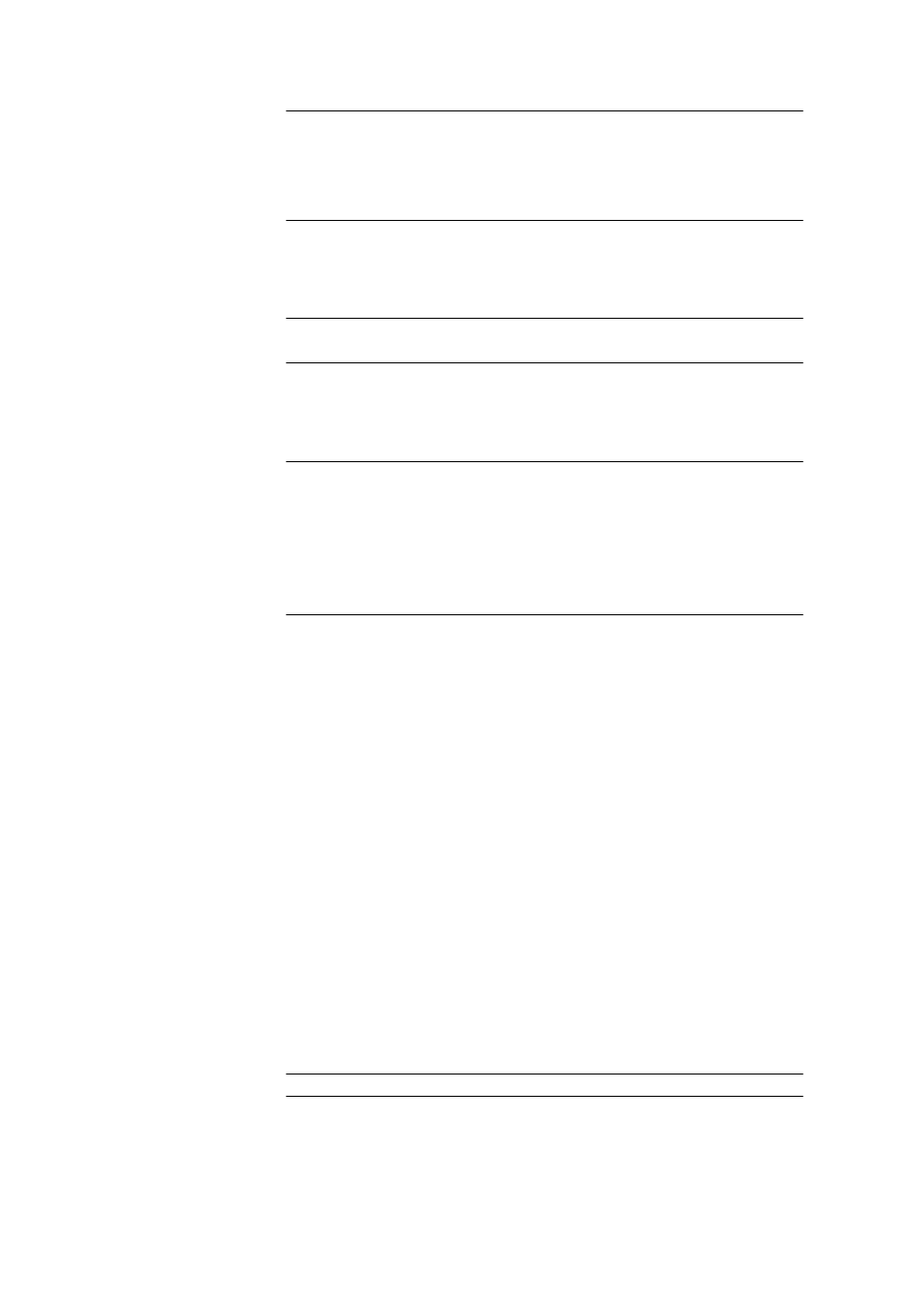
29.16 Communication
■■■■■■■■■■■■■■■■■■■■■■
464
■■■■■■■■
900 Touch Control
Entry
Bit patterns containing exactly 8 characters
or a max. of 24 characters for the name of
the template
Default value
********
Selection
Selection of the templates defined
Timeout
When this time interval has expired without recognizing the remote signal,
the action defined in the following is triggered.
Input range
0 - 999 s
Default value
0 s
Action
Selection of the action which is carried out when the time interval has
expired.
Selection
Display message | Document message | Cancel
determination
Default value
Display message
For all three options it is documented in the deter-
mination data (see dialog More determination
data / Messages), that the time interval has been
expired.
Display message
A message is displayed. You can select whether you want to continue
with the determination or cancel the run.
Document message
In the determination data it will be documented, that the time interval
has been expired.
Cancel determination
The determination is stopped.
29.16.2 Setting remote lines (CTRL)
The command CTRL can be used to define output signals at the remote
interface.
Control device
This parameter is only displayed when several control devices are config-
ured. Control devices are defined under System
▶ Device manager.
Selection of the control device from the list of devices. The control devices
do not have to be connected. This allows to transfer methods more easily
from one system to another.
Selection
Selection of configured control devices
