2 calibration parameters (cal conc) – Metrohm 900 Touch Control Manual User Manual
Page 407
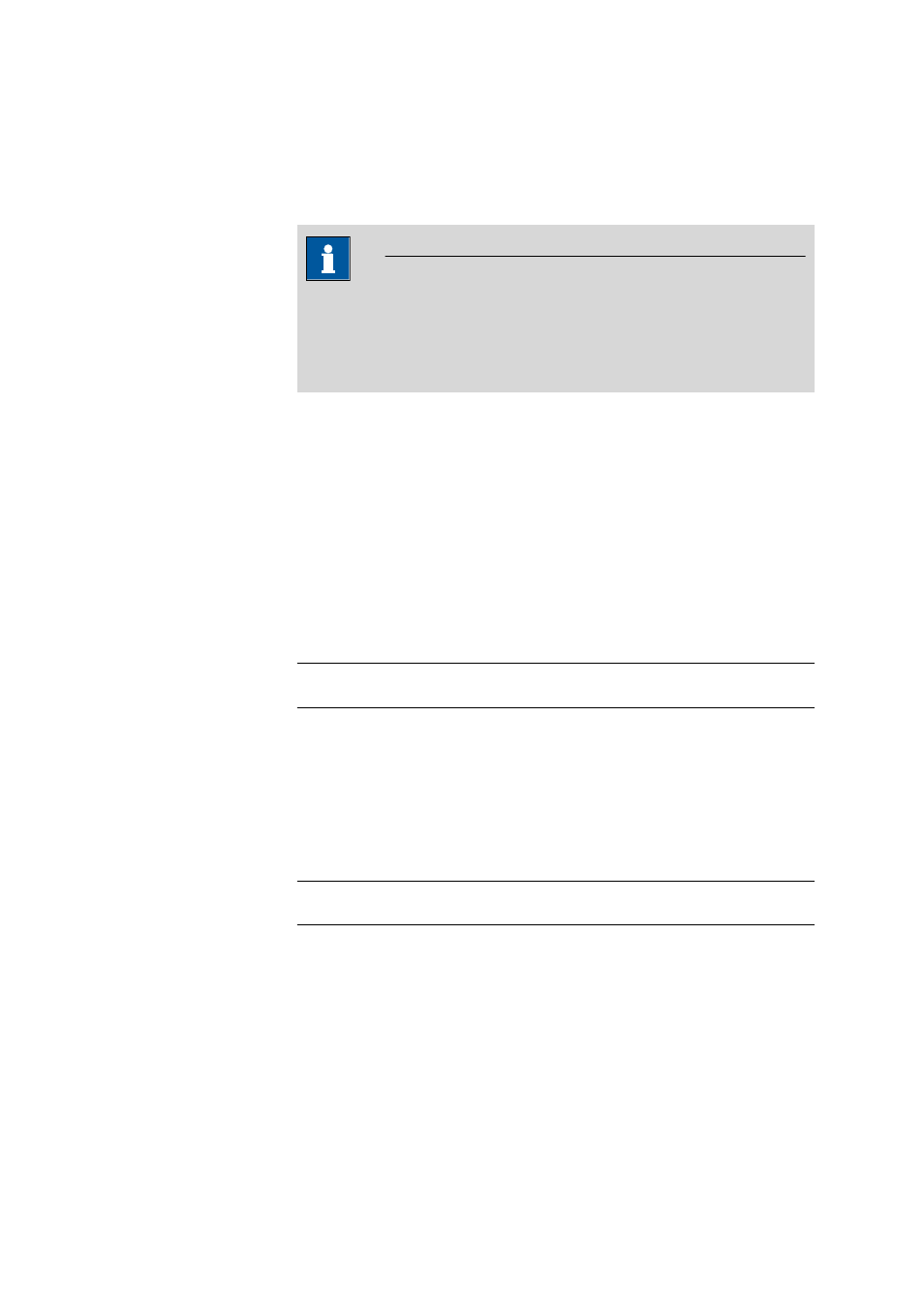
■■■■■■■■■■■■■■■■■■■■■■
29 Parameters
900 Touch Control
■■■■■■■■
391
Stirrer control
The parameters for the stirrer control during the calibration are edited
under [Stirrer control]. Ensure that a stirrer has been selected in the Edit
command / Stirrer dialog.
NOTE
Deactivate the Stir solution during measurement parameter when
you carry out the calibration with an 814/815 USB Sample Processor.
The stirrer control for the tower stirrer is ineffective with these instru-
ments.
Stir solution during measurement
on | off (Default value: on)
If this parameter is activated, the stirrer will be switched on and off auto-
matically at the start or end of the measurement.
Stir before meas.
This parameter can only be edited when the parameter Stir solution
during measurement is deactivated.
If the stirrer is switched off during the measurement, it will be stirred for
the time entered before measuring.
Input range
0 - 999999 s
Default value
0 s
Pause before meas.
This parameter can only be edited when the parameter Stir solution
during measurement is deactivated.
If it is stirred before the measurement, a waiting time can be defined here
before starting the measurement. No stirring or measuring occurs during
this time.
Input range
0 - 999999 s
Default value
0 s
29.10.2 Calibration parameters (CAL Conc)
Under [Calibration parameters], the parameters influencing the
sequence of the entire calibration are defined.
Signal drift
Maximum permissible drift for the measured value acceptance, i.e. maxi-
mum change of the measured value per minute. For this value, a suitable
