6 saving a determination, 7 curves – Metrohm 900 Touch Control Manual User Manual
Page 241
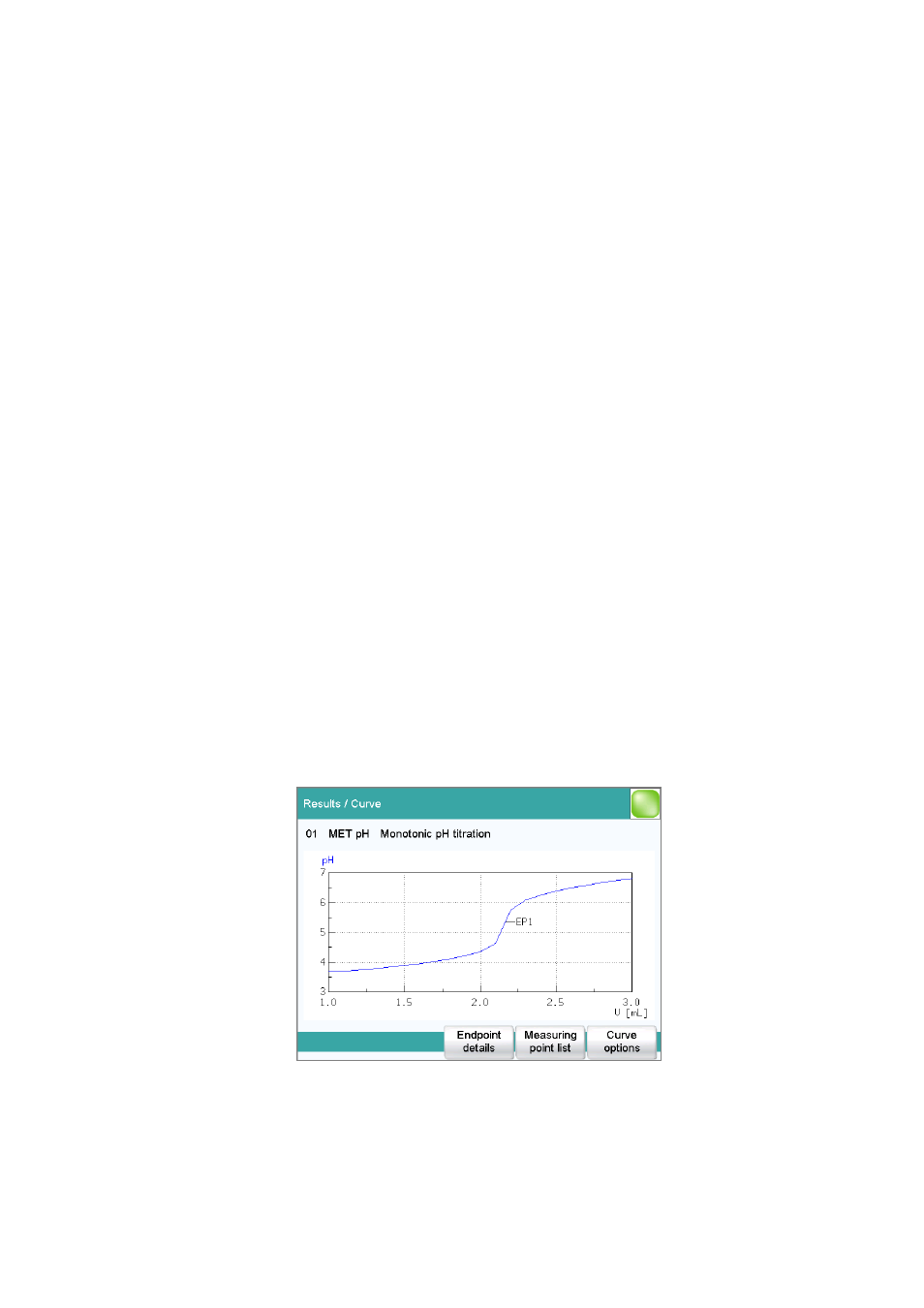
■■■■■■■■■■■■■■■■■■■■■■
24 Results and more determination data
900 Touch Control
■■■■■■■■
225
24.6
Saving a determination
Results dialog: More data
▶ Load/ Save ▶ Save
Determinations can be saved as follows:
■
Manually in this dialog.
The suggested default setting for file names is the first 16 characters of
Identification 1, followed by the determination time in the format
YYYYMMDD-hhmmss. Extending the file name with the determination
time has the advantage that the file names of all determinations are
unique.
■
Automatically at the end of the determination (see Chapter 16.5.6,
page 180).
The following data is stored for each determination:
■
Calculated results
■
Measuring point lists, equivalence points, curves and variables which
were generated during the determination
■
Determination properties
■
Statistics (if carried out)
■
Method with which the determination was carried out
■
Common variables (values and properties of all common variables at
the time of the determination)
■
Titrant data of the titrant used
■
Calibration data of the sensor used
24.7
Curves
Results dialog: Curve
The curve of the current determination is displayed in the Results / Curve
dialog. You can configure the curve display.
