8 using audittrailviewer, 1 installing audittrailviewer, 8 using audittrailviewer 32.8.1 – Metrohm 900 Touch Control Manual User Manual
Page 514: Installing audittrailviewer
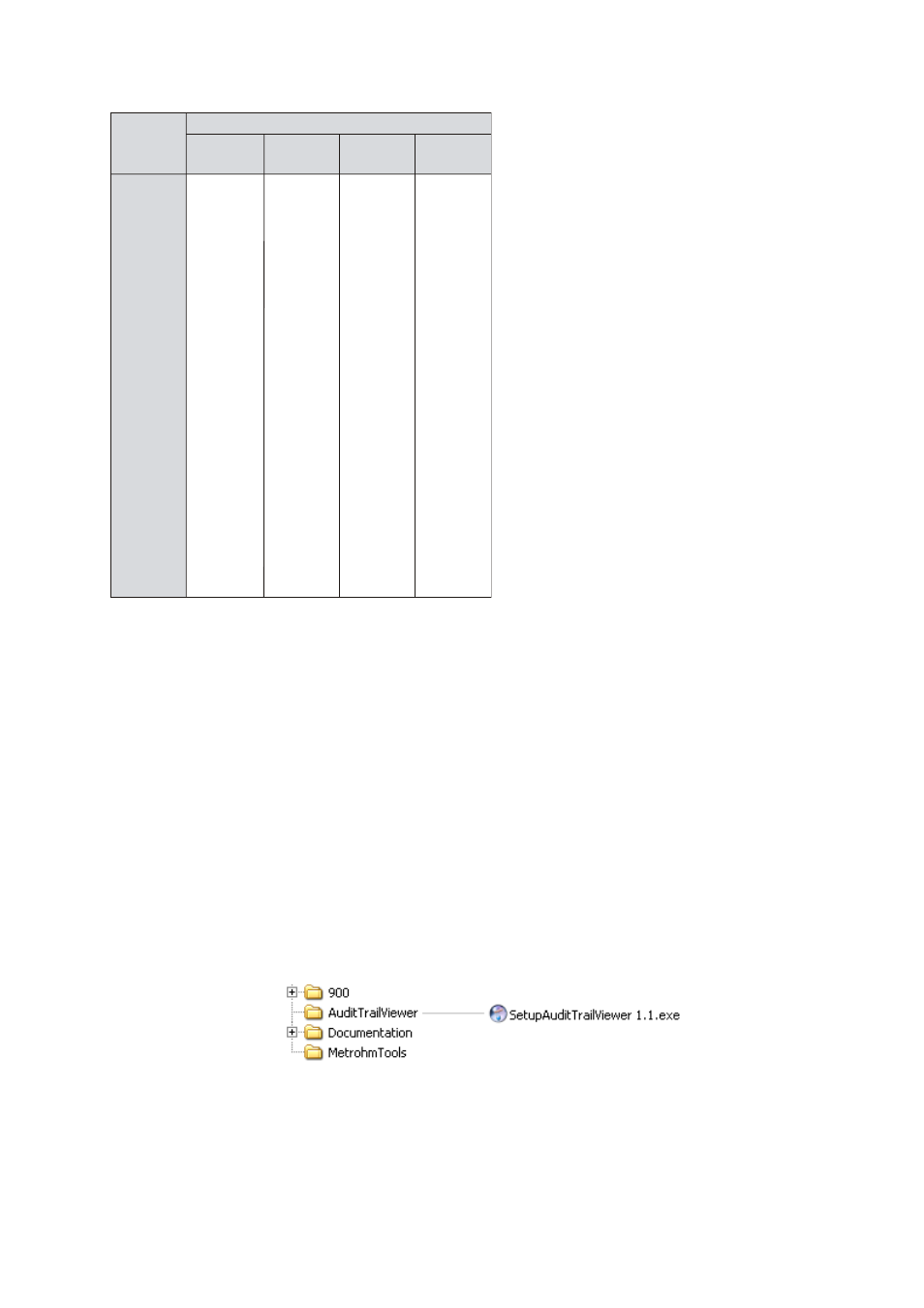
32.8 Using AuditTrailViewer
■■■■■■■■■■■■■■■■■■■■■■
498
■■■■■■■■
900 Touch Control
Temp.
(°C)
0
5
10
15
20
25
30
35
40
45
50
55
60
65
70
75
80
85
90
95
-
10.22
10.16
10.10
10.05
10.00
9.94
9.90
9.86
9.80
9.73
-
-
-
-
-
-
-
-
-
-
9.22
9.16
9.10
9.05
9.00
8.96
8.93
8.89
8.87
8.84
-
-
-
-
-
-
-
-
-
-
7.09
7.06
7.04
7.02
7.00
6.98
6.98
6.97
6.97
6.97
-
-
-
-
-
-
-
-
-
-
4.00
4.00
4.00
4.00
4.01
4.01
4.03
4.03
4.05
4.06
-
-
-
-
-
-
-
-
-
MerC10.00
pH 10.00
MerC9.00
pH 9.00
MerC7.00
pH 7.00
MerC4.01
pH 4.01
MerckCertiPUR (25 °C)
32.8
Using AuditTrailViewer
When you work in accordance with the FDA guideline 21 CFR Part 11,
logs with detailed user activities (Audit Trail) are important. The
AuditTrailViewer supports you in your efforts to compile, filter and export
logs of this type as TXT files.
First you must install the AuditTrailViewer on your PC. Afterwards, you
must create a backup of your Touch Control (see Chapter 12.3, page
125). The Audit Trail is generated automatically when you create the
backup. The file name of the Audit Trail is log.madt. In the following you
will find detailed information about how you must proceed.
32.8.1
Installing AuditTrailViewer
You will find the file for installing the AuditTrailViewer on the USB flash
drive provided.
