Metrohm 900 Touch Control Manual User Manual
Page 301
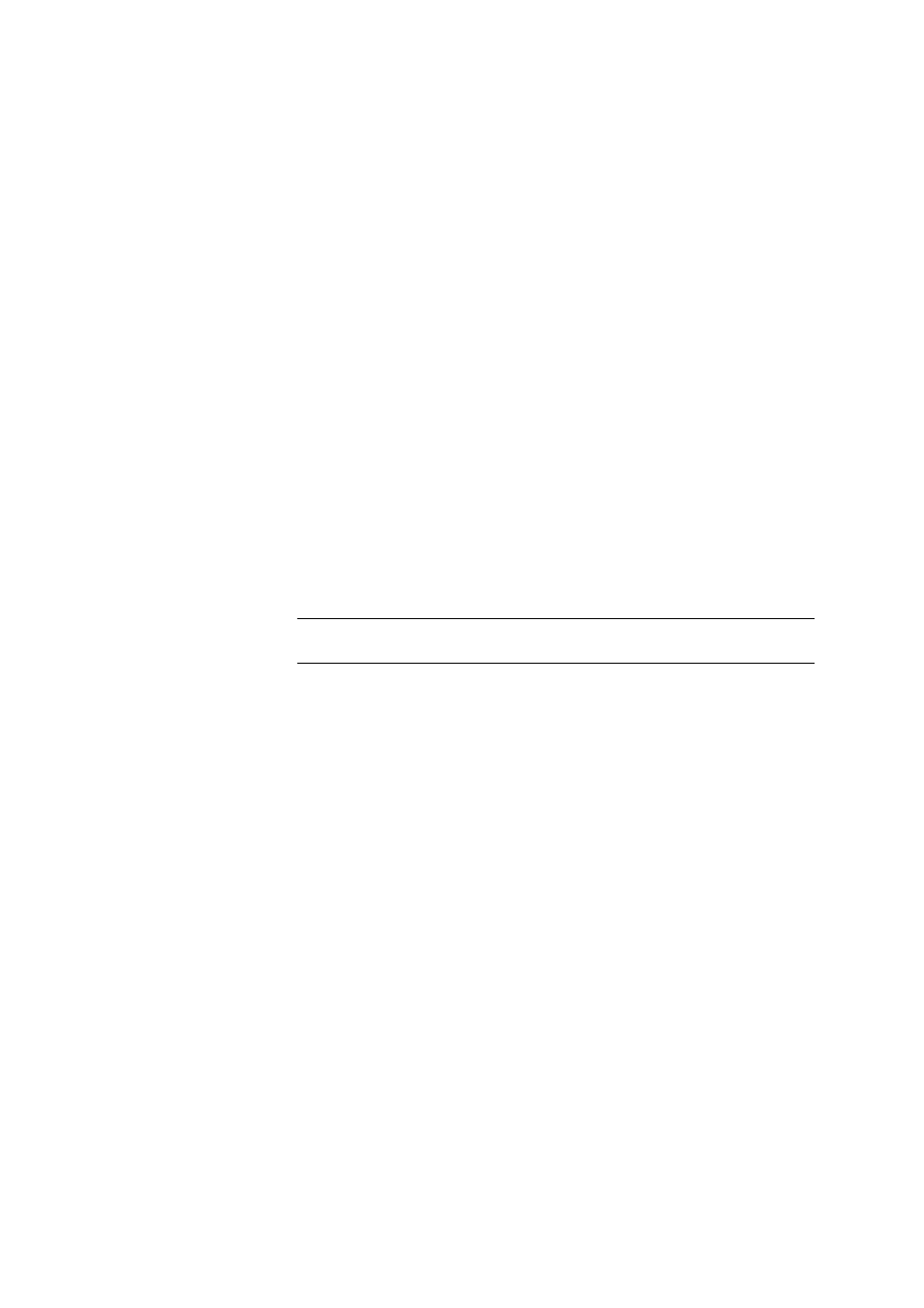
■■■■■■■■■■■■■■■■■■■■■■
29 Parameters
900 Touch Control
■■■■■■■■
285
all
All equivalence points will be recognized.
greatest
Only the equivalence point with the greatest ERC value, i.e. the steep-
est jump, will be recognized.
last
Only the last equivalence point will be recognized.
ascending
Only equivalence points with a positive slope of the titration curve will
be recognized.
descending
Only equivalence points with a negative slope of the titration curve will
be recognized.
off
No evaluation takes place.
Set windows
This parameter allows to recognize equivalence points only in a particular
range (so-called window) of the curve. Equivalence points outside this
window will not be recognized. A maximum of 9 windows can be
defined. Setting windows is advisable when interference and unnecessary
equivalence points are to be suppressed.
Selection
Measured value | Volume | off
Default value
off
Measured value
The windows are defined on the measured value axis.
Volume
The windows are defined on the volume axis.
off
The entire titration curve is being evaluated.
Setting windows
The list of defined windows is opened with [Set window].
When the list is opened for the first time, a window over the entire mea-
sured value range or volume range is already defined. The windows must
not overlap, they only may lie next to one another. For each window, own
criteria can be defined for the equivalence point recognition.
