2 titration parameters, Titration parameters – Metrohm 900 Touch Control Manual User Manual
Page 312
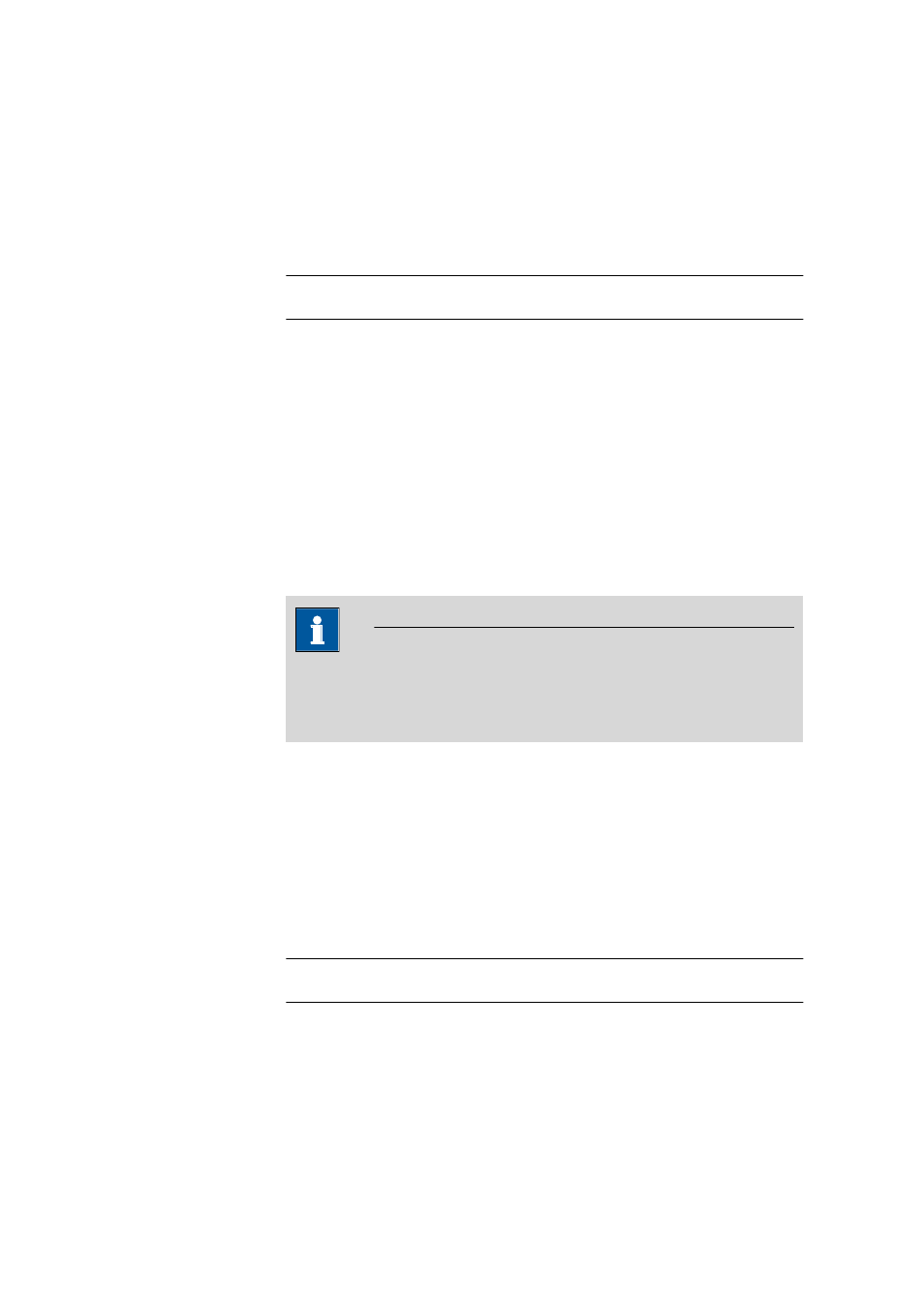
29.2 Monotonic equivalence point titrations (MET)
■■■■■■■■■■■■■■■■■■■■■■
296
■■■■■■■■
900 Touch Control
29.2.2
Titration parameters
Under [Titration parameters], the parameters influencing the sequence
of the entire titration are defined.
Titration rate
Three predefined sets of parameters can be selected for the titration rate.
Selection
slow | optimal | fast | user
Default value
optimal
slow
For titrations in which the finest details are also to be visible. This could
however also lead to an increase in noise, which could result in unwan-
ted equivalence points.
optimal
For all standard titrations. The parameters have been optimized for the
most frequent applications.
fast
For fast and less critical titrations.
user
The individual titration parameters can be modified.
NOTE
Select optimal as titration rate when you are developing a new titra-
tion method. This parameter is suitable for virtually all titrations and
only needs adaptation in special cases.
The settings of the individual titration rates are listed in table 7, page
298.
Temperature
Temperature entered manually. The temperature is being continuously
measured when a temperature sensor is connected and when Temp.
measurement = automatic or continuous is defined (see sensor dialog
of the command). This value is used for temperature correction in pH
measurements.
Input range
–20.0 - 150.0 °C
Default value
25.0 °C
User-defined parameters
These parameters are only accessible when Titration rate = user.
