1 moving the lift, Moving the lift – Metrohm 900 Touch Control Manual User Manual
Page 284
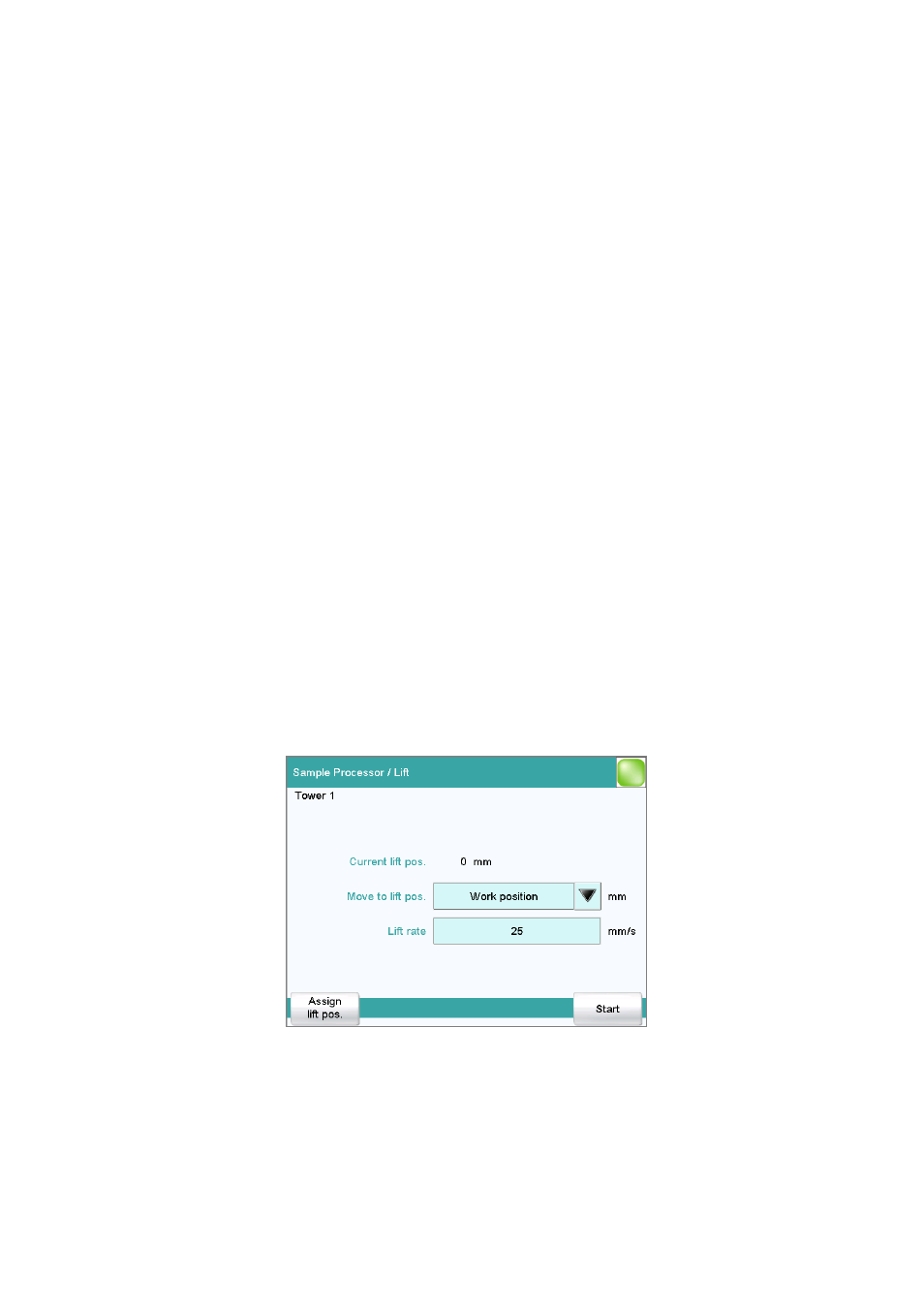
28.7 USB Sample Processor
■■■■■■■■■■■■■■■■■■■■■■
268
■■■■■■■■
900 Touch Control
[Reset rack]
Initialize the rack. This function is identical with the command RACK. The
following actions are carried out:
■
The lift is moved upwards.
■
The sample rack is rotated to the starting position.
■
The rack code of the rack attached is being read out and the corre-
sponding rack data is transferred to the Sample Processor.
■
The sample variable is being reset to the value 1.
[Pump]
Switch on and off the pumps mounted or connected to the tower.
[Lift]
Move the lift to any or a specific lift position and assigning lift positions
(see Chapter 28.7.1, page 268).
[Rack position]
Move the rack to any sample position or to defined positions which are
defined as special beakers (see Chapter 28.7.2, page 270).
[External position]
This button is only enabled when a Swing Head is mounted to the Sample
Processor.
Swing the robotic arm to an external position outside the sample rack and
assign the swing angle and the lift position (see Chapter 28.7.3, page
272).
28.7.1
Moving the lift
Manual control: Sample Processor
▶ Lift
In the dialog Sample Processor / Lift, you can move the lift to any lift
position. You can also define frequently used positions (work position,
rinse position, etc.) as specific lift positions and then to move to them with
