2 calculations (calc live) – Metrohm 900 Touch Control Manual User Manual
Page 438
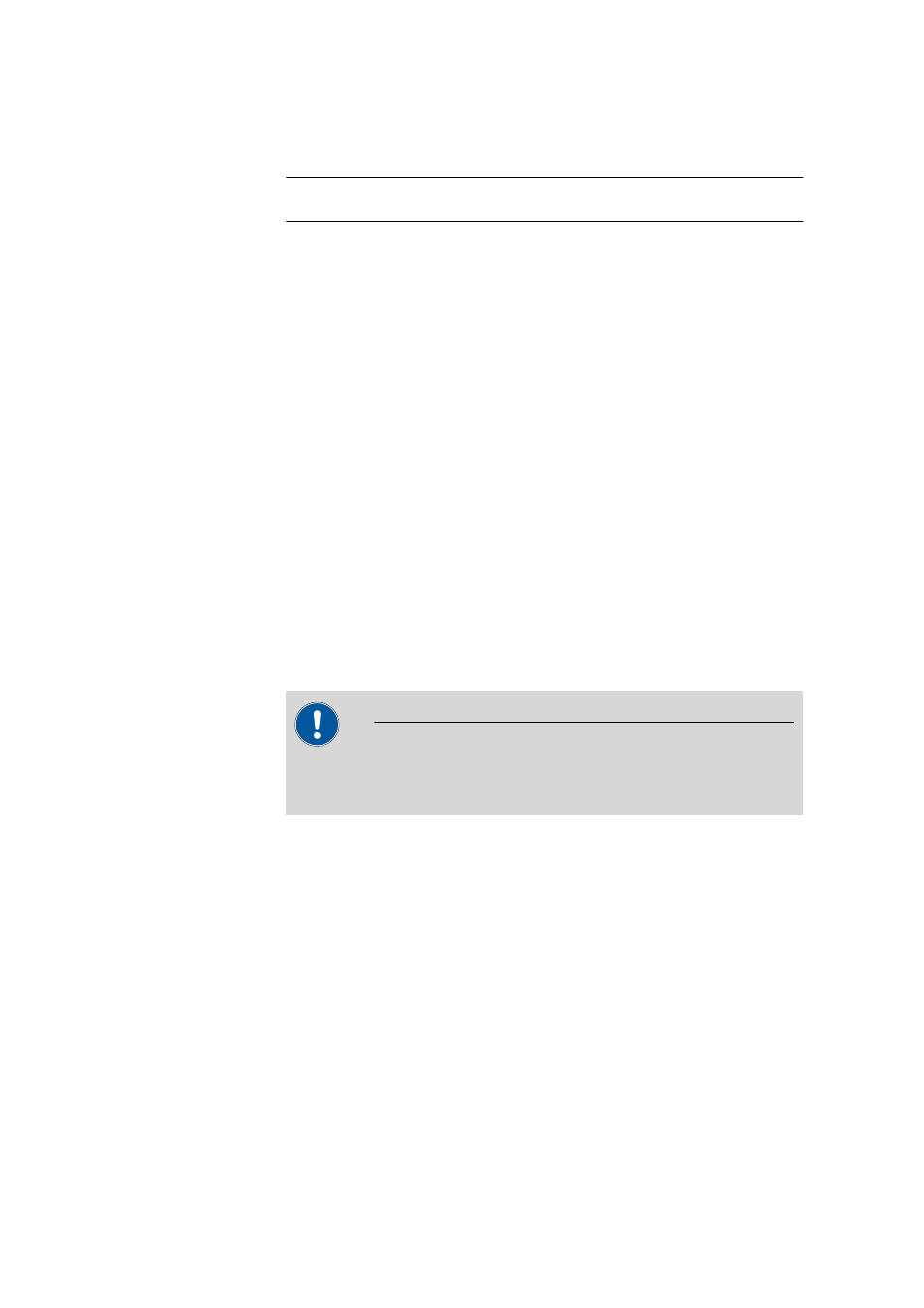
29.13 Calculations
■■■■■■■■■■■■■■■■■■■■■■
422
■■■■■■■■
900 Touch Control
Precision
Setting, with which accuracy the result is used in additional calculations.
Selection
Round | Truncate | Full precision
Default value
Round
Round
The result is rounded to the defined number of decimal places (com-
mercial rounding, in accordance with the US Pharmacopeia USP). If the
digit at the first dropped decimal place is 1, 2, 3 or 4, then it will be
rounded off; if this digit is 5, 6, 7, 8 or 9, then it will be rounded up.
Negative digits will be rounded in accordance with their amount, i.e.
away from zero.
Truncate
The result is cut to the number of decimal places defined.
Full precision
The result is used with full accuracy (floating point number either in
"single precision" (32 bit) or in "double precision" (64 bit), according to
the standard IEEE 754).
29.13.2 Calculations (CALC LIVE)
The command CALC LIVE can be used to define a calculation, the result
of which will be shown in the live display during a titration or measure-
ment. The current volume or measured value, respectively, is used for this
purpose. This is helpful, e.g. for Karl Fischer titrations, in order to be able
to track the water content directly during the titration.
CAUTION
The command must be inserted directly before the corresponding titra-
tion or measuring command.
This command is identical with the CALC command except for the follow-
ing differences:
■
The number of variables is limited.
■
There are no result options.
■
The result cannot be monitored.
■
The result variable cannot be modified.
■
The result will only be displayed in the live display. It appears neither in
the results dialog nor in a report.
Result name
With live calculations no custom result name can be defined, the designa-
tion LR cannot be modified.
