27 printing – Metrohm 900 Touch Control Manual User Manual
Page 256
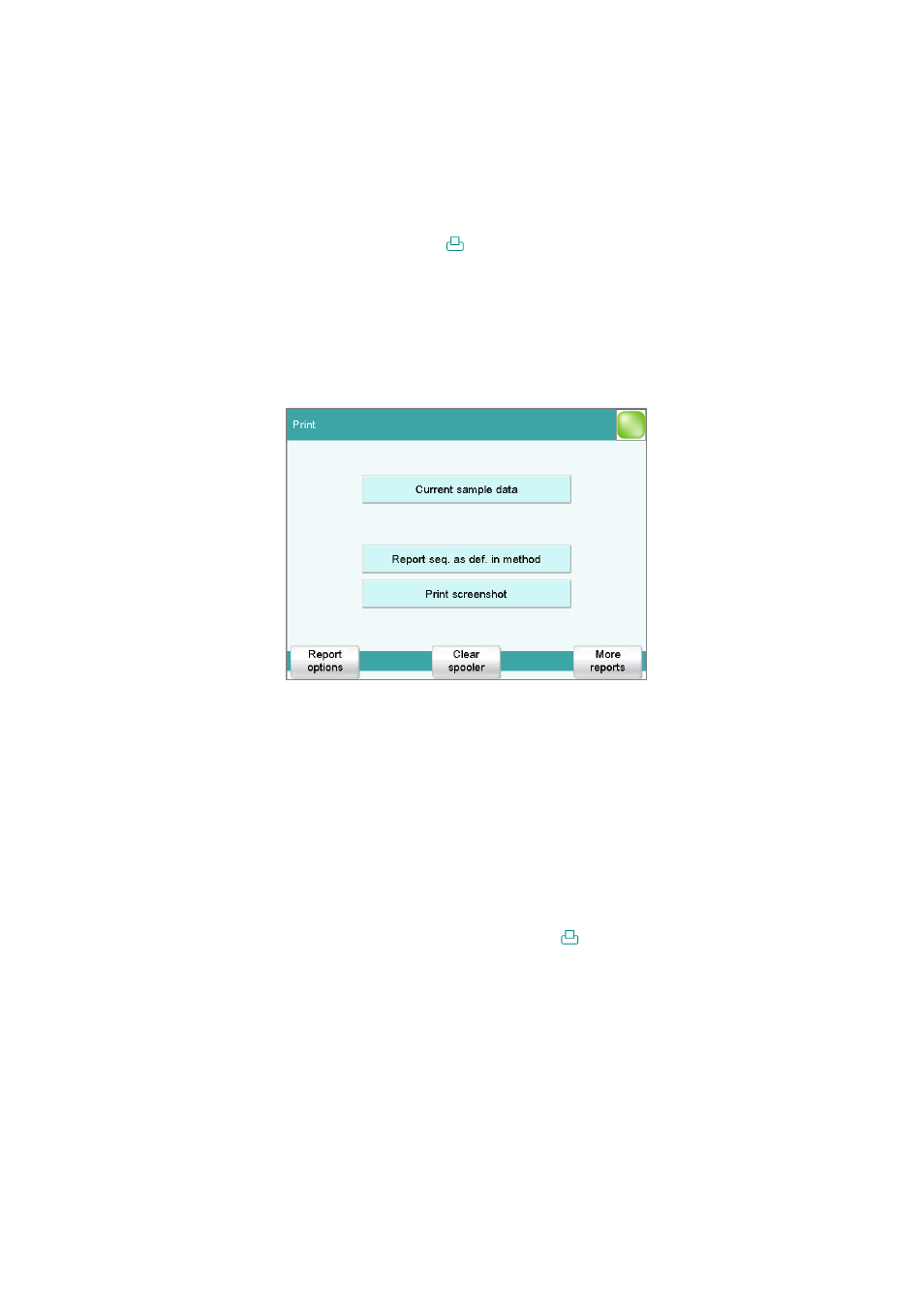
■■■■■■■■■■■■■■■■■■■■■■
240
■■■■■■■■
900 Touch Control
27 Printing
Reports can be printed out as follows:
■
Manually with the [
] fixed key in this dialog.
The fixed key is disabled while a determination is running.
■
Automatically in the determination run with the command REPORT
(see Chapter 29.14, page 430).
The Titrando manual describes how to connect a printer to a Titrando sys-
tem. The configuration of the printer is described in Chapter 11.7, page
108.
This screenshot shows the printing dialog associated with the main dialog.
The sample data is entered in the main dialog, which is why you can print
out the sample data from there in a context-sensitive manner with [Cur-
rent sample data].
The following buttons are also available in the other print dialogs:
[Report seq. as def. in method]
Print out all of the reports which are defined in the loaded method.
[Print screenshot]
Activate the "Print Screen" function. The current screen contents will be
printed out the next time the fixed key[
] is tapped on.
[Report options]
Defining the general settings for the report output.
[Clear spooler]
Delete all outstanding printing orders.
