H3C Technologies H3C S3100 Series Switches User Manual
Page 7
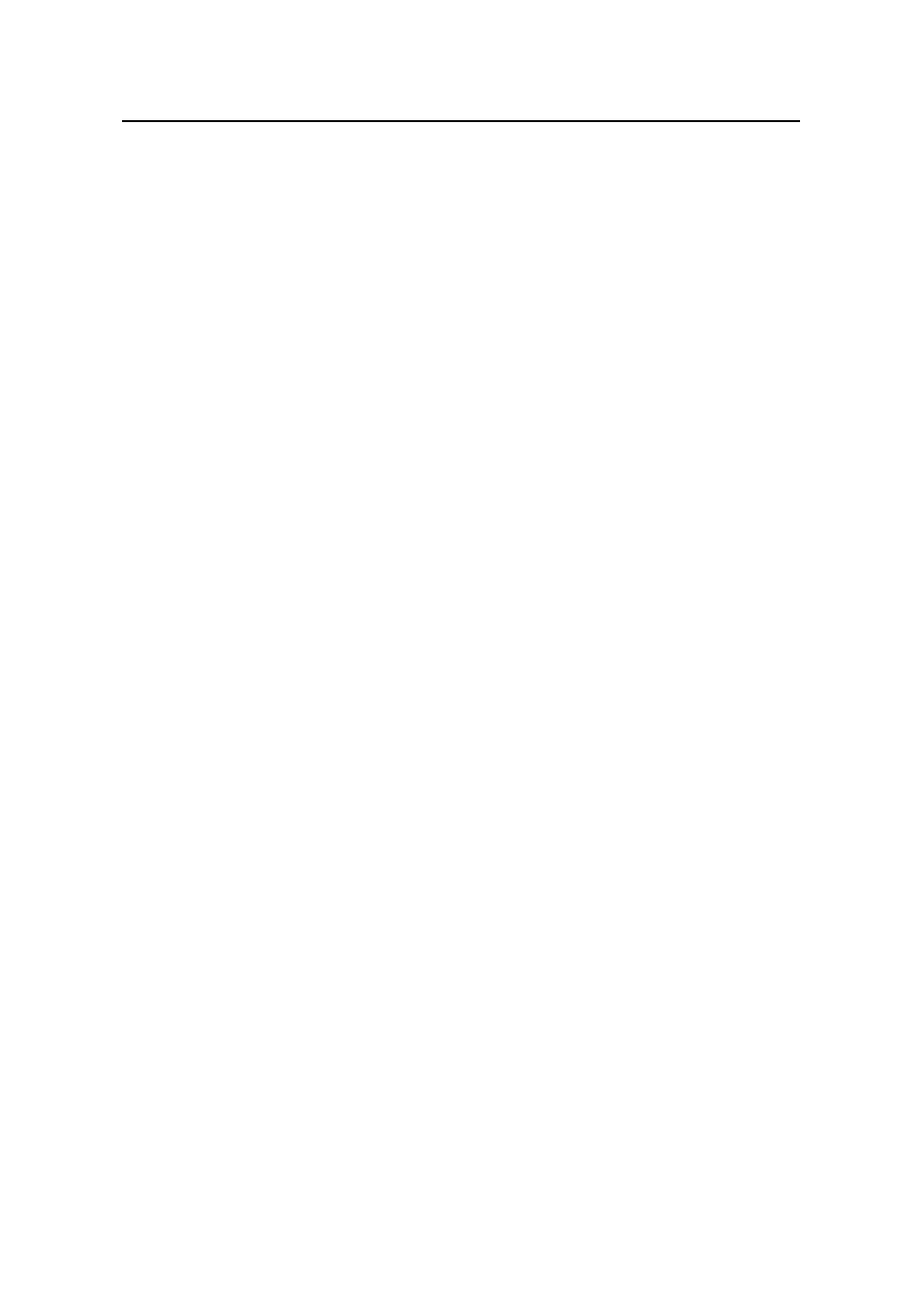
Operation Manual – Overview
H3C S3100-52P Ethernet Switch
Table of Contents
i
Table of Contents
1.1 CD-ROM ............................................................................................................................ 1-1
1.2 H3C Website...................................................................................................................... 1-1
1.3 Software Release Notes .................................................................................................... 1-2
4.1 Broadband Ethernet Access for Residential Communities................................................ 4-1
4.2 Application for Connecting Branches or Small- to Medium-Sized Enterprises.................. 4-1
4.3 Application in Large Enterprise and Campus Networks .................................................... 4-2
