3 configuration example, 6 configuring port rate limit, 1 configuration prerequisites – H3C Technologies H3C S3100 Series Switches User Manual
Page 404: 2 configuration procedure, 3 configuration example -11, 6 configuring port rate limit -11
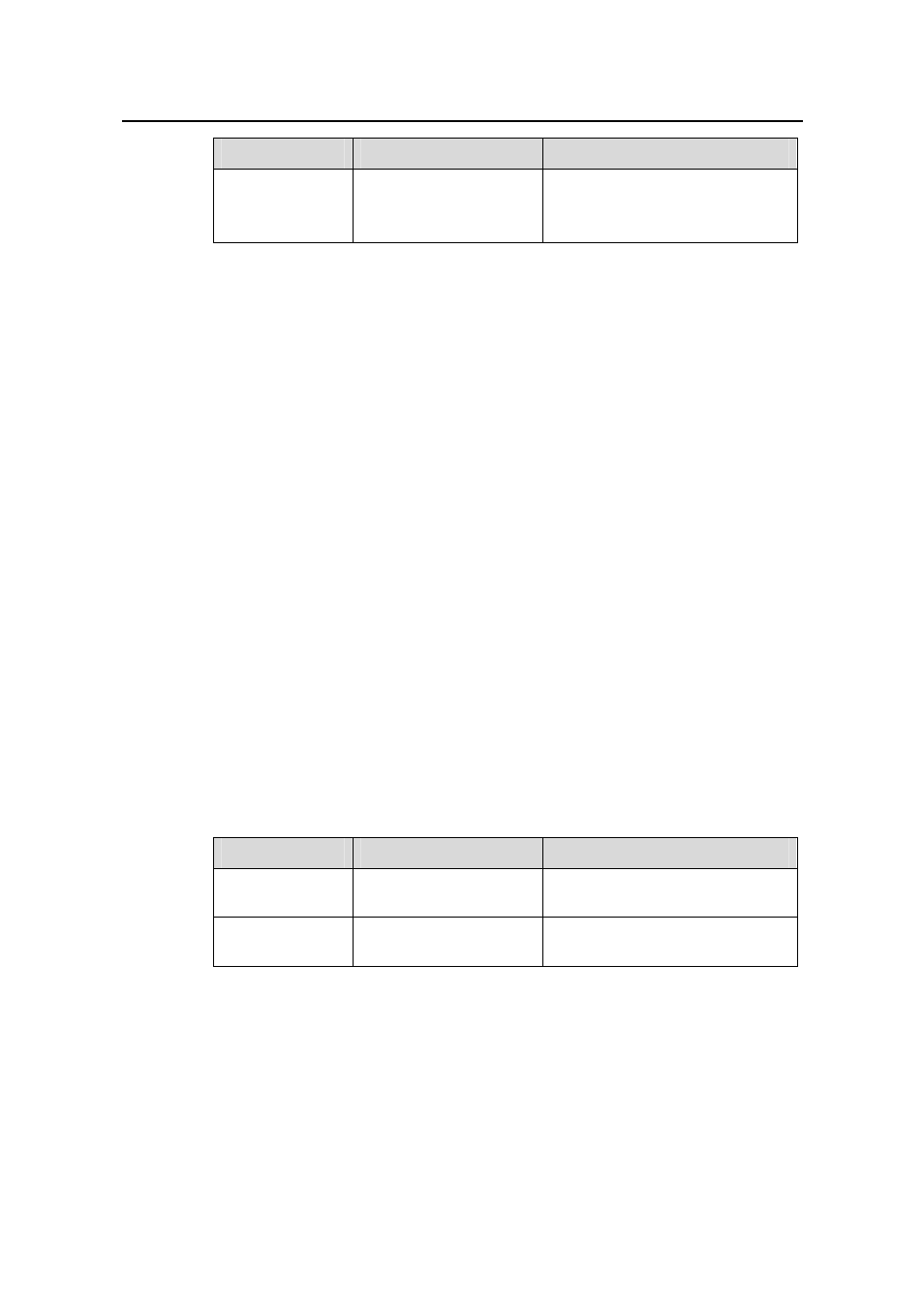
Operation Manual – QoS
H3C S3100-52P Ethernet Switch
Chapter 1 QoS Configuration
1-11
Operation
Command
Description
Display the
precedence of the
protocol packet
display
protocol-priority
Optional
You can execute the display
command in any view
1.5.3 Configuration Example
z
Set the IP precedence of ICMP protocol packets to 3.
z
Display the configuration results.
Configuration procedure:
System View: return to User View with Ctrl+Z.
[H3C] protocol-priority protocol-type icmp ip-precedence 3
[H3C] display protocol-priority
Protocol: icmp
IP-Precedence: flash(3)
1.6 Configuring Port Rate Limit
1.6.1 Configuration Prerequisites
z
The ports on which rate limit is to be performed is specified
z
The target rate is specified
z
The direction of rate limit is specified
1.6.2 Configuration Procedure
Table 1-9
Configure port rate limit
Operation
Command
Description
Enter system
view
system-view
—
Enter Ethernet
port view
interface
interface-type
interface-number
—
