H3C Technologies H3C S3100 Series Switches User Manual
Page 504
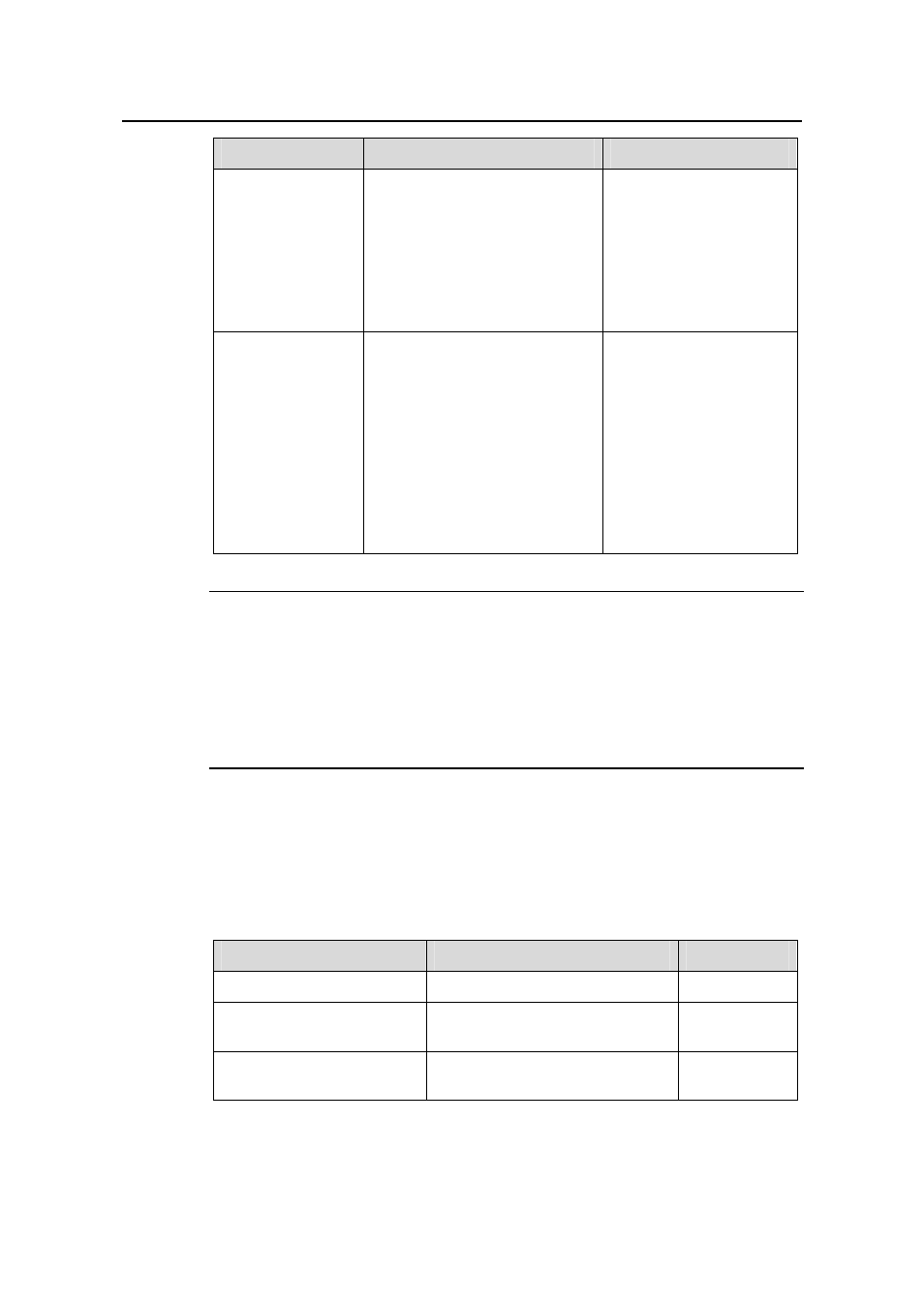
Operation Manual – SSH Terminal Service
H3C S3100-52P Ethernet Switch
Chapter 1 SSH Terminal Service
1-18
Operation
Command
Description
Assign a public key
to a server
ssh client server-ip
assign
rsa-key
keyname
Optional
This command is used to
configure the public key of
a server on the client, so
that the client can regard
the server as a reliable
server when it connects to
the server.
Start the client to
establish a
connection with an
SSH server
ssh2
{ host-ip | host-name }
[ port-num ] [ prefer_kex
{
dh_group1
|
dh_exchange_group
} ]
[ prefer_ctos_cipher { des |
aes128
} ] [ prefer_stoc_cipher
{ des
| aes128 } ]
[ prefer_ctos_hmac { sha1 |
sha1_96
| md5 | md5_96 } ]
[ prefer_stoc_hmac { sha1 |
sha1_96
| md5 | md5_96 } ]
Required
In this command, you can
also specify the preferred
key exchange algorithm,
encryption algorithms and
HMAC algorithms
between the server and
client.
HMAC: Hash-based
message authentication
code
Note:
If an SSH client is enabled to run initial authentication, when the SSH client accesses
an SSH server for the first time and it does not have the public key of the server, the
client allows you to select to continue the access and save the public key of the server
to local device; when the client accesses the server at the next time, it authenticates the
server against the public key saved locally.
I. Specifying a source IP address/interface for the SSH client
You can perform the following configuration to specify a source IP address or a source
interface for the SSH2.0 client, thus enhancing traffic manageability.
Table 1-10
Specify a source IP address/interface for the SSH client
Operation
Command
Description
Enter system view
system-view
—
Specify a source IP address
for the SSH2.0 client.
ssh2 source-ip ip-address
Optional
Specify a source interface
for the SSH2.0 client
ssh2 source-interface
interface-type interface-number
Optional
