3 displaying common multicast configuration, 3 displaying common multicast configuration -2 – H3C Technologies H3C S3100 Series Switches User Manual
Page 257
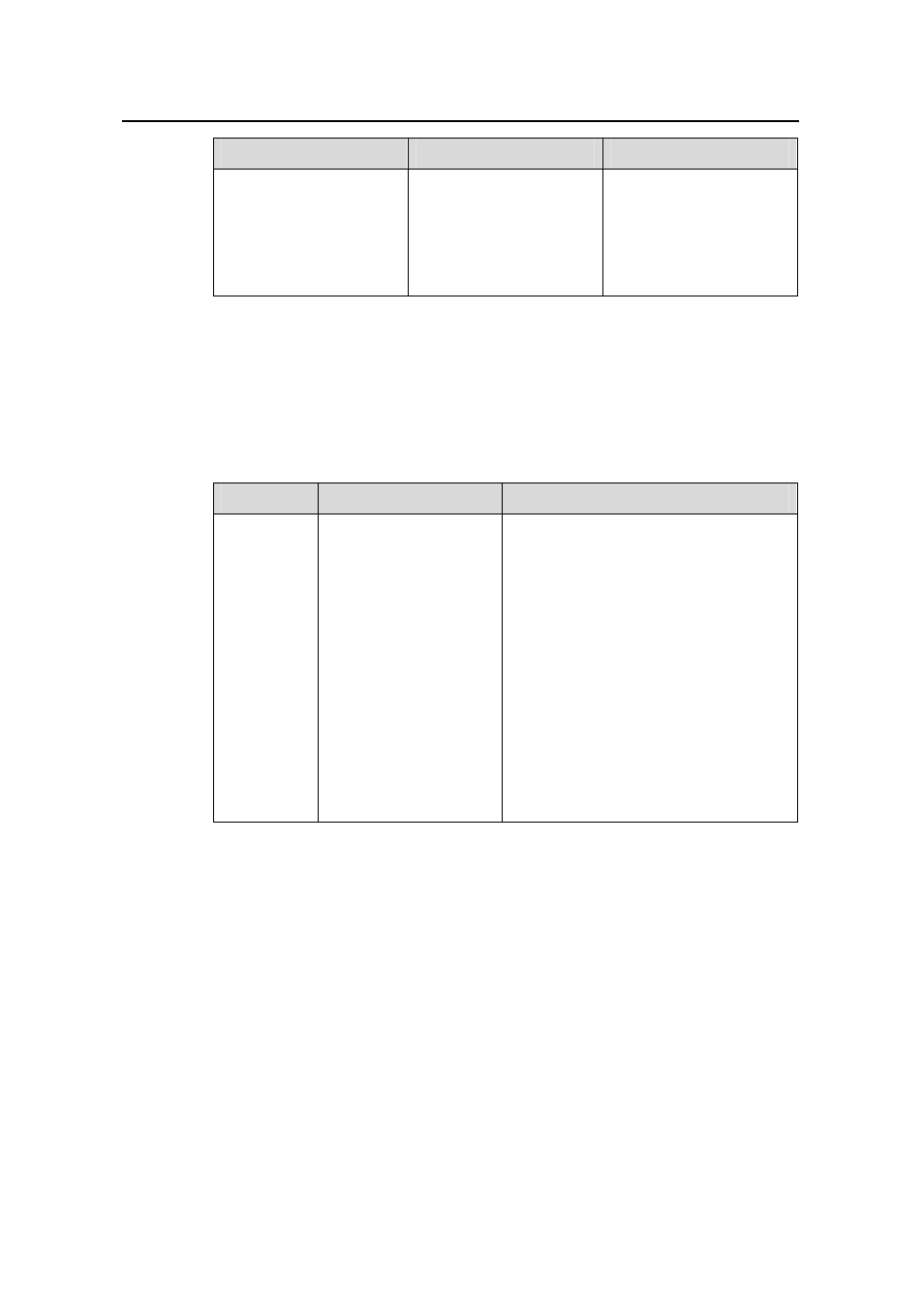
Operation Manual – Multicast
H3C S3100-52P Ethernet Switch
Chapter 3 Common Multicast Configuration
3-2
Operation
Command
Description
Configure suppression on
the multicast source port
in Ethernet port view
multicast-source-deny
Optional
The suppression on the
multicast source port
feature is disabled on all
ports of the switch by
default.
3.3 Displaying Common Multicast Configuration
After the configuration above, you can execute the display command in any view to
verify the configuration by checking the displayed information.
Table 3-3
Display common multicast configuration
Operation
Command
Description
Display the
statistics
information
about the
suppression
on the
multicast
source port
display
multicast
-source-deny
[
interface
interface-type
[ interface-number ] ]
You can execute the display command
in any view.
z
If neither the port type nor the port
number is specified, the statistics
information about the suppression on
all the multicast source ports on the
switch is displayed.
z
If only the port type is specified, the
statistics information about the
suppression on the multicast source
ports of the type is displayed.
z
If both the port type and the port
number are specified, the statistics
information about the suppression on
the specified multicast source port is
displayed.
Three kinds of tables affect data transmission. Their correlations are as follows:
z
Each multicast routing protocol has its own multicast routing table.
z
The multicast routing information of all multicast routing protocols is integrated to
form the core multicast routing table.
z
The core multicast routing table is consistent with the multicast forwarding table,
which is actually in charge of multicast packet forwarding.
