I. configuration prerequisites, Ii. configuration procedure, Iii. configuration example – H3C Technologies H3C S3100 Series Switches User Manual
Page 401
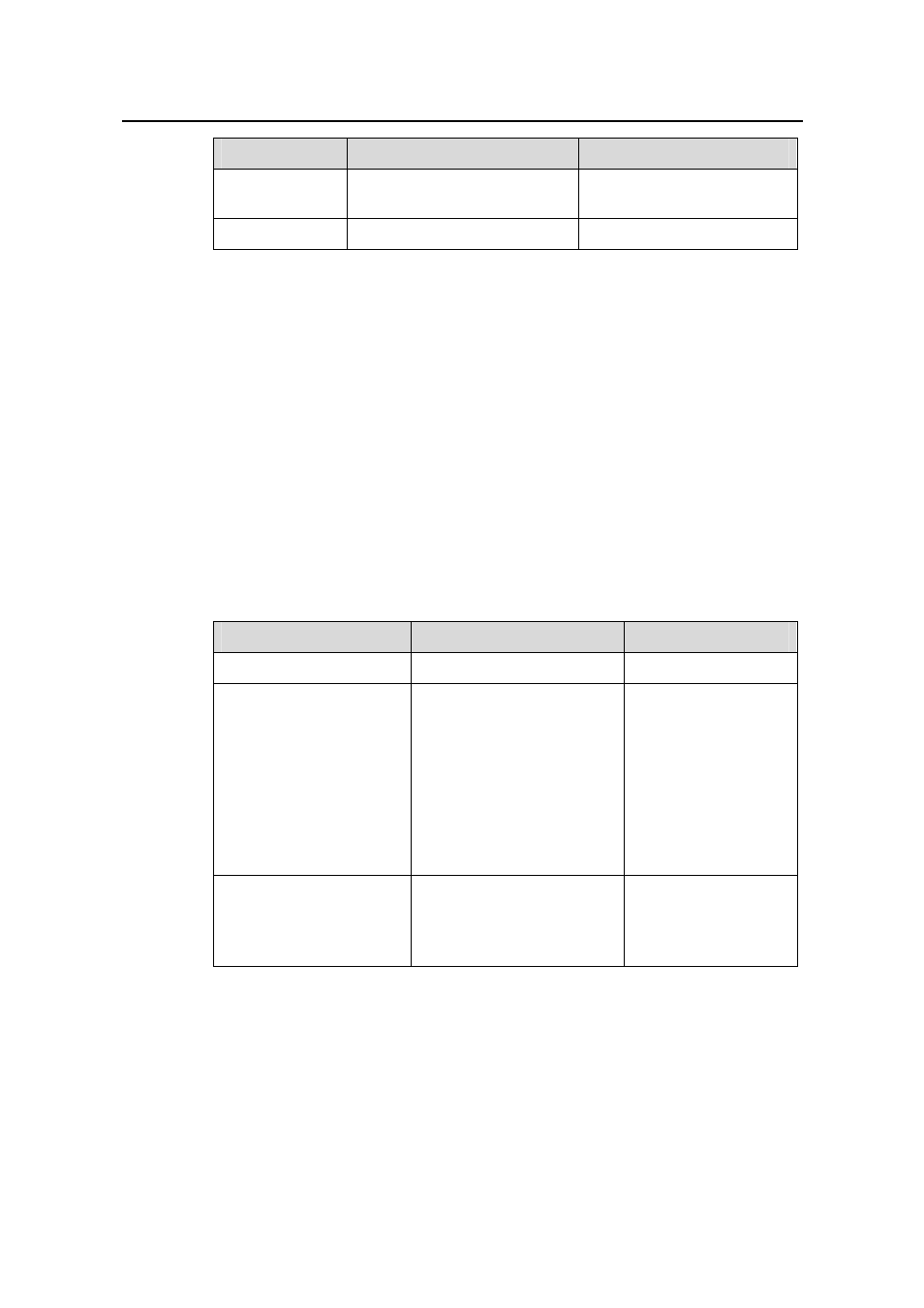
Operation Manual – QoS
H3C S3100-52P Ethernet Switch
Chapter 1 QoS Configuration
1-8
QoS
Specification
Related command
Set the priority of
protocol packets Supported
protocol-priority
Set port rate limit Supported
line-rate
1.3 Configuring the Mapping between 802.1p Priority and
Queues
The mapping between the local precedence and the outbound queue is one-to-one.
You can modify the mapping between the 802.1p priority and the outbound queue by
modifying the mapping between the 802.1p priority and the local precedence.
I. Configuration prerequisites
You have understood the mapping between the 802.1p priority and the local
precedence and the default mapping table.
II. Configuration procedure
Table 1-5
Configure the mapping table
Operation
Command
Description
Enter system view
system-view
—
Configure the
COS-to-local-precedence
mapping table
qos
cos-local-precedence-map
cos0-map-local-prec
cos1-map-local-prec
cos2-map-local-prec
cos3-map-local-prec
cos4-map-local-prec
cos5-map-local-prec
cos6-map-local-prec
cos7-map-local-prec
Optional
Display the mapping table
display qos
cos-local-precedence-map
Optional
You can execute the
display
command in
any view
III. Configuration example
z
Configure the following 802.1p priority-to-local precedence mappings: 0 to 2, 1 to
3, 2 to 4, 3 to 1, 4 to 7, 5 to 0, 6 to 5, and 7 to 6.
z
Display the configuration results.
Configuration procedure:
