1 configuration prerequisites, 2 configuration procedure, I. perform the mcheck operation in system view – H3C Technologies H3C S3100 Series Switches User Manual
Page 208: 3 configuration example
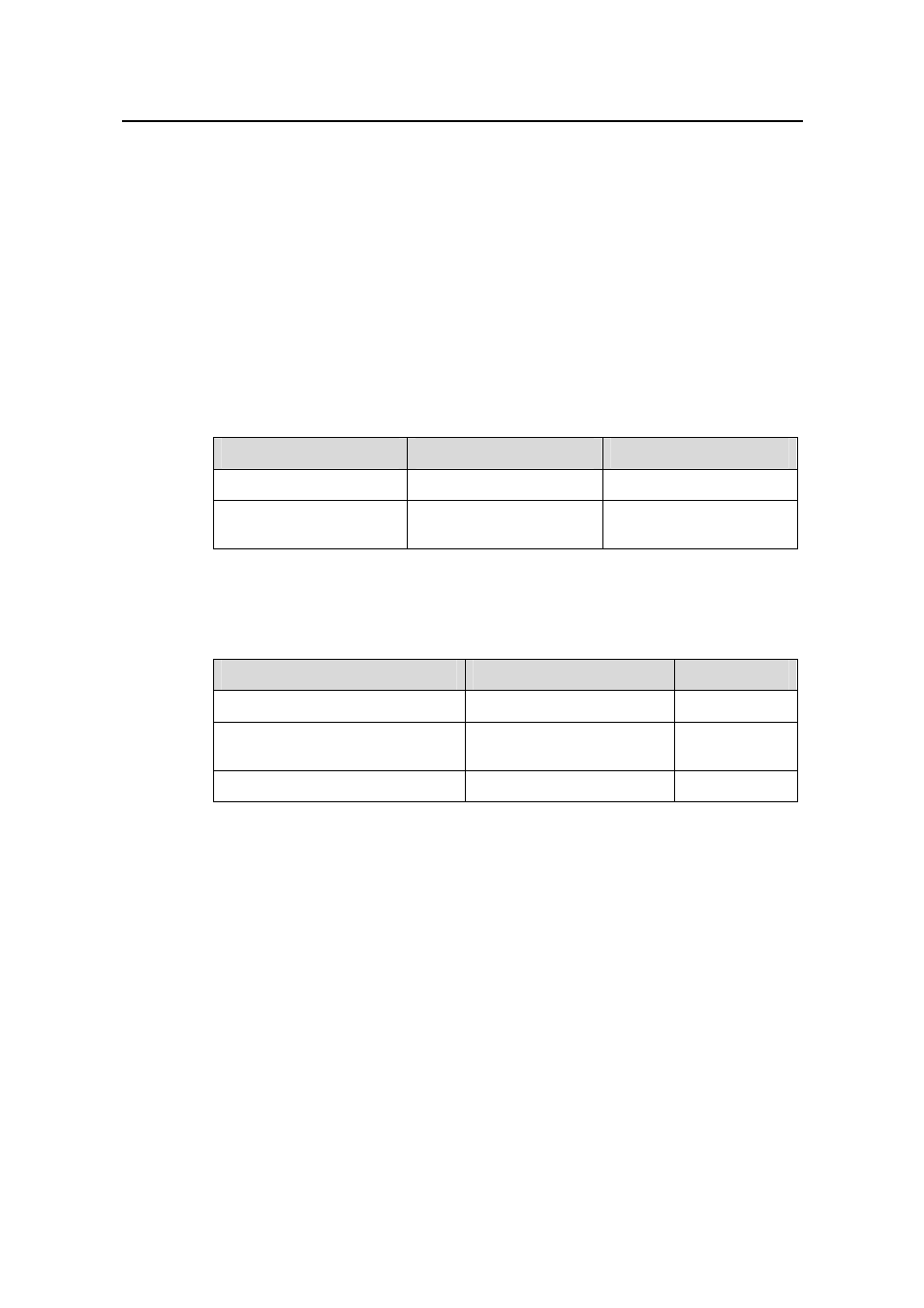
Operation Manual – MSTP
H3C S3100-52P Ethernet Switch
Chapter 1 MSTP Configuration
1-33
STP-compatible mode. In this case, you can force the port to transit to the
MSTP-compatible mode by performing the mCheck operation on the port.
1.4.1 Configuration Prerequisites
MSTP runs normally on the switch.
1.4.2 Configuration Procedure
Perform the mCheck operation in the following two ways.
I. Perform the mCheck operation in system view
Table 1-28
Perform the mCheck operation in system view
Operation
Command
Description
Enter system view
system-view
—
Perform the mCheck
operation
stp
[ interface
interface-list
] mcheck
Required
II. Perform the mCheck operation in Ethernet port view
Table 1-29
Perform the mCheck operation in Ethernet port view
Operation
Command
Description
Enter system view
system-view
—
Enter Ethernet port view
interface
interface-type
interface-number
—
Perform the mCheck operation
stp mcheck
Required
1.4.3 Configuration Example
# Perform the mCheck operation on Ethernet1/0/1.
1) Perform this configuration in system view.
[H3C] stp interface ethernet1/0/1 mcheck
2) Perform this configuration in Ethernet port view.
[H3C] interface ethernet1/0/1
[H3C-Ethernet1/0/1] stp mcheck
