1 configuration prerequisites, 2 configuration procedure – H3C Technologies H3C S3100 Series Switches User Manual
Page 608
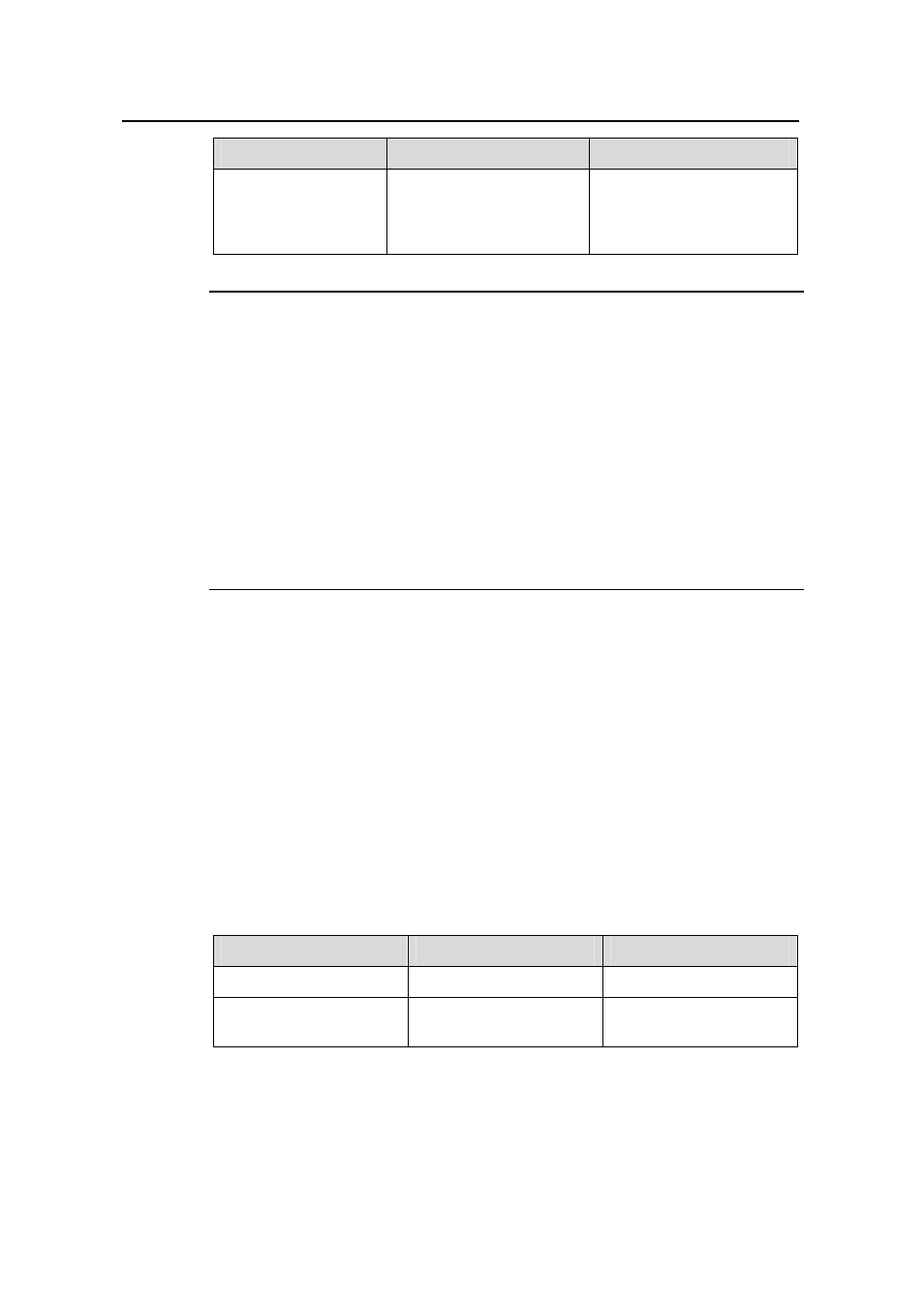
Operation Manual – VLAN VPN
H3C S3100-52P Ethernet Switch
Chapter 1 VLAN-VPN Configuration
1-4
Operation
Command
Description
Display VLAN VPN
configuration
information about all
the ports
display port vlan-vpn
This command can be
executed in any view.
Note:
After you enable the VLAN-VPN function for a port, you cannot change the port to be a
trunk port or hybrid port, nor can you enable GVRP, NTDP, or STP, 802.1x, and
centralized MAC address authentication function for the port.
z
Error message appears if you try to change the port to be a trunk port or hybrid port
or enable GVRP, NTDP, STP, 802.1x, or centralized MAC address authentication
function for the port by executing corresponding commands.
z
If you use the copy configuration command to duplicate the configuration of a port
to a port enabled with the VLAN-VPN function, the configuration concerning port
type (that is, access, trunk, or hybrid), GVRP, NTDP, STP, 802.1x, and centralized
MAC address authentication function is not duplicated.
1.3 Inner VLAN Tag Priority Replication Configuration
You can configure to replicate the tag priority of the inner VLAN tag of a VLAN-VPN
packet to the outer VLAN tag to keep the original tag priority after the packet is inserted
an outer VLAN tag.
1.3.1 Configuration Prerequisites
The VLAN-VPN function is enabled.
1.3.2 Configuration Procedure
Table 1-3
Replicate the tag priority of the inner VLAN tag
Operation
Command
Description
Enter system view
system-view
—
Enter Ethernet port view
interface interface-type
interface-number
—
