Chapter 1 – H3C Technologies H3C S3100 Series Switches User Manual
Page 168
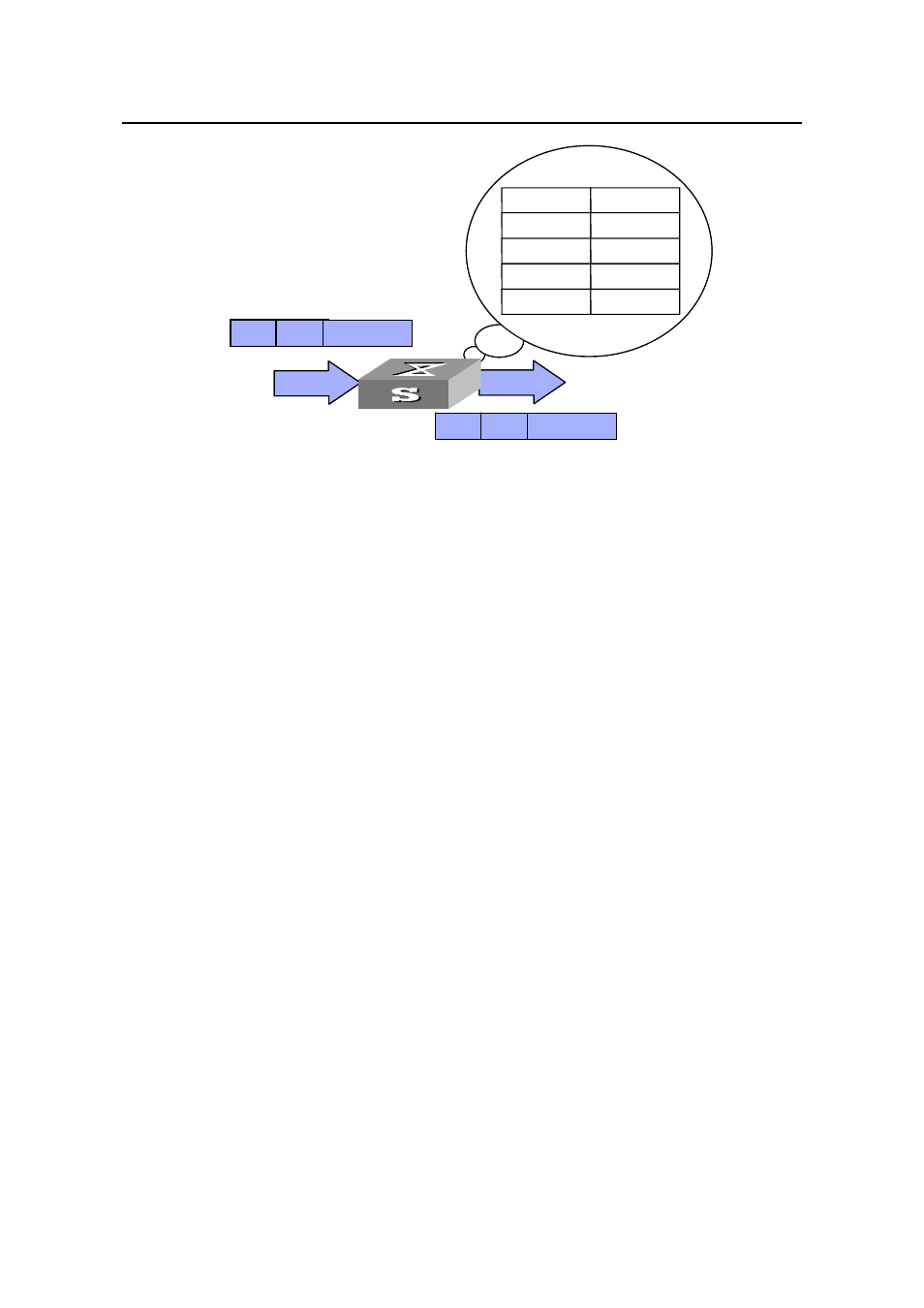
Operation Manual – MAC Address Table
H3C S3100-52P Ethernet Switch
Chapter 1
MAC Address Table
Management
1-2
MAC Address
Port
MACA
1
MACB
1
MACC
2
MACD
2
MACD
MACA
......
Port 1
MACD
MACA
......
Port 2
MAC Address
Port
MACA
1
MACB
1
MACC
2
MACD
2
MACD
MACA
......
Port 1
MACD
MACA
......
Port 2
Figure 1-1
A switch uses a MAC address table to forward packets
After learning the source address of the packet, the switch searches the MAC address
table for the destination MAC address of the received packet:
z
If it finds a match, it directly forwards the packet.
z
If it finds no match, it forwards the packet to all ports, except the receiving port,
within the VLAN to which the receiving port belongs. Normally, this is referred to as
broadcasting the packet.
After the packet is broadcast:
z
If the network device returns a packet to the switch, this indicates the packet has
been sent to the destination device. The MAC address of the device is carried in
the packet. The switch adds the new MAC address to the MAC address table
through address learning. After that, the switch can directly forward other packets
destined for the same network device by using the newly added MAC address
entry.
z
If the destination device does not respond to the packet, this indicates that the
destination device is unreachable or that the destination device receives the
packet but gives no response. In this case, the switch still cannot learn the MAC
address of the destination device. Therefore, the switch will still broadcast any
other packet with this destination MAC address.
To fully utilize a MAC address table, which has a limited capacity, the switch uses an
aging mechanism for updating the table. That is, the switch removes the MAC address
entries related to a network device if no packet is received from the device within the
aging time. Aging time only applies to dynamic MAC address entries.
You can manually configure (add or modify) a static or dynamic MAC address entry
based on the actual network environment.
