1 configuration prerequisites, 2 configuring the mst region, 3 configuring the mstp operation mode – H3C Technologies H3C S3100 Series Switches User Manual
Page 202: 4 configuring the timeout time factor, 5 configuring the maximum transmitting speed, 6 configuring a port as an edge
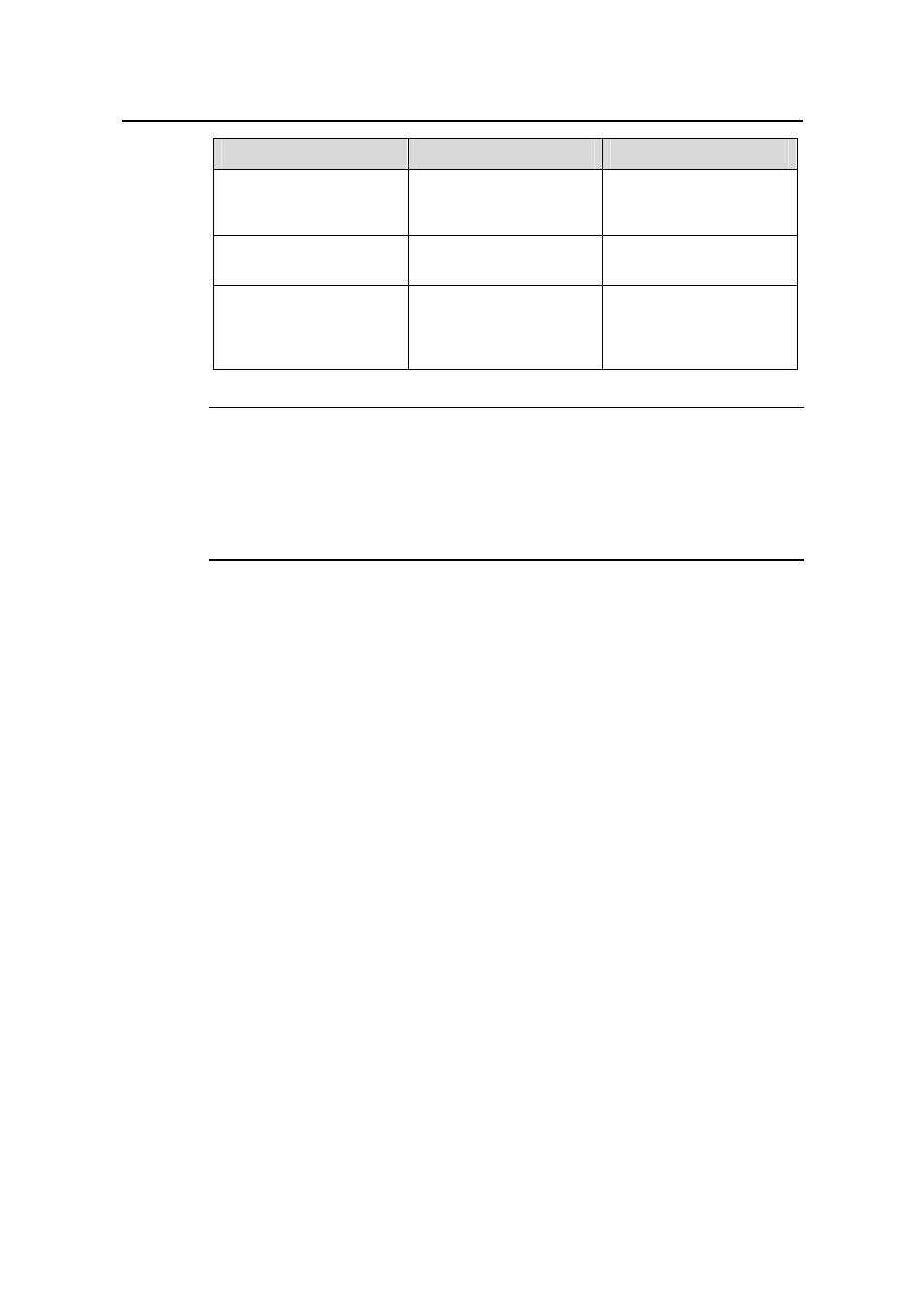
Operation Manual – MSTP
H3C S3100-52P Ethernet Switch
Chapter 1 MSTP Configuration
1-27
Operation
Description
Related section
Configure the path cost
for a port
Optional
Section
“Configuring the Path
Cost for a Port”
Configure the port priority
Optional
Section
Specify whether the link
connected to a port is
point-to-point link
Optional
Section
“Specifying Whether the
Link Connected to a Port
Is Point-to-point Link”
Note:
In a network containing switches with both GVRP and MSTP enabled, GVRP packets
are forwarded along the CIST. In this case, if you want to broadcast packets of a
specific VLAN through GVRP, be sure to map the VLAN to the CIST when configuring
the MSTP VLAN mapping table (the CIST of a network is spanning tree instance 0).
1.3.1 Configuration Prerequisites
The role (root, branch, or leaf) of each switch in each spanning tree instance is
determined.
1.3.2 Configuring the MST Region
Refer to section 1.2.2 “Configuring the MST region”.
1.3.3 Configuring the MSTP Operation Mode
Refer to section 1.2.6 “Configuring the MSTP Operation Mode”.
1.3.4 Configuring the Timeout Time Factor
Refer to section 1.2.10 “Configuring the Timeout Time Factor”.
1.3.5 Configuring the Maximum Transmitting Speed
Refer to section 1.2.11 “Configuring the Maximum Transmitting Speed on the Current
Port”.
1.3.6 Configuring a Port as an Edge
Refer to section 1.2.12 “Configuring the Current Port as an Edge Port”.
