3 cli views, 3 cli views -3 – H3C Technologies H3C S3100 Series Switches User Manual
Page 20
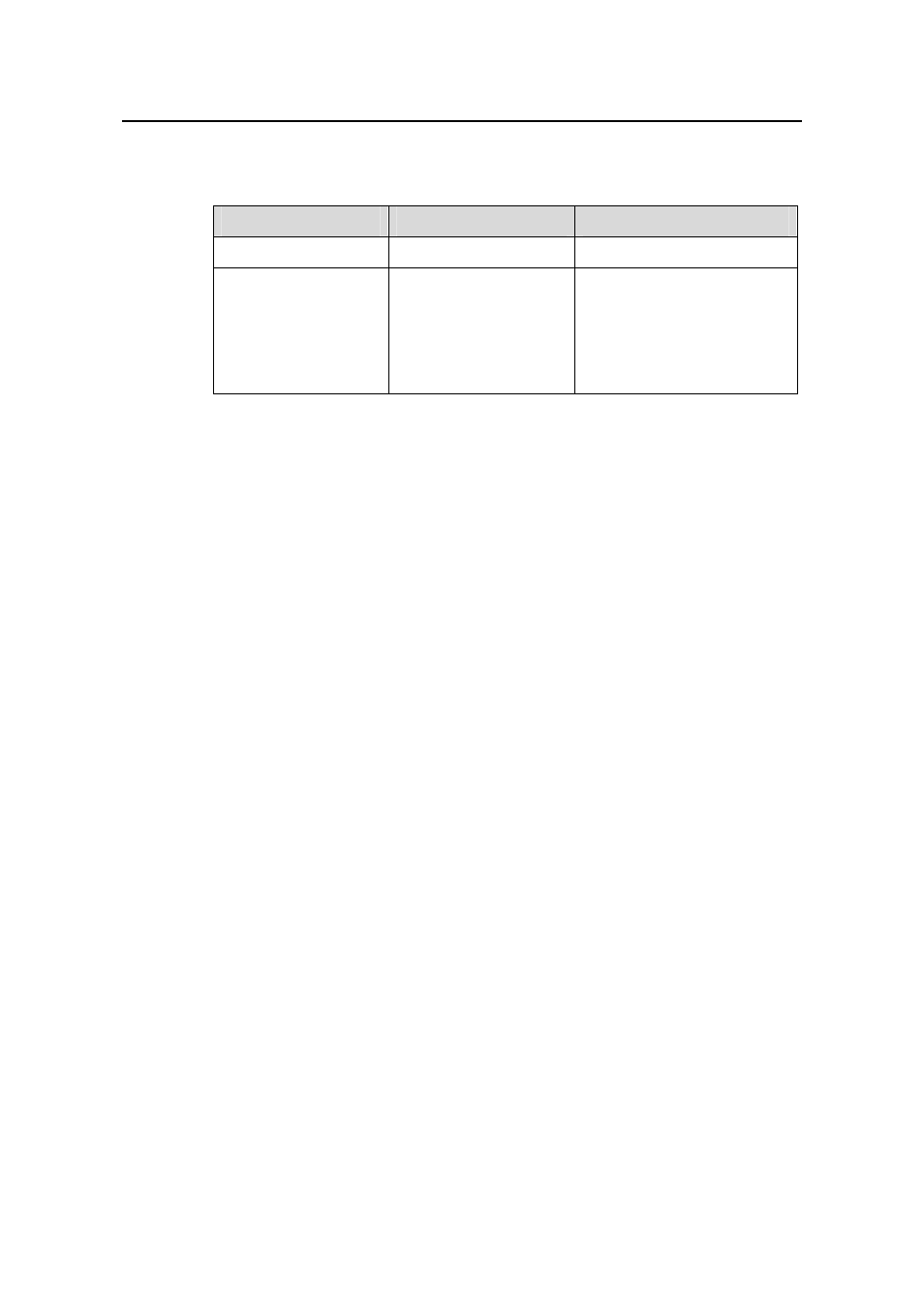
Operation Manual – CLI
H3C S3100-52P Ethernet Switch
Chapter 1 CLI Configuration
1-3
Table 1-3 lists the operations to configure a level for a specific command.
Table 1-3
Configure a level for a specific command in a specific view
Operation
Command
Description
Enter system view
system-view
—
Configure a level for a
specific command in a
specific view
command-privilege
level
level view view
command
Required
It is forbidden to change the
command level at will. Doing
so may bring inconvenience
to maintenance and
operation.
1.2.3 CLI Views
CLI views are designed for different configuration tasks. They are related but
distinguished. You will enter user view once you log in to a switch successfully, where
you can view operation status and statistics information. After executing the
system-view
command, you can enter system view, where you can go into other views
by entering corresponding commands.
The following CLI views are provided:
z
User view
z
System view
z
Ethernet interface view
z
VLAN view
z
VLAN interface view
z
Loopback interface view
z
Local user view
z
User interface view
z
FTP client view
z
SFTP client view
z
MST region view
z
Cluster view
z
Public key view
z
Public key code view
z
DHCP address pool view
z
PIM view
z
RIP view
z
OSPF view
z
OSPF area view
z
Routing policy view
z
Basic ACL view
z
Advanced ACL view
