Carrier Access Network Device Axxius 800 User Manual
Page 98
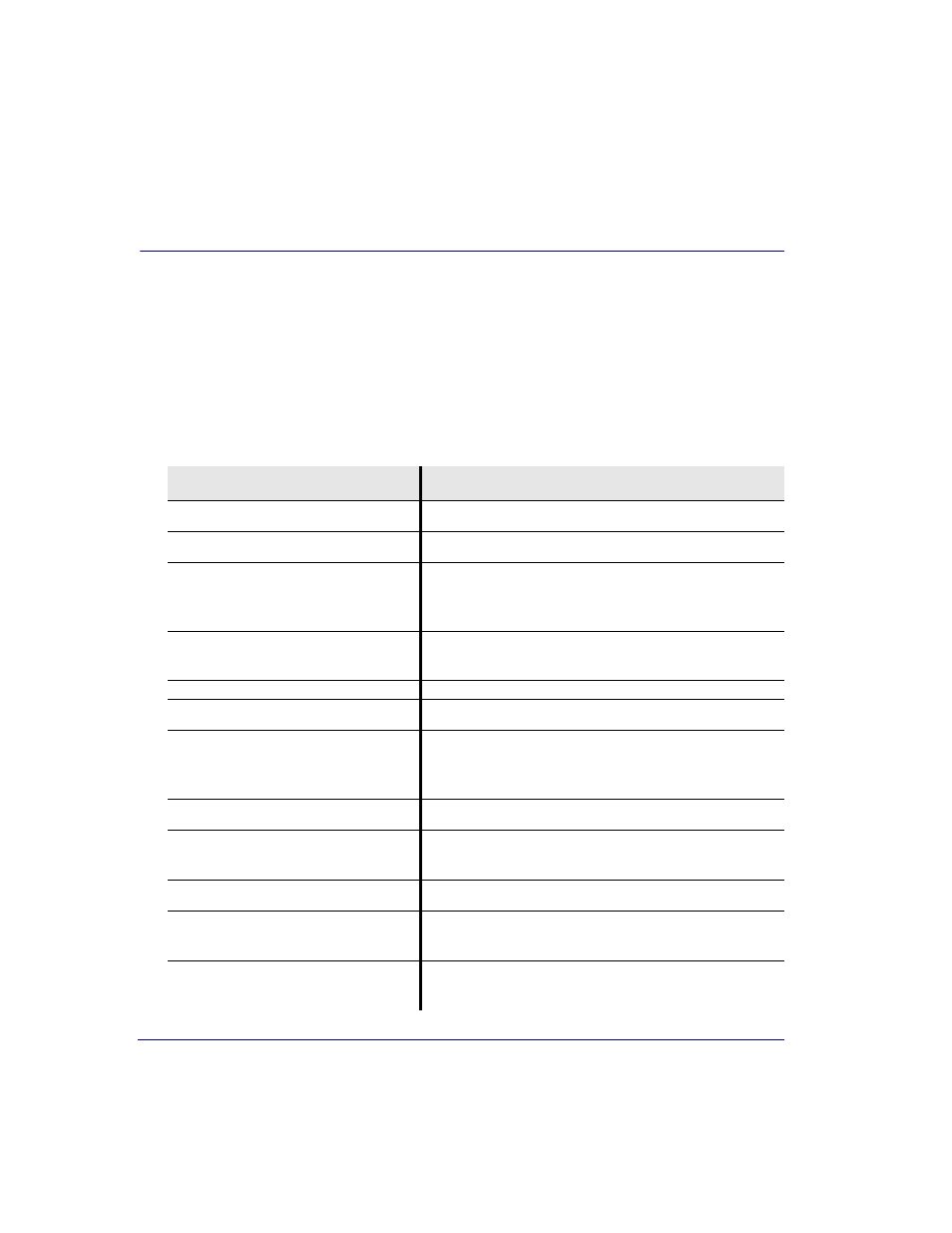
4-26
Axxius 800 - Release 2.2
Configuration
Setup of DS0 Management Channel
Configuration of Remote Axxius
Note: The Ethernet cannot be connected to the Remote Axxius during the
setup of the DS0.
Use the following commands to setup the IP over DS0 Management Channel for
each Remote Axxius 800
. connect to the Axxius1, use the following CLI
commands to setup the DS0 Management Channel.
Note: the following commands are assuming that the Remote Units are set to
factory defaults.
Command
Description
set local off
Sets the Axxius to be configured through CLI
set a:1 down
Sets the port 1 of the Controller as Out-of-Service
disconnect a
Disconnects all connections to slot a (controller),
assuming there are not any established cross-connects
that need to remain.
set a:1:1-24 type data
Sets all DS0s on port 1 of the Controller to data
signaling type
set ipds0 assign a:1:24
Assigns the DS0 as the IP management channel
set ipds0 ip address
192.168.202.1
255.255.255.0
Set the DS0 management channel IP address (the
Axxius1 WAN address is inserted here)
set ipds0 up
Set the DS0 management channel up
set snmp nms1
xxx.xxx.xxx.xxx
Sends alarms to server. Sends alarms to server.
xxx.xxx.xxx.xxx is the IP Address of the server.
show connect a:1
Displays connections to port 1 of the Controller
show ipds0
Will display the configurations of the DS0 management
channel
status ipds0
Will display the operational status (up/down) of the
DS0 management channel to the Navigator
