Add (router) dns proxy, Add (router) remote, Add (router) dns proxy -9 – Carrier Access Network Device Axxius 800 User Manual
Page 109: Add (router) remote -9
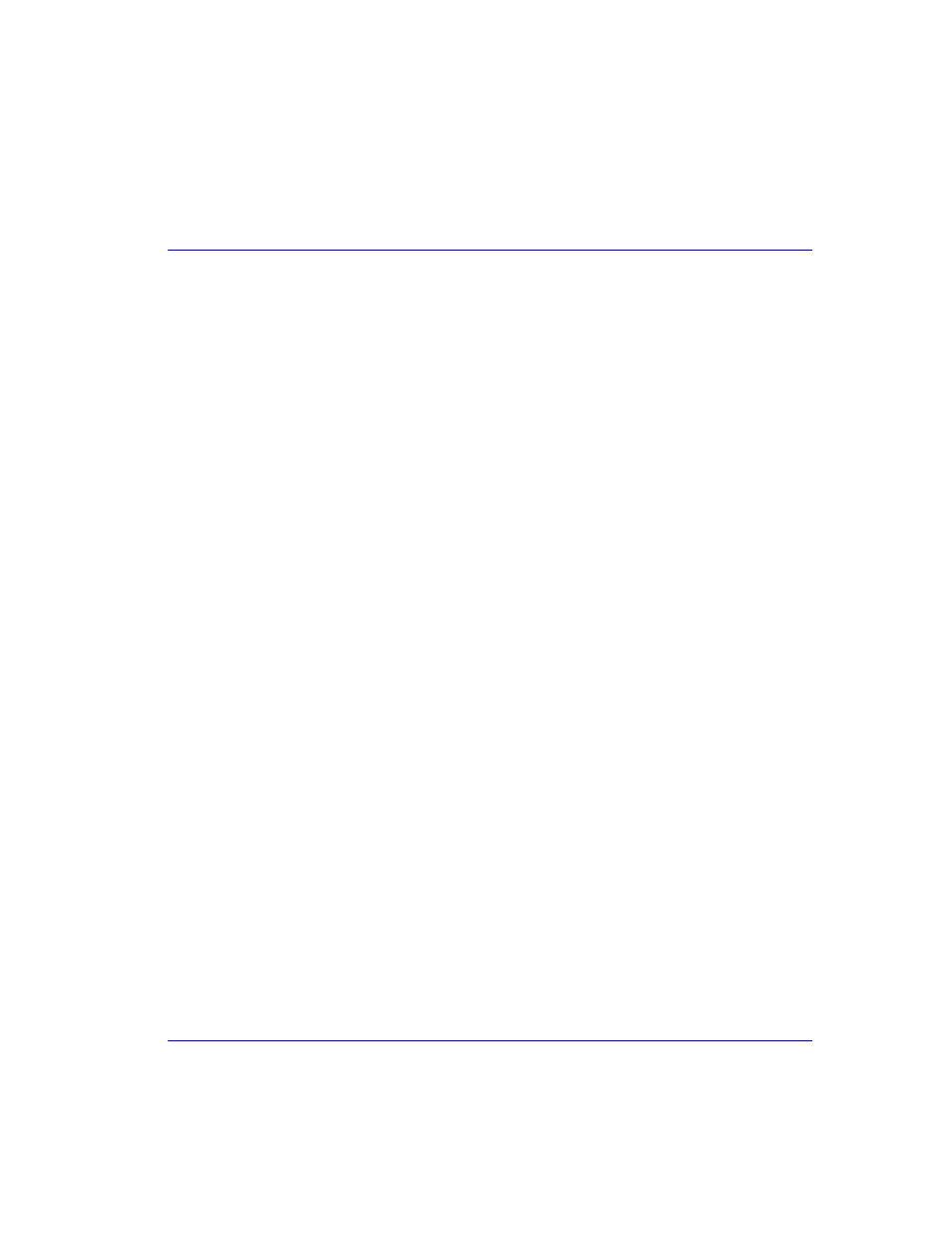
Axxius 800 - Release 2.2
5-9
CLI Commands
add
add (router) dns proxy
Use the add (router) dns proxy command to enable DNS proxy and add a remote DNS server
address to the specified Router card.
Syntax:
add {rtr_card-addr} dns proxy {"domain-name"}
{ip-addr} {"profile-name"}
Example:
add 2 dns proxy "Domain1" 192.168.100.245 "Texas"
Example will add a DNS proxy server "Domain1" with address
192.168.100.245 to the WAN named "Texas" on the TSR in slot 2.
{rtr_card-addr}
The slot number (1-8) that contains the Router card.
{"domain-name"}
The domain name for the external DNS server. Name must be enclosed in quotes, with a
maximum length of 42 characters.
{ip-addr}
The IP address of the external DNS server, in the form of xxx.xxx.xxx.xxx, where xxx is
between 0-255.
{"profile-name"}
The profile name for the Router interface that is used to reach this destination. Name must
be enclosed in quotes, with a maximum length of 11 characters.
add (router) remote
Use the add (router) remote command to add a remote WAN profile to the WAN profile table
on the specified Router card.
Syntax:
add {rtr_card-addr} remote {"profile-name"}
Example:
add 6 remote "Texas"
The example will add a remote WAN named "Texas" to the WAN profile table
for the TSR in slot 6.
{rtr_card-addr}
The slot number (1-8) of the Axxius chassis that contains the Router card.
{"profile-name"}
The name of the remote WAN profile to add with a maximum length of 11 characters. This
name must be enclosed in quotes.
