Overview, Overview -2 – Carrier Access Network Device Axxius 800 User Manual
Page 364
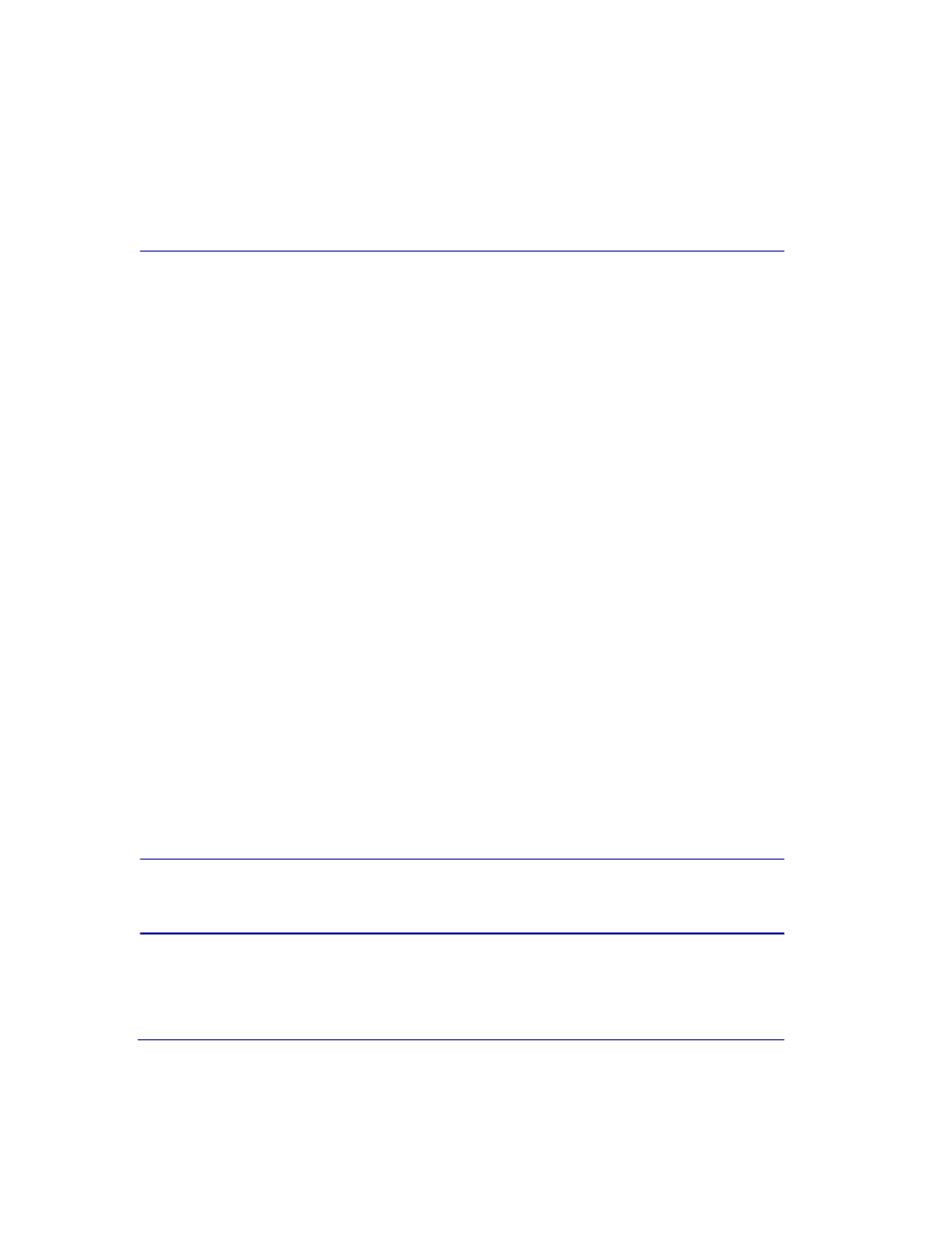
6-2
Axxius 800 - Release 2.2
DS1 Controller Card
Overview
Overview
The Quad port DS1 Controller card drives the Axxius 800 Access Integration Platform,
delivering a cost-effective, compact solution enabling wireless service providers to
optimize cell site access facilities, rescue up to 35% of stranded cell sit bandwidth and
deliver additional revenue generating services at dramatically lower costs.
The DS1 Controller card features 4 DS1 ports with integrated CSUs and a built-in 1/0
cross-connect matrix. This provides full, non-blocking connectivity between the
Controller and any of the 8 Service card slots. The Controller connects to the control
panel unit for physical termination of the on-board DS1 circuits, as well as access to
the RS-232 and Ethernet management interfaces.
The DS1 Controller card manages all the other Axxius Service cards providing the
physical, electrical and logical connections to deliver a complete wireless cell site
solution.
The DS1 Controller card has several local and remote management options available.
Front-panel LEDs quickly communicate alarm, system and line status. The card can be
configured and managed locally through the RS-232 or Ethernet management
connections on the Control Panel using a Command Line Interface (CLI).
A number of remote management options are available to reduce truck roll costs for
most maintenance and troubleshooting activities. The in-band DS0 management
channel on the Controller delivers 64 Kbps remote access to the Axxius without
incurring additional facility costs. Alternatively, a separate Ethernet facility can be
deployed to support out-of-band SNMP network management and the Controller can
also be accessed through the V.34 dial-in modem connection from the Order Wire
POTS with Modem Service card.
NOTE:
Removing an active Controller is not recommended, use the
switch controller command to change the Active Controller to Standby and
then remove the Controller card.
