Set (router-wan) ppp, Set (router-wan) ppp -160 – Carrier Access Network Device Axxius 800 User Manual
Page 260
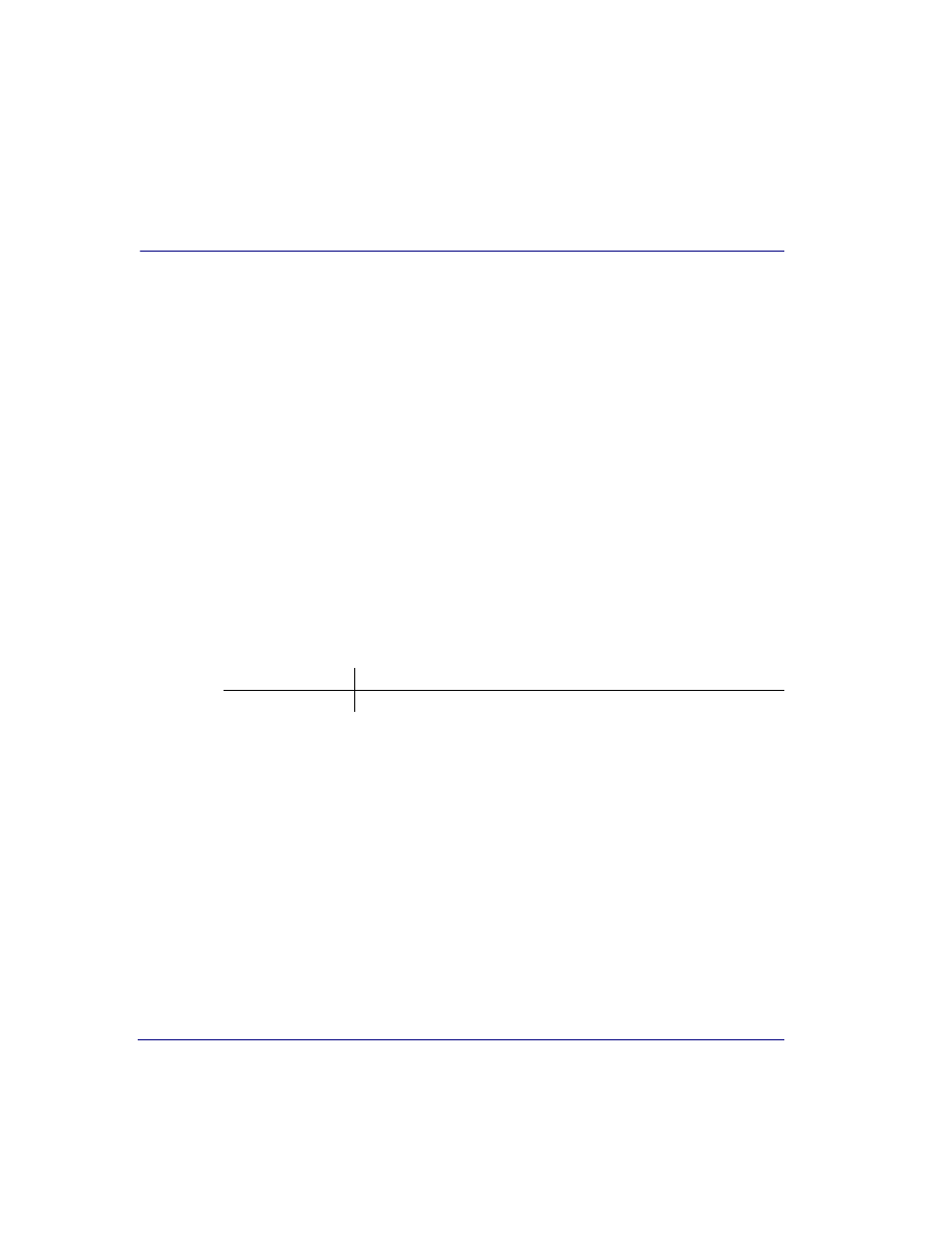
5-160
Axxius 800 - Release 2.2
CLI Commands
set
set (router-wan) ppp
Use the set (router) ppp command to configure the PPP (Point-to-Point Protocol) on the
specified Router card.
set (router-wan) ppp auth ofremote user
Use the set (router-wan) ppp auth ofremote user command to set the CHAP or PAP
name by which a remote PPP device is authenticated by this Axxius.
Syntax:
set {rtr_card-addr} {"wan-name"} ppp auth ofremote
user {profilename|"protocol-name"}
Example:
set 5 "LosAngeles" ppp auth ofremote user profilename
The example will set the PPP authentication user name for the WAN interface
named "LosAngeles" tin slot 1 to equal the profile name.
{rtr_card-addr}
The slot number (1-8) that contains the Router card.
{"wan-name"}
The WAN interface to modify. The name must be enclosed in quotes.
{profilename|"protocol-name"}
profilename
Use the profile name as the CHAP or PAP user name.
"protocol-name"
CHAP or PAP user name. Up to 16 characters, enclosed in quotes.
