Hot swap service card, Hot swap service card -11 – Carrier Access Network Device Axxius 800 User Manual
Page 499
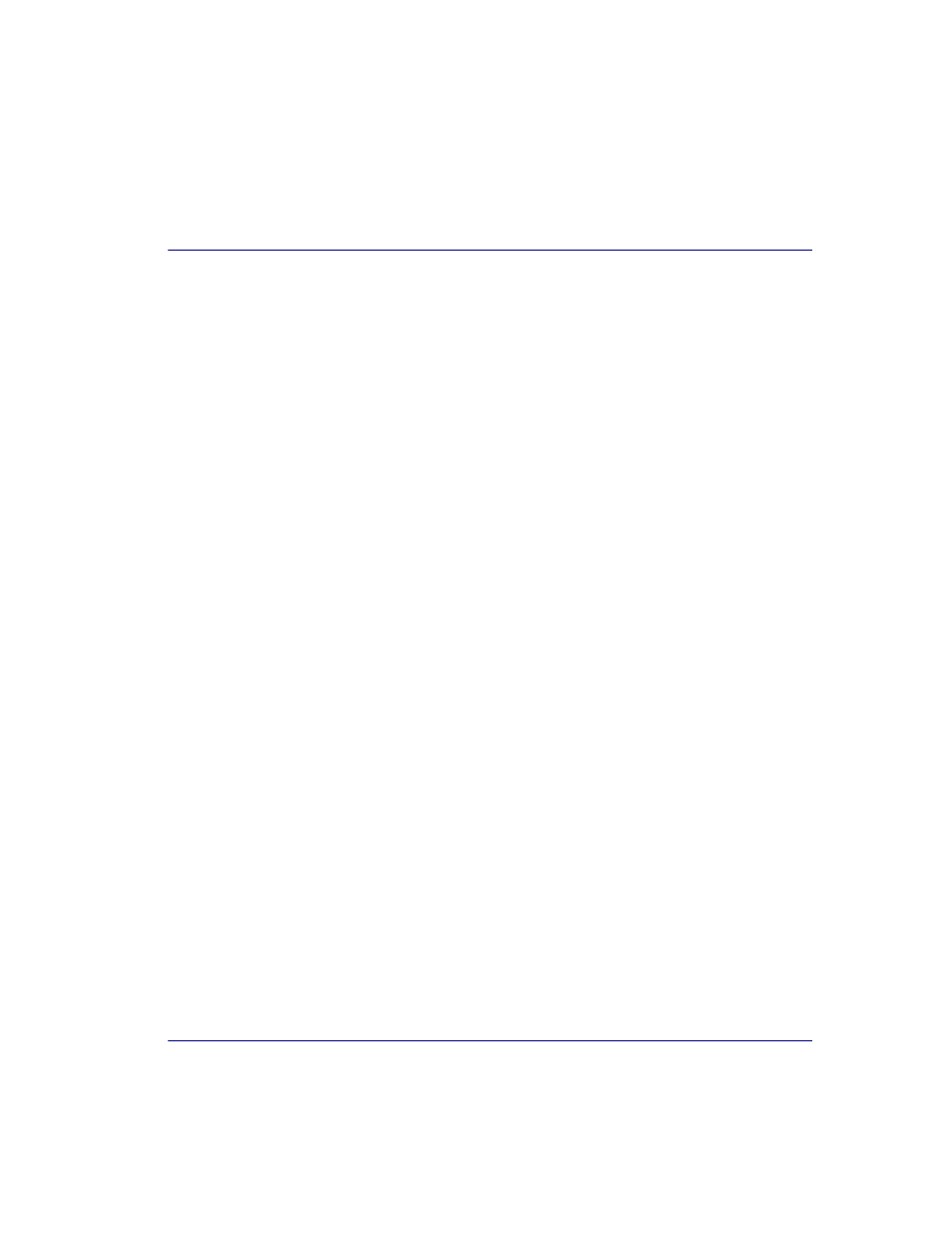
Axxius 800 - Release 2.2
18-11
Maintenance
Hot Swap Service Card
Hot Swap Service Card
To Hot-Swap (replace) a service card while the unit is powered on, follow the steps
below:
1. Gently slide the Service card straight out of the slot.
2. Gently slide the new Service card into the empty slot.
3. Ensure that the new card is fastened securely into the connector at the back of
the unit.
