Set ipds0, Set ipds0 -90 – Carrier Access Network Device Axxius 800 User Manual
Page 190
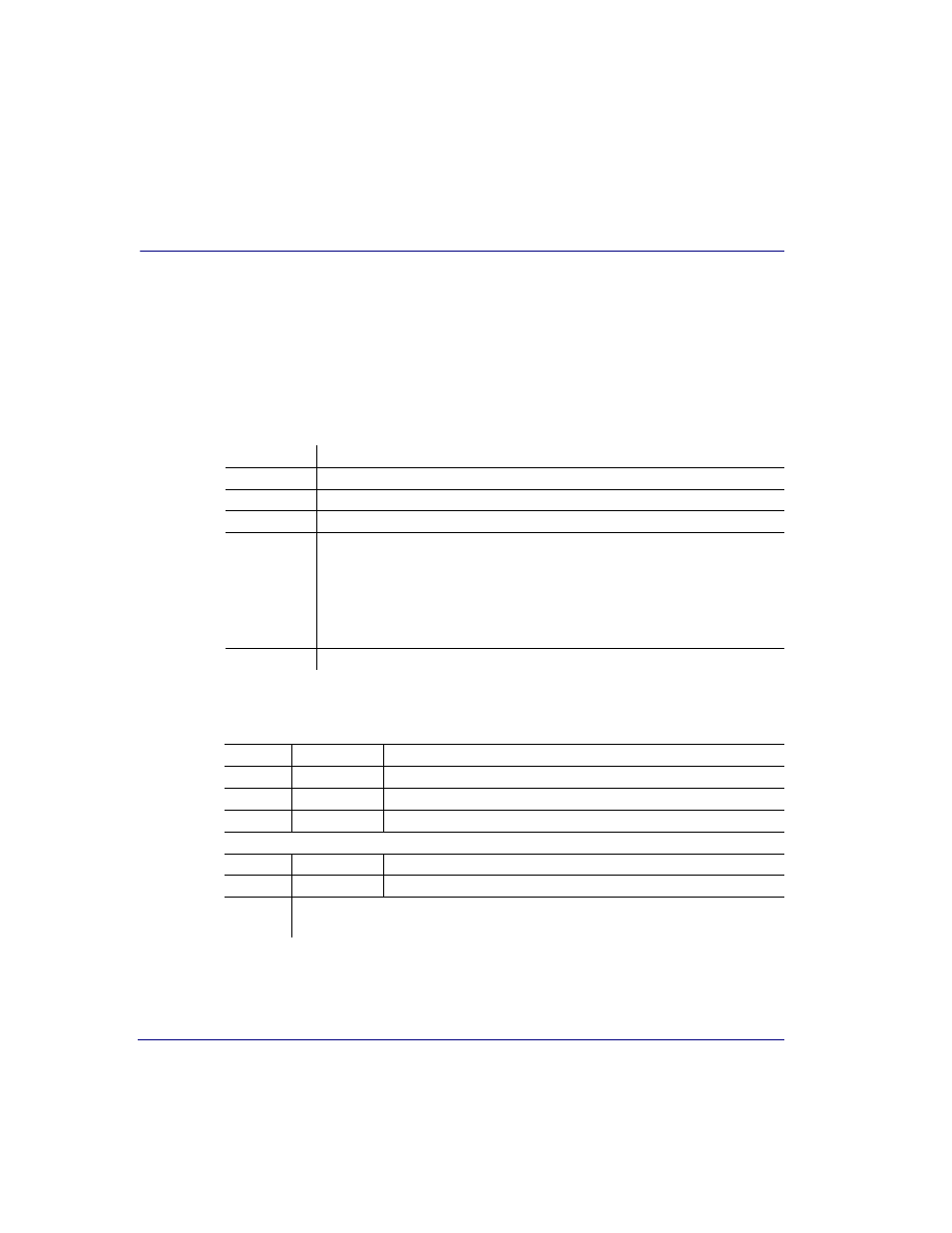
5-90
Axxius 800 - Release 2.2
CLI Commands
set
set ipds0
Use the set ipds0 command to setup the DS0 management channel.
Note: the DS0 selected as the DS0 management channel can only reside on the Controller T1.
Syntax:
set ipds0 {setting} [ds0-addr|ip-addr]
Example:
set ipds0 assign a:1:24
The example sets the DS0 management channel to slot A, port 1, channel 24.
{setting}
[ds0-addr|ip-addr]
The Controller DS0 addresses are different on the DS3 and DS1 Controller.
assign
Assign the DS0 as the IP management channel
delete
Removes the IP over DS0 management channel [default]
down
Set the DS0 management channel down (disables) [default]
ip address
Set the DS0 management channel’s IP address and optional subnet mask
navalarm
Set reporting of Access Navigator alarm. If IP over DS0 management is
up and a Navigator is not attached, an alarm will be set. This command
allows the operator to suppress the alarm in instances when the Axxius is
not connected to a Navigator.
Off - Set reporting of Navigator alarm off.
On - Set reporting of Navigator alarm on.
up
Set the DS0 management channel up (enables)
DS0 Address on a DS3 Controller in the form {slot:port:channel:sub-channel}
slot
A for the DS3 Controller card.
port
Port number, range or all.
ds1 channel
DS1 channel number, range or all.
ds0 channel
DS0 channel number, range or all.
DS0 Address on a DS1 Controller in the form {slot:port:channel}
slot
A for the DS1 Controller card.
port
Port number, range or all.
ip-addr
Setup the DS0 management channel IP address and the optional subnet mask,
in the form of xxx.xxx.xxx.xxx, where xxx is between 0-255.
