Card configuration, Cli commands, Basic setup of a protected system – Carrier Access Network Device Axxius 800 User Manual
Page 486: Card configuration -6
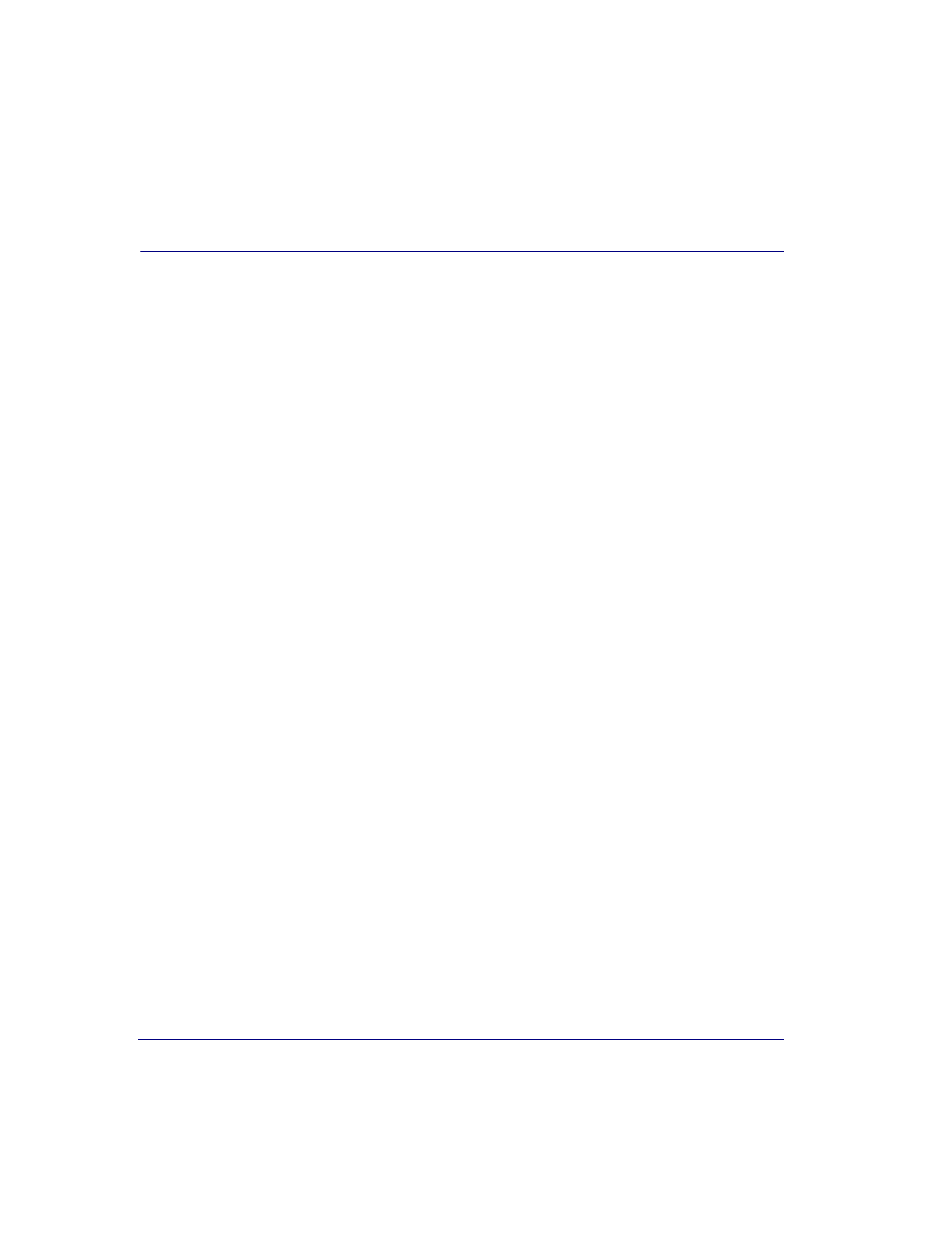
17-6
Axxius 800 - Release 2.2
Low Speed Protection Card
Card Configuration
Card Configuration
CLI Commands
The following commands are used to configure the Low Speed Protection cards. For
detailed information on these commands, see Chapter 5, CLI Commands.
l
set lsbackup
Defines the backup protection slot.
l
set lsprotect enable/disable
Enables or disables the Low Speed Protection options on the system.
l
set lsprotect manual
Sets the manual mode control for protected ports.
l
set lsprotect nonrevertive
Defines the port non-revertive status and priority level.
l
set lsprotect remove
Removes port from protected mode.
l
set lsprotect revertive
Defines the port revertive status and priority level.
l
show lsprotect
Displays the low speed protection settings.
l
status lsprotect
Displays the current status of the low speed protection cards.
Basic Setup of a Protected System
To set up a Protected System, the following is required:
l
Axxius 800 with software 1.2 or higher
l
Low Speed Protection (Relay) card
l
2 - 6 Quad DS1/E1 or T1 Service Cards
1 designated as the Backup card, others to be protected
