Load, Load tftp, Load -60 – Carrier Access Network Device Axxius 800 User Manual
Page 160: Load tftp -60
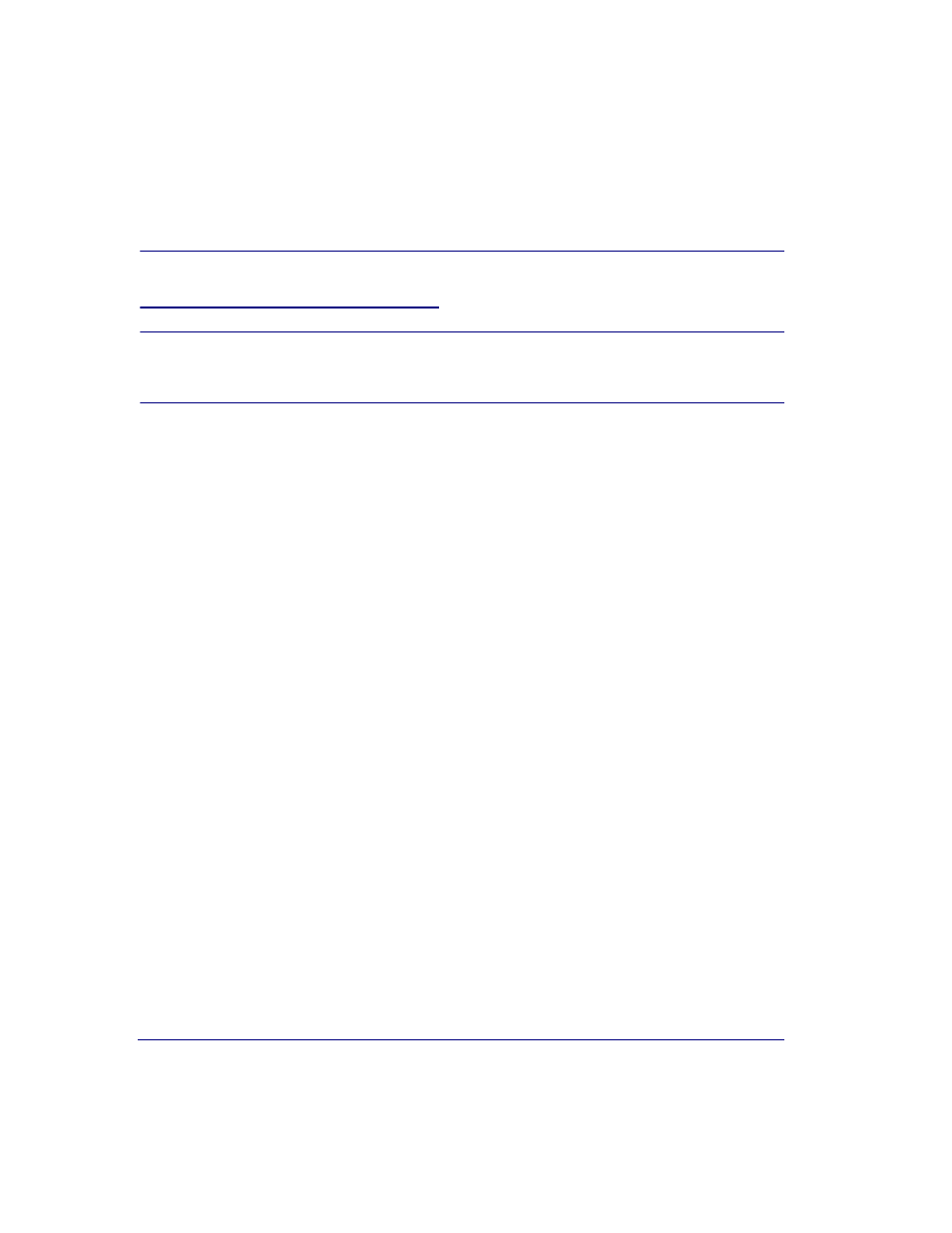
5-60
Axxius 800 - Release 2.2
CLI Commands
load
load
WARNING!
B
EFORE
LOADING
A
DOWN
-
LEVEL
OF
R
OUTER
CODE
TO
AN
A
DIT
,
SAVE
THE
CONFIGURATION
TO
A
FILE
. C
ONFIGURATION
MAY
BE
RESET
TO
THE
DEFAULT
SETTING
AND
CURRENT
CONFIGURATION
LOST
.
load tftp
The load tftp command will download software via TFTP to the Controller or to the TSR card.
Note: A TFTP server must be running on the host system for this command to be successful.
Syntax:
load {ctrlr-id|number} tftp {ip-addr} {"file-name"}
Example:
load a1 tftp 192.102.3.168 "axxius1_0_all.mgm"
The example will download the Controller software file "axxius1_0_all.mgm"
to the Controller in slot 1, via TFTP.
Example:
load 5 tftp 172.26.100.25 "tsr1_20.mgm"
The example will download the Router software file "tsr1_20.mgm" to a TSR
card in slot 5 via TFTP.
Example:
load 5 tftp 172.26.100.25 "config.txt"
The load tftp command is modified to add special processing when a filename
ends with "txt". In this case, the .txt file is handled as an ASCII file containing
CLI commands to configure the Axxius 800.
{ctrlr_id|number}
{ip-addr}
The host IP address in the form of xxx.xxx.xxx.xxx, where xxx is a number from 0-255. If
not supplied the host IP address from the database will be used.
{"file-name"}
The software file to load including path. Must be enclosed with quotes.
The file-type of the downloading files must be .mgm, or .txt.
ctrlr_id
Controller identifier to download the software to.
A1, A2 All, Active or Standby. Note: always load to the standby
controller, in a redundant system, reset and switch controllers,
then load again to the new standby controller.
rtr_card-addr
Slot number (1-8) of a Router card to load the software file to.
