Set up a ds3, Set up a ds3 -7 – Carrier Access Network Device Axxius 800 User Manual
Page 79
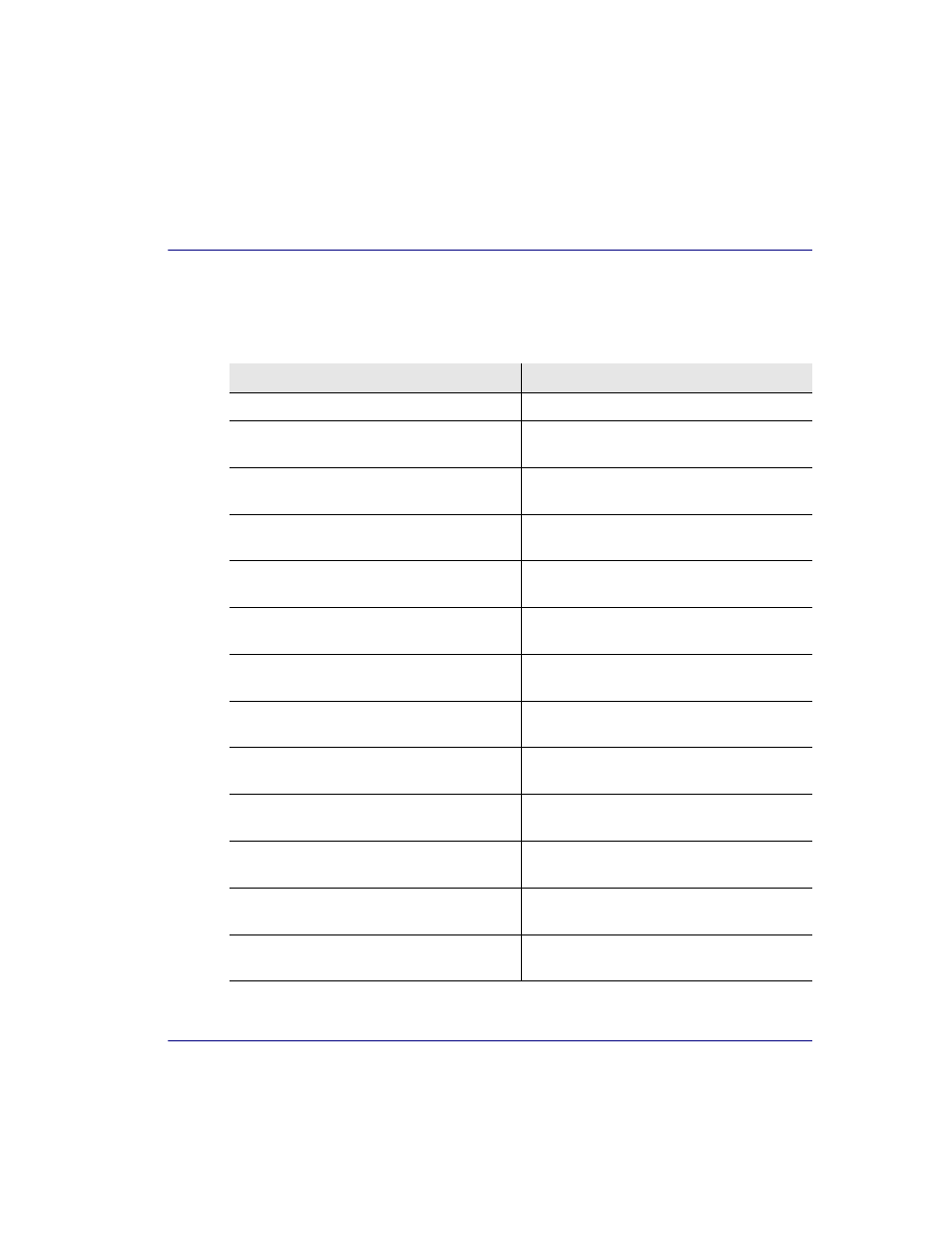
Axxius 800 - Release 2.2
4-7
Configuration
Basic System Setup
Set Up a DS3
Use the following commands to set up a DS3. See the set (ds3) command for more
details.
Command
Description
set {ds3-addr} up
Activate the port.
set {ds3-addr} id
{"id-name"}
Set the DS3 ID.
set {ds3-addr} clock
{loop|normal}
Set the transmit clock source.
set {ds3-addr} berthreshold
{value}
Set the Bit Error Rate protection switchover
threshold.
set {ds3-addr} dejitter
{off|on}
Set the De-jitter buffer on or off.
set {ds3-addr} equipment id
{"string"}
Set the DS3 equipment PMDL ID string.
set {ds3-addr} facility id
{"string"}
Set the DS3 facility PMDL ID string.
set {ds3-addr} frame
{"string"}
Set the DS3 frame PMDL ID string.
set {ds3-addr} framing
{cbit|m23}
Set the framing option for the DS3.
set {ds3-addr} location id
{"string"}
Set the DS3 location PMDL ID string.
set {ds3-addr} portnum
{"string"}
Set the DS3 port number PMDL string.
set {ds3-addr} gennum
{"string"}
Set the DS3 generation number PMDL
string.
set {ds3-addr} loopdetect
{off|on}
Set the detection/reaction to CSU
loopcodes.
