Carrier Access Network Device Axxius 800 User Manual
Page 223
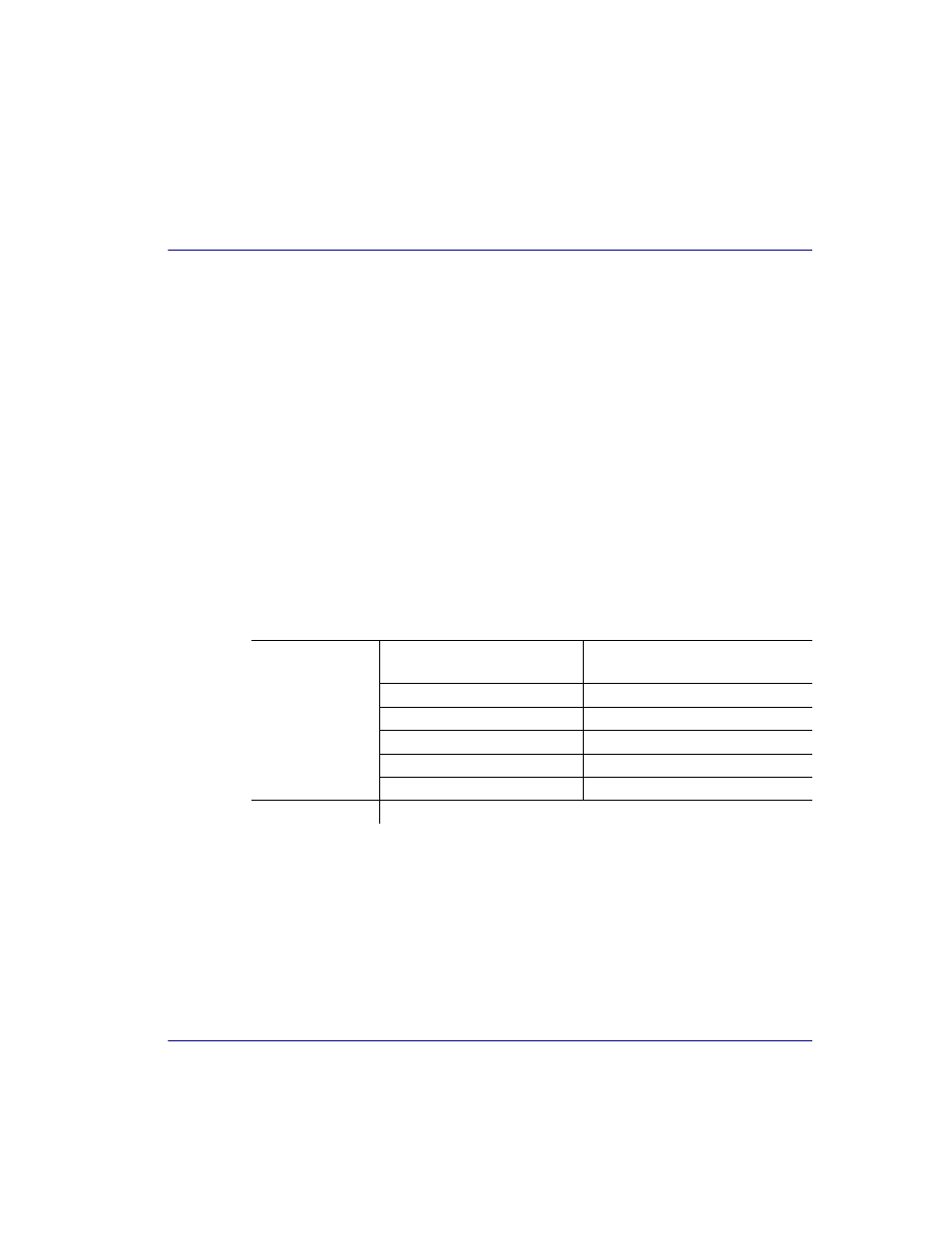
Axxius 800 - Release 2.2
5-123
CLI Commands
set
set (router) port tbos map display
Use the set (router) port tbos map display command to set a TBOS (Telemetry Byte
Oriented Serial) display map value for one of the eight TBOS display available for
monitoring equipment. This setting can be issued when the card is physically strapped for
Ethernet, but has no effect. This setting can be done for any application type but is only used
when type is set to TBOS.
Note: this command is only available on a TSR card that has TBOS feature enabled.
Syntax:
set {tsr_card-addr} port {port-number} tbos map {map-
addr} display {device|none}
Example:
set 5 port 2 tbos map 4 display lynx_ds3
{tsr_card-addr} -
The slot number (1-8) that contains the TSR card.
{port-number} -
The port number (1-4) of the TSR card.
{map-addr}
One of the eight TBOS displays available for monitoring equipment. Range is 1 - 8.
{device|none}
device-type
alcatel_mdr_4000
Alcatel MDR-4000 radio for
monitoring
lynx_1_4_port_prot_sw
Proxium Lynx radio
lynx_8_port_prot_sw
Proxium Lynx radio
lynx_ds3
Proxium Lynx radio
lynx_hd_31145_10
Proxium Lynx radio
lynx_hd_31145_1f
Proxium Lynx radio
none
None will disable monitoring for that TBOS display.
