Status (fxsps or fxspsm), Status ipds0, Status (fxsps or fxspsm) -240 – Carrier Access Network Device Axxius 800 User Manual
Page 340: Status ipds0 -240
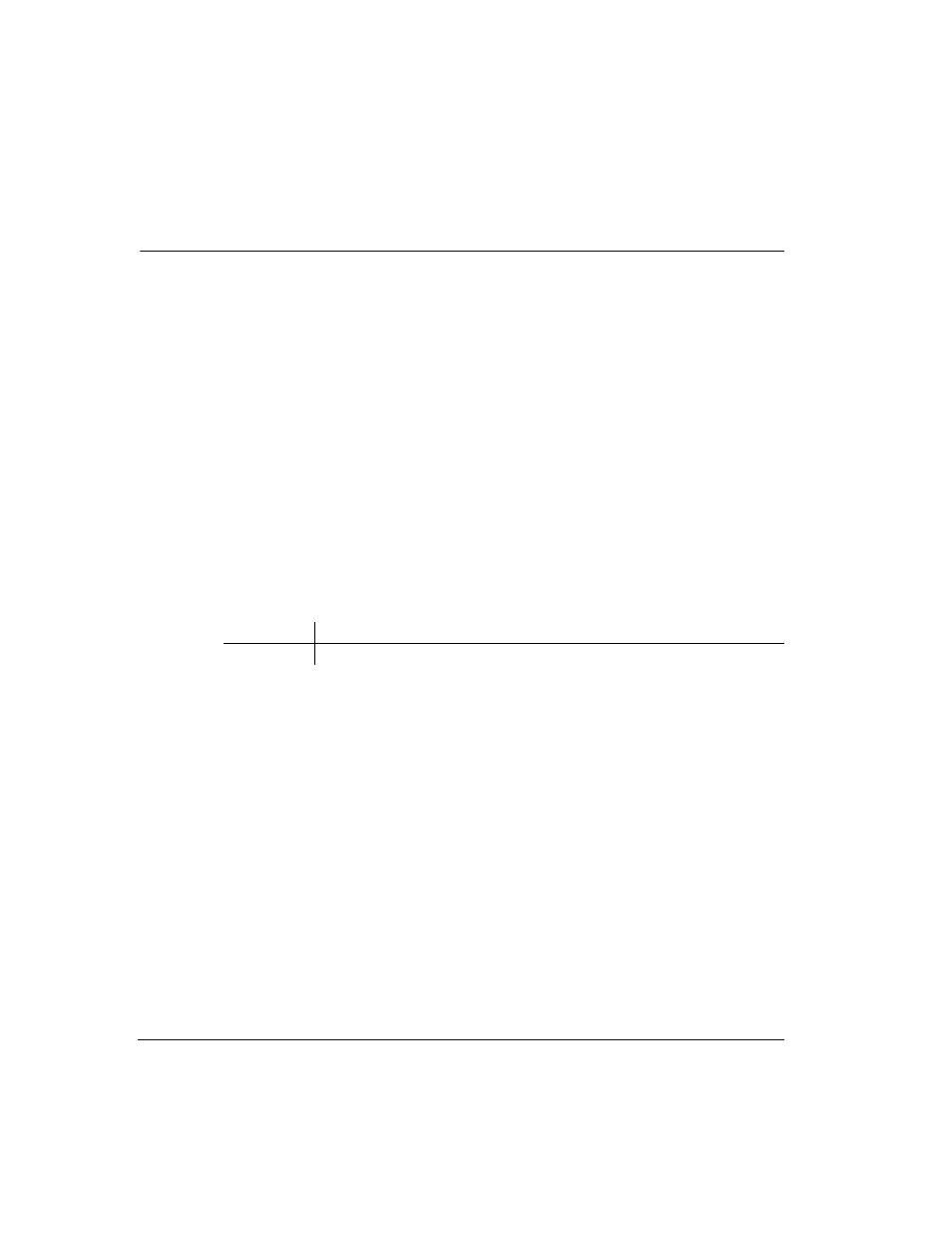
5-240
Axxius 800 - Release 2.2
CLI Commands
status
status (fxsPS or fxsPSM)
Use the status (fxsPS or FXS PSM) to display the current near-end line status of the specified
FXS PS or FXS PS card with modem.
Syntax:
status {fxsPS-addr|fxsPSM-addr}
Example:
status 4:1
The example displays status of port 1 (FXS PS) on slot 4.
> status 4:1
FXS Rx AB Tx AB Signal=>T1 Sig T1 TP
--- ----- ----- -------------- ----------------- --
4:1 01 01 LS => LS Traffic N
{fxsPS-addr|fxsPSM-addr}
In the form {slot|slot:port}, since there is only one port the system will display the same
information with either address.
status ipds0
Use the status ipds0 command to display the current status of the DS0 management channel.
Syntax:
status ipds0
Example:
status ipds0
> status ipds0
Operational state: DOWN
slot
Slot number (1-8) of the FXS PS or FXS PSM card
port
Port number or range.
