Can module (mxi2): bus off [0x00ac0000, 0x00a30000, 0x00a20000 – Lenze E94ARNE Regenerative power supply User Manual
Page 249: 0x00ac0000, 0x00ac0001, Diagnostics & fault analysis error messages
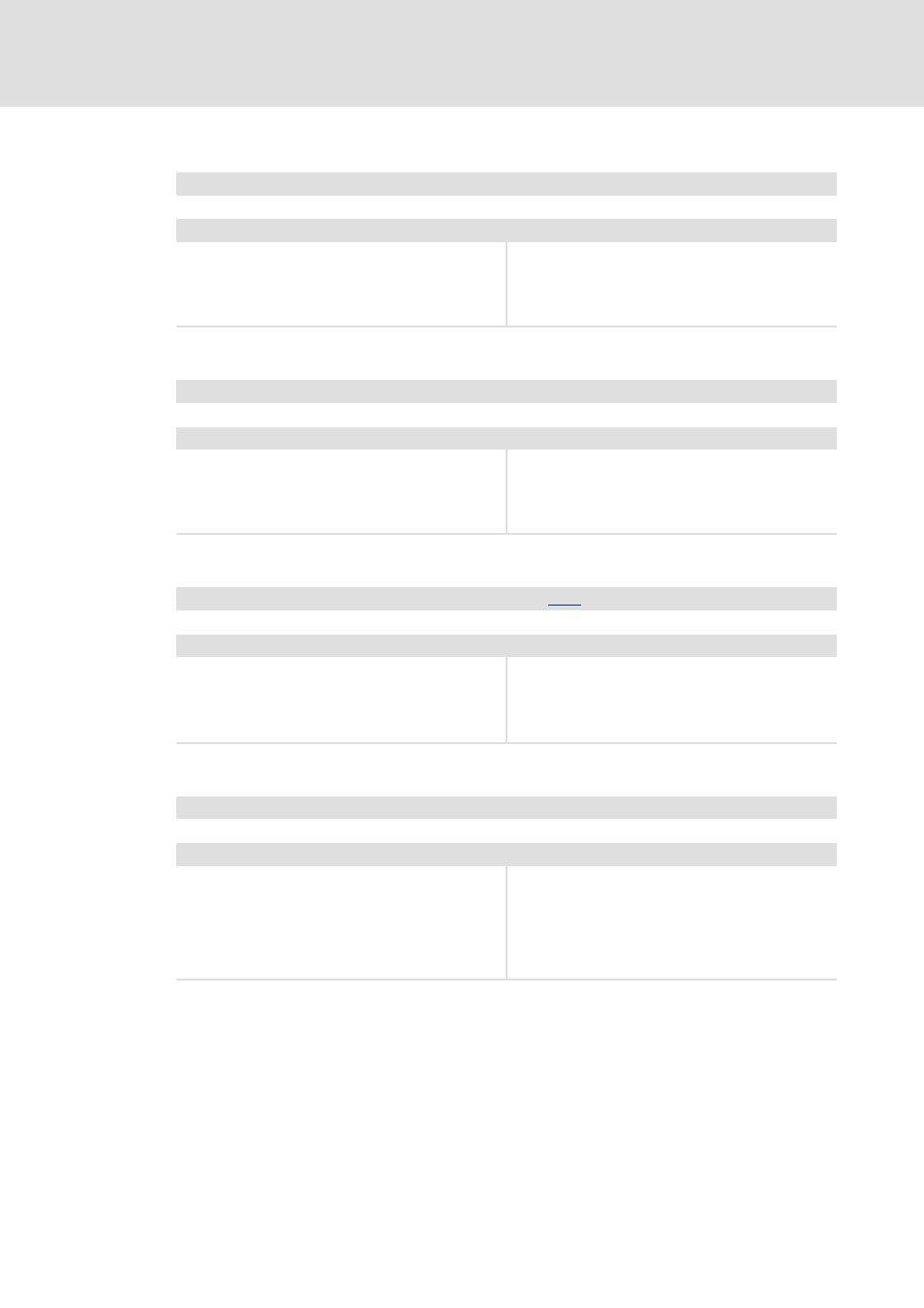
EDS94ARNExxxx EN 2.3 - 06/2014
L
249
9400 regenerative power supply module | Parameter setting
Diagnostics & fault analysis
Error messages
CAN module (MXI1) SDO server: Faulty configuration [0x00a20000]
CAN module (MXI1) SDO client: Faulty configuration [0x00a30000]
CAN module (MXI2): Bus off [0x00ac0000]
CAN module (MXI2): Invalid node address 0 [0x00ac0001]
Response (Lenze setting printed in bold)
None System fault Fault Trouble Quick stop by trouble Warning locked Warning Information
Cause
Remedy
CANopen communication module in MXI1: A
configuration error has occurred in the CAN SDP server.
• Faulty project download.
• Invalid SDO server settings according to DS301V402
in the Engineer or PLC Designer.
• Repeat download.
• Correct CAN settings in the project and regenerate
project.
Response (Lenze setting printed in bold)
None System fault Fault Trouble Quick stop by trouble Warning locked Warning Information
Cause
Remedy
CANopen communication module in MXI1: A
configuration error has occurred in the CAN SDP client.
• Faulty project download.
• Invalid SDO client settings according to DS301V402 in
the Engineer or PLC Designer.
• Repeat download
• Correct CAN settings in the project and regenerate
project.
Response (Lenze setting printed in bold)
Setting:
C14595
( Adjustable response)
None System fault Fault Trouble Quick stop by trouble Warning locked Warning Information
Cause
Remedy
CANopen communication module in MXI2: "Bus-off"
state
• Too many faulty telegrams received.
• Defective cable (e.g. loose contact).
• Two nodes with the same ID.
• Eliminate disturbances (e.g. EMC).
• Remove loose contact, screw down adapter.
• Assign different node IDs.
Response (Lenze setting printed in bold)
None System fault Fault Trouble Quick stop by trouble Warning locked Warning Information
Cause
Remedy
CANopen communication module in MXI2: Initialisation
error
• The hardware assignment of the node address has
been selected via DIP switch and the DIP switches for
the node address are set to zero.
• Note: Instead of the impermissible node address 0 the
node address 1 is used.
• Set the DIP switches to a node address unequal 0 and
restart the controller.
• Activate the node address assignment by means of
software by changing the position of DIP switch 2 and
restart the controller.
