2 device replacement, 3 filter replacement, Device replacement – Lenze E94ARNE Regenerative power supply User Manual
Page 20: Filter replacement
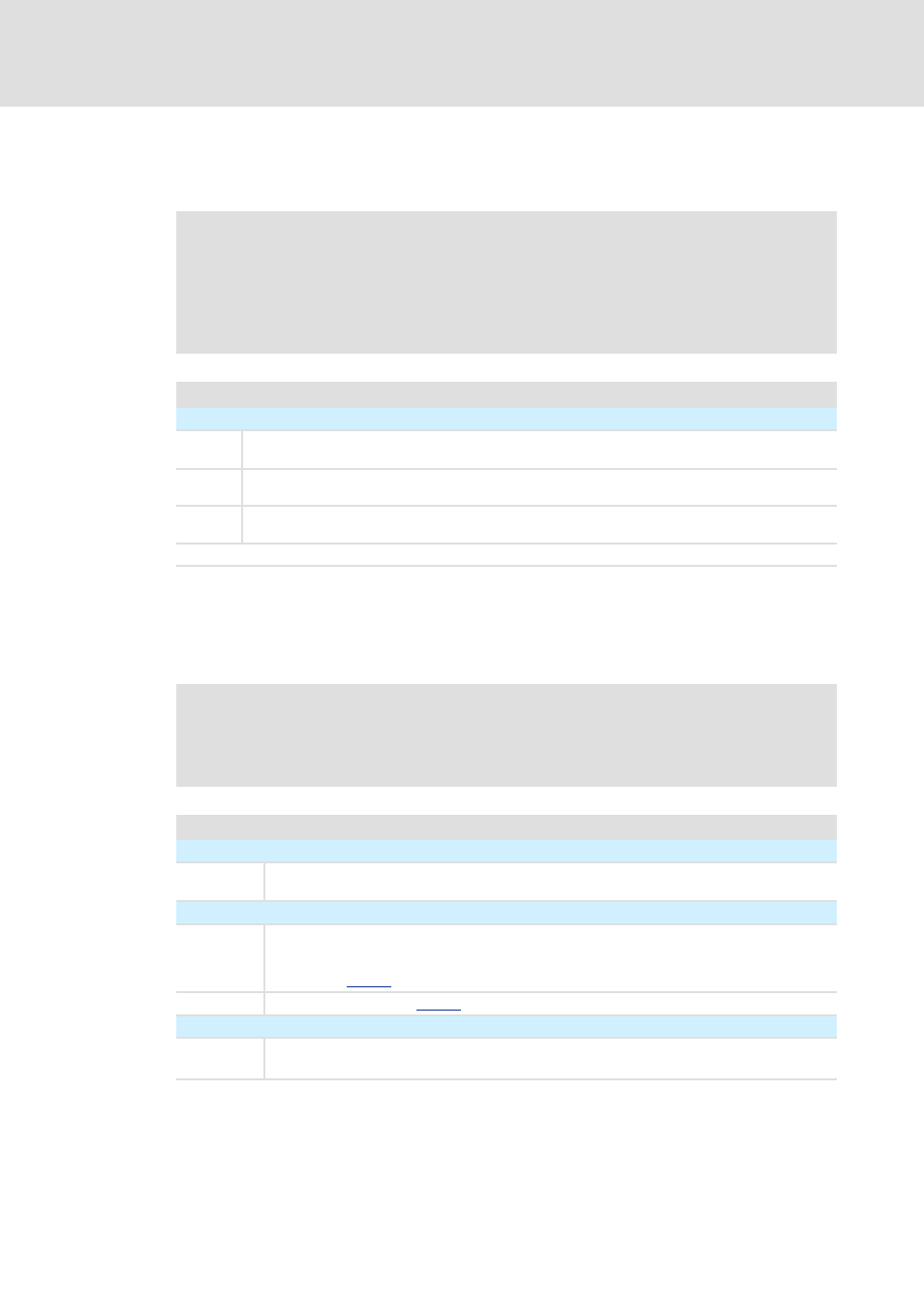
9400 regenerative power supply module | Parameter setting
Commissioning
Device replacement
20
L
EDS94ARNExxxx EN 2.3 - 06/2014
2.2
Device replacement
Scenario: The regenerative power supply module in a running system has failed.
2.3
Filter replacement
Scenario: The filter in a running system has failed.
Note!
For the procedure described below we assume that the memory module and
possibly available extension modules in the regenerative power supply module
and the filter are not affected by the failure and all parameters have been stored
with mains failure protection.
Worksteps
Replacement of the regenerative power supply module:
1. Replace regenerative power supply module.
See Mounting Instructions for the regenerative power supply module!
2. Insert memory module of the regenerative power supply module that has failed into the replacement
device.
3. If further extension modules are plugged into the failed regenerative power supply module, they must
also be inserted into the replacement device.
Further steps are not required since all required data are stored on the memory module.
Note!
In the procedure described below we assume that the regenerative power
supply module is not affected by the failure.
Worksteps
Replacement of the filter:
1. Replace filter.
See Mounting Instructions for the regenerative power supply module!
For a filter with an electronic nameplate (ENP):
2. Restart regenerative power supply module with connected filter to read out the filter data from the
electronic nameplate.
• Restart the device either by switching the voltage supply off and on again, or via the device
= "11000: Restart regenerative power supply module".
3. Execute device command
= "11: Save start parameters".
For a filter without an electronic nameplate (ENP):
Note:
The filter is operated with the filter data from the memory module.
