Index – Yokogawa DAQWORX User Manual
Page 95
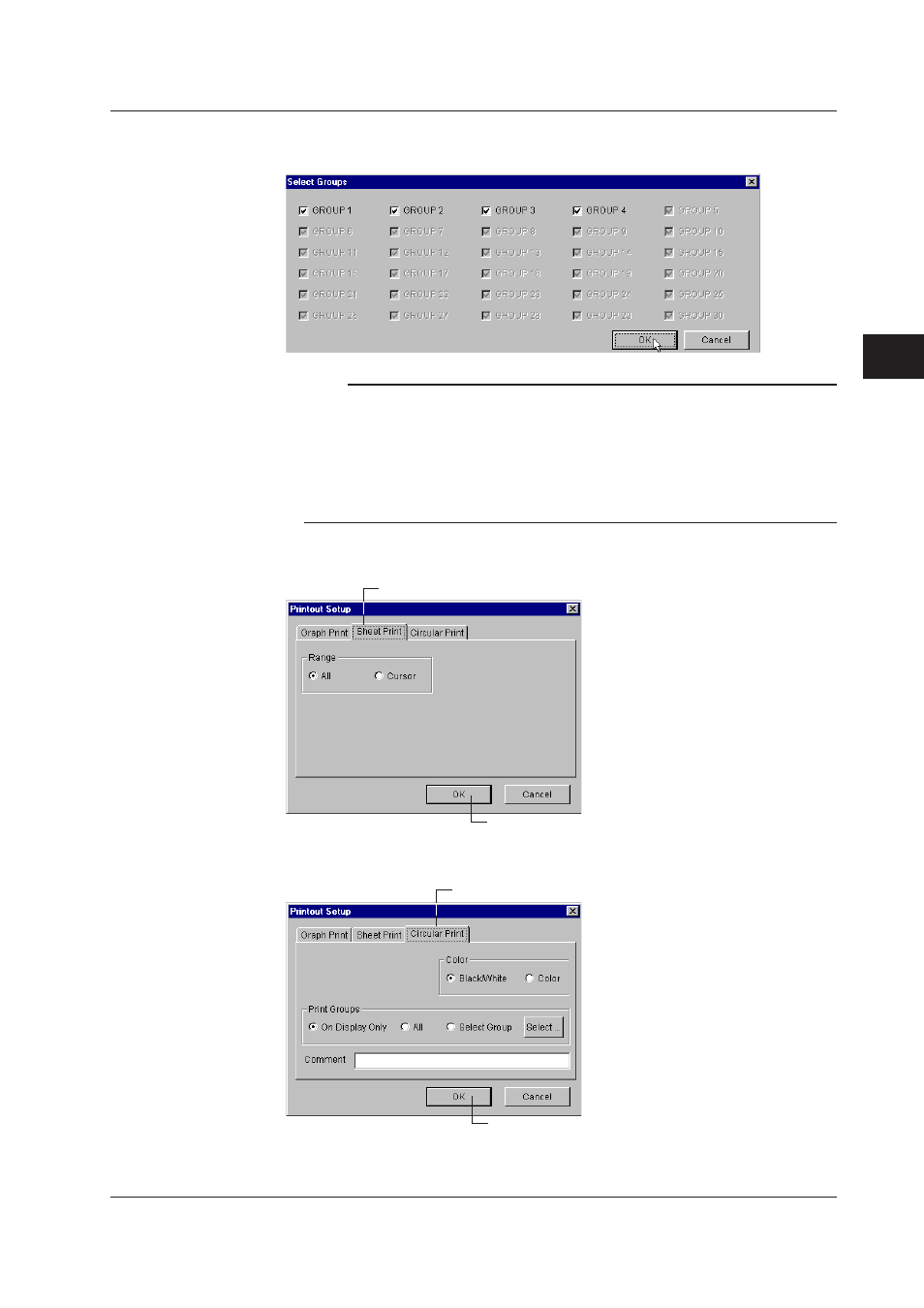
4-33
IM WX104-01E
D
splay
ng Data w
th the Data V
ewer
1
2
3
4
5
6
7
8
9
Index
4.13 Prntng
If you selected [Select Group], click the [Select] button. The [Select Groups] dialog box
opens. Select the groups to be printed. Click the [OK] button to close the dialog box.
Note
• The [Comment] can be entered or changed using [About Document] (see “Checking
the information about the loaded file” page 4-3). When the print comment is entered or
changed, it is reflected in the comment of [About Document] dialog box.
• Up to 127 characters can be entered in the [Comment] entry box. However, the number of
characters that is actually printed is limited.
• When the cursor is not displayed, select the [All] button under [Range] in the [Printout Setup]
dialog box.
Settng sheet prnt
Click this tab to set the sheet print
Select the range to be printed, and click the [OK] button
Settng crcular prnt
Click this tab to set the circular print
Select the range to be printed, and click the [OK] button
For the operations that follows, see “Setting graph print.”
