Index, Message, Comment (release number 3 or later) – Yokogawa DAQWORX User Manual
Page 150
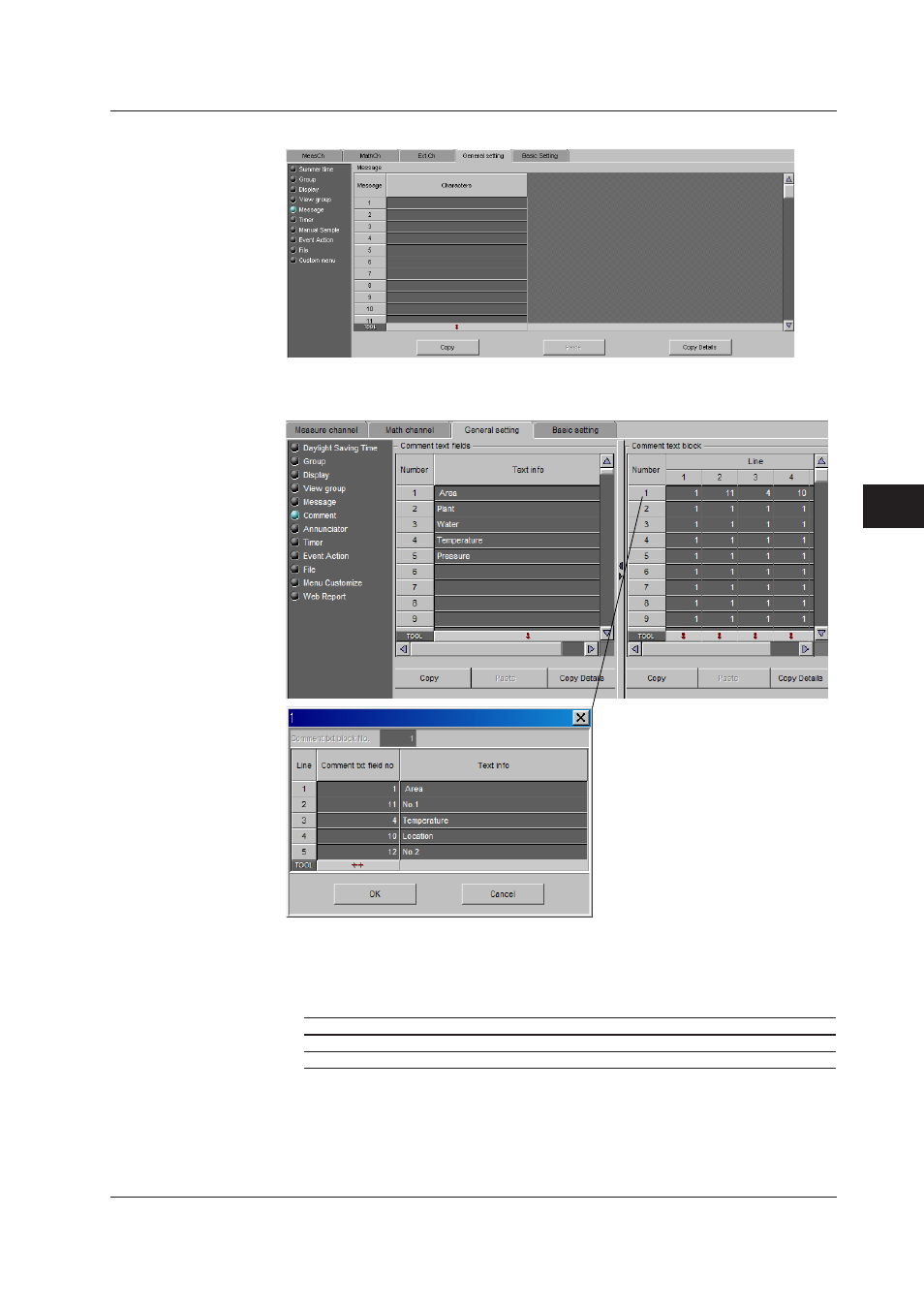
6-23
IM WX104-01E
1
2
3
4
5
6
7
8
9
Index
Conf
gur
ng the DX1000/DX2000
Message
Enter a message to be written to the group of up to 32 alphanumeric characters.
Comment (Release number 3 or later)
Click a number to open a comment
text details dialog box
Change the values in the [Comment
txt field no] boxes to display the
registered character strings
Set the Comment text field numbers
for all lines, and click OK
Comment text felds
• Number and Text nfo
You can register text strings to Text info boxes.
Text string: You can enter up to 32 characters.
Model
Number of comment text felds
DX1000
100
DX2000
200
6.4 Enterng General Settngs
This manual is related to the following products:
