Index – Yokogawa DAQWORX User Manual
Page 190
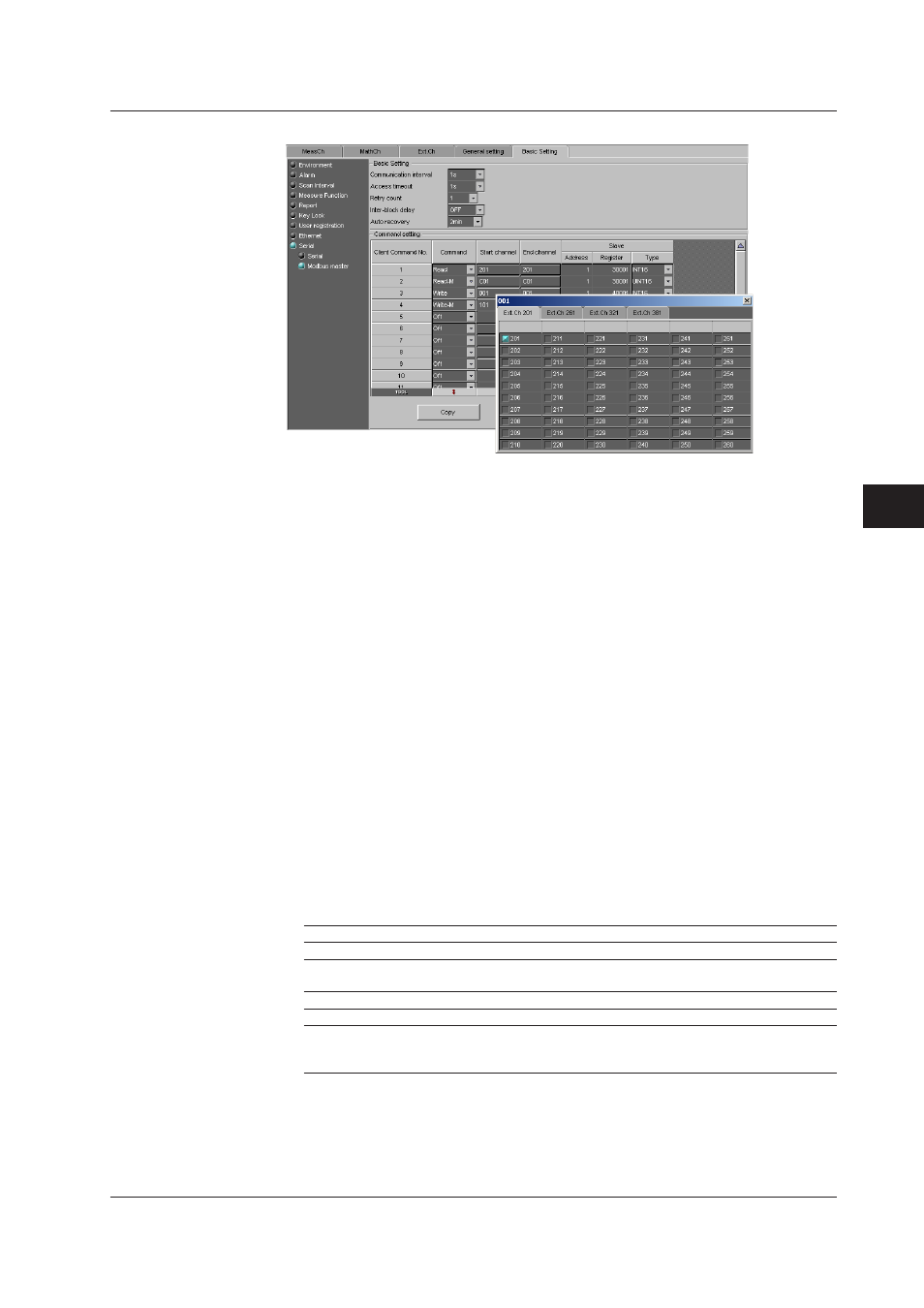
6-63
IM WX104-01E
1
2
3
4
5
6
7
8
9
Index
Conf
gur
ng the DX1000/DX2000
Modbus master
Modbus master settings are enabled when you set [Protocol] to [Master] under [Serial] -
[Serial] in the [Basic Setting] tab.
Basc settng
• Read cycle
Set the read cycle to 125ms, 250ms, 500ms, 1s, 2s, 5s, or 10s.
• Tmeout
Set the command timeout value to 125ms, 250ms, 500ms, 1s, 2s, 5s, 10s, or 1min.
• Retrals
Set the number of retrials when there is no response from the slave. Select OFF, 1, 2,
3, 4, 5, 10, or 20.
• Inter-block delay
Set the inter-block delay to OFF, 5ms, 10ms, 15ms, 45ms, or 100ms.
• Auto recovery
Set the auto recovery time from communication halt. Select OFF, 1min, 2min, 5min,
10min, 20min, 30min, or 1h.
Command settng
• Master command No.
Select from 1 to 16 for the command numbers to be configured.
• Command
Set the transmitted command type.
Settngs
Descrpton
Read
Read to the external input channel (16-bit signed integer type) from the slave.
R-Math
Read to the communication input channel (32-bit floating point type) from the
slave.
Write
Write the measurement channel (16-bit signed integer type) to the slave.
W-Math
Write the measurement channel (32-bit signed integer type) to the slave.
Exchange-M
Read to the communication input data (32-bit floating point type) from the
server/write the custom display value to the server (release numbers 4 and
later).
[Read] can be selected on DX2000s with the external input channel (/MC1 option) installed.
[R-Math], [W-Mat], and [Exchange-M] can be selected on models with the computation
function (/M1 or /PM1 option) installed.
6.5 Enterng Basc Settngs
