Chapter 4 displaying data with the data viewer, 1 starting and exiting the data viewer, Starting the data viewer – Yokogawa DAQWORX User Manual
Page 63: Chapter 4 dsplayng data wth the data vewer, 1 starting and exiting the data viewer -1, Starting the data viewer -1, 1 startng and extng the data vewer, Index, Startng the data vewer
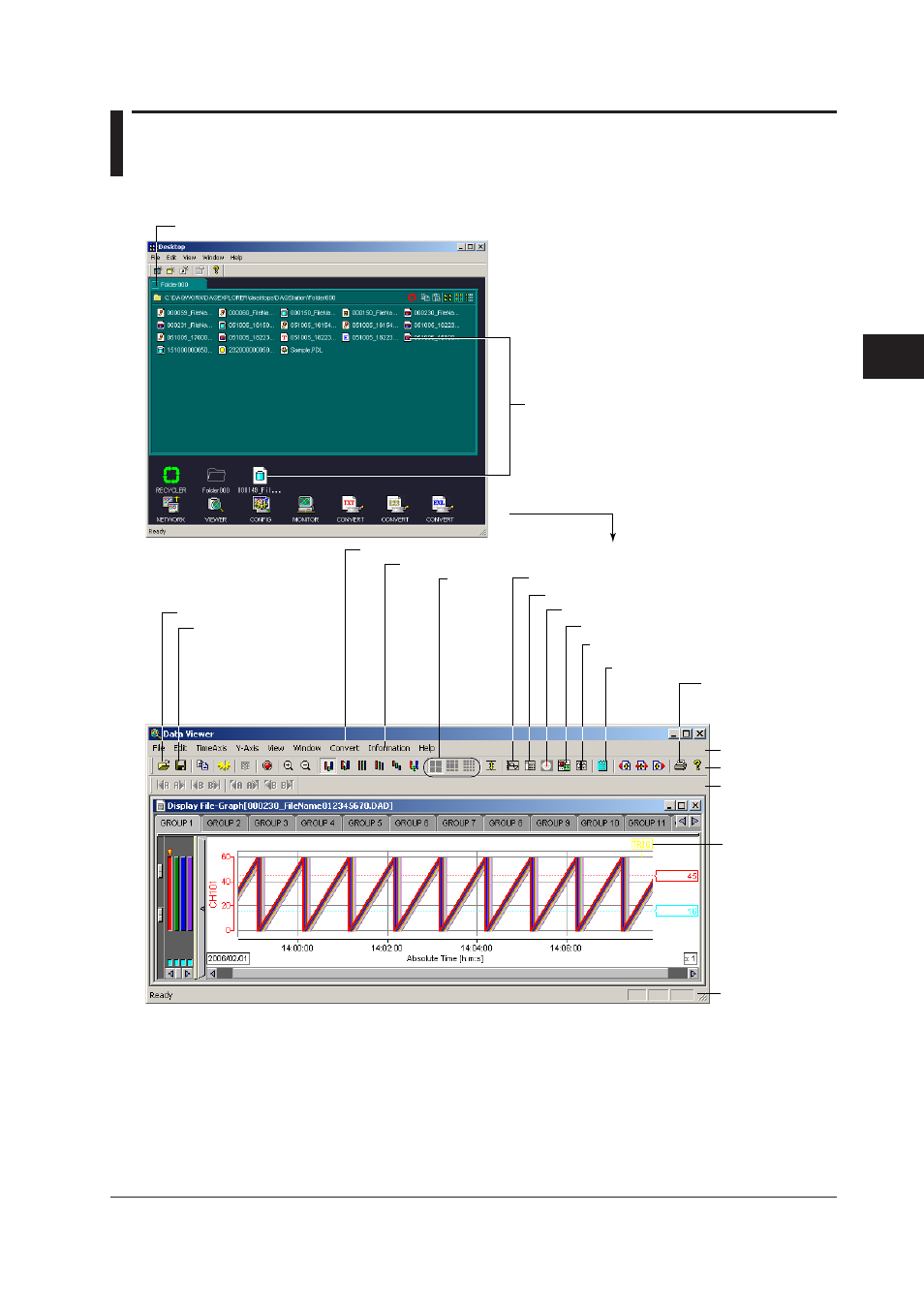
4-1
IM WX104-01E
D
splay
ng Data w
th the Data V
ewer
1
2
3
4
5
6
7
8
9
Index
4.1
Startng and Extng the Data Vewer
Startng the Data Vewer
DX/MV/CX folder
1. Double-click the file icon.
2. The data viewer opens.
Open a file
Save display conditions
(section 4.8)
Display waveforms (section 4.2)
Information about the loaded file
Display values (section 4.4)
Display numeric cursor values
(section 4.2)
Display computed result (section 4.2)
Menu bar
Toolbar
Search bar
Display version
information of the
Data Viewer
Section 4.10
Trigger mark
Status bar
Display circular(section 4.3)
Display alarm/mark(section 4.6)
Grid type
You can also start the program by selecting [Start] - [Programs] - [YOKOGAWA
DAQWORX] - [DAQEXPLORER] - [Viewer]. In addition, you can start the program from
the desktop.
Starting with revision R4.07, multiple Data Viewers cannot be started. After setting file
associations, you can start the Viewer by double-clicking the file icon. You can also drag
the Viewer icon onto a file to start the Viewer.
Chapter 4
Dsplayng Data wth the Data Vewer
