4 confirming the recorder data, 4 confirming the recorder data -10, 4 confrmng the recorder data – Yokogawa DAQWORX User Manual
Page 29: Confrmng the data
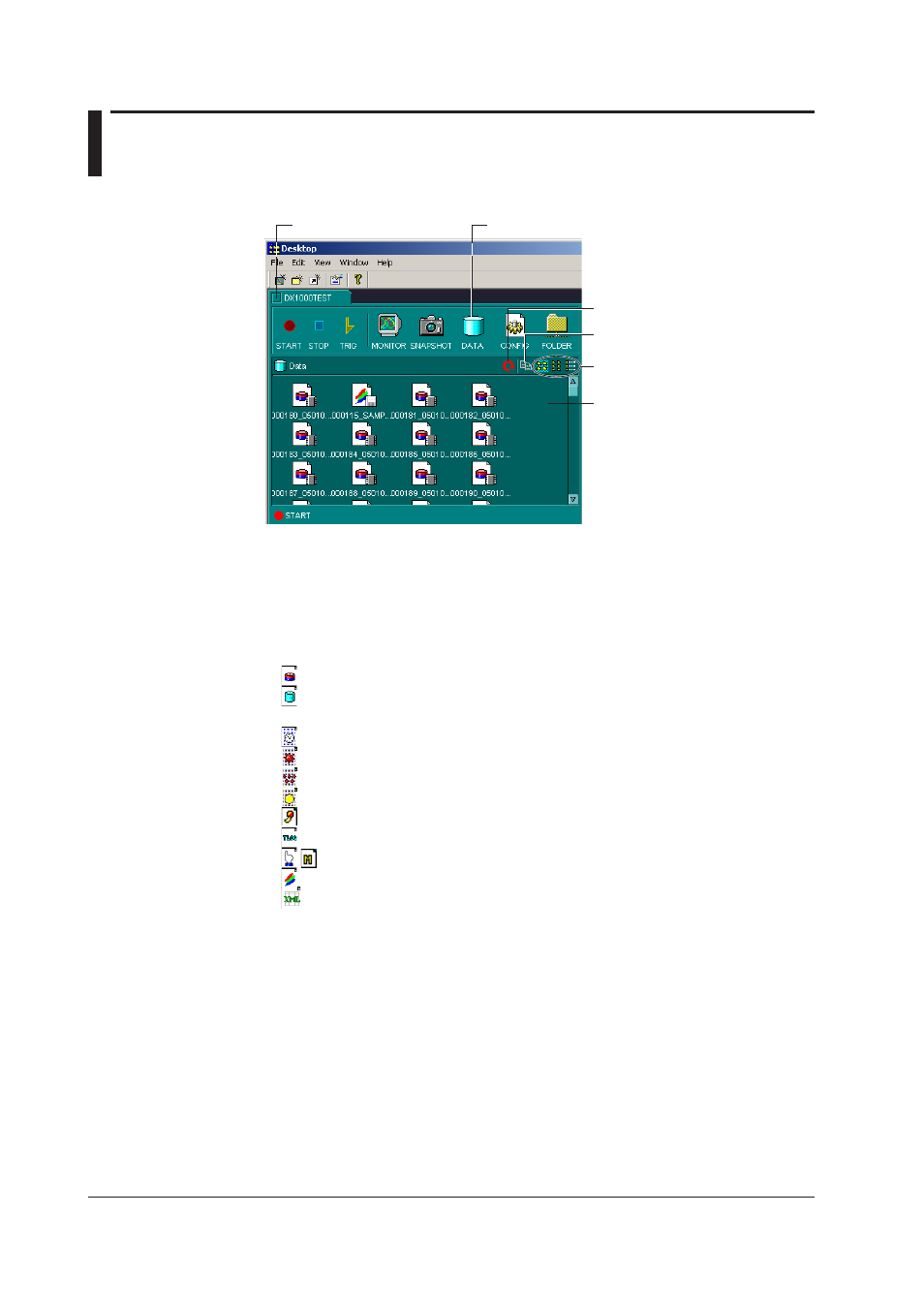
2-10
IM WX104-01E
2.4
Confrmng the RECORDER Data
Confrmng the Data
DX/MV/CX folder
1. Double-click here.
Reload the data
Copy the selected files to the
copy buffer
Select the display format of the
list
2. Open the list
Dsplayng the data lst
Displays a list of the files in the active folder of the internal memory or the external
storage medium of the RECORDER.
Data that can be dsplayed
The following data files can be listed:
•
Display data file (*.DDS and *.CDS(CX), *.DAD (DX1000/DX2000))
•
Event data file (*.DEV and *.CEV (CX), *.DAE (DX1000/DX2000))
• Report file
Hourly report file (*DHR)
Daily report file (*.DDR)
Weekly report file (*.DWR)
Monthly report file (*.DMR)
DX1000/DX2000/MV1000/MV2000 report file (*.DAR)
•
TLOG file (*.DTG)
•
Manual sample file (*.DMN, *DAM (DX1000/DX2000))
•
Display image data file (*.png)[]
•
Report file that uses a report template (*.xml; DX1000/DX2000)
If you double-click the icon of a display data file, event data file, report file, TLOG file, or
manual sample file, the file will open in the Data Viewer (see chapter 4).
If you double-click the icon of a report file that uses a report template, the file will be
opened in the application that is associated with its extension.
Methods used to dsplay the lst
You can select Icons, List, or Details.
