Turnng on/off the alarm dsplay – Yokogawa DAQWORX User Manual
Page 45
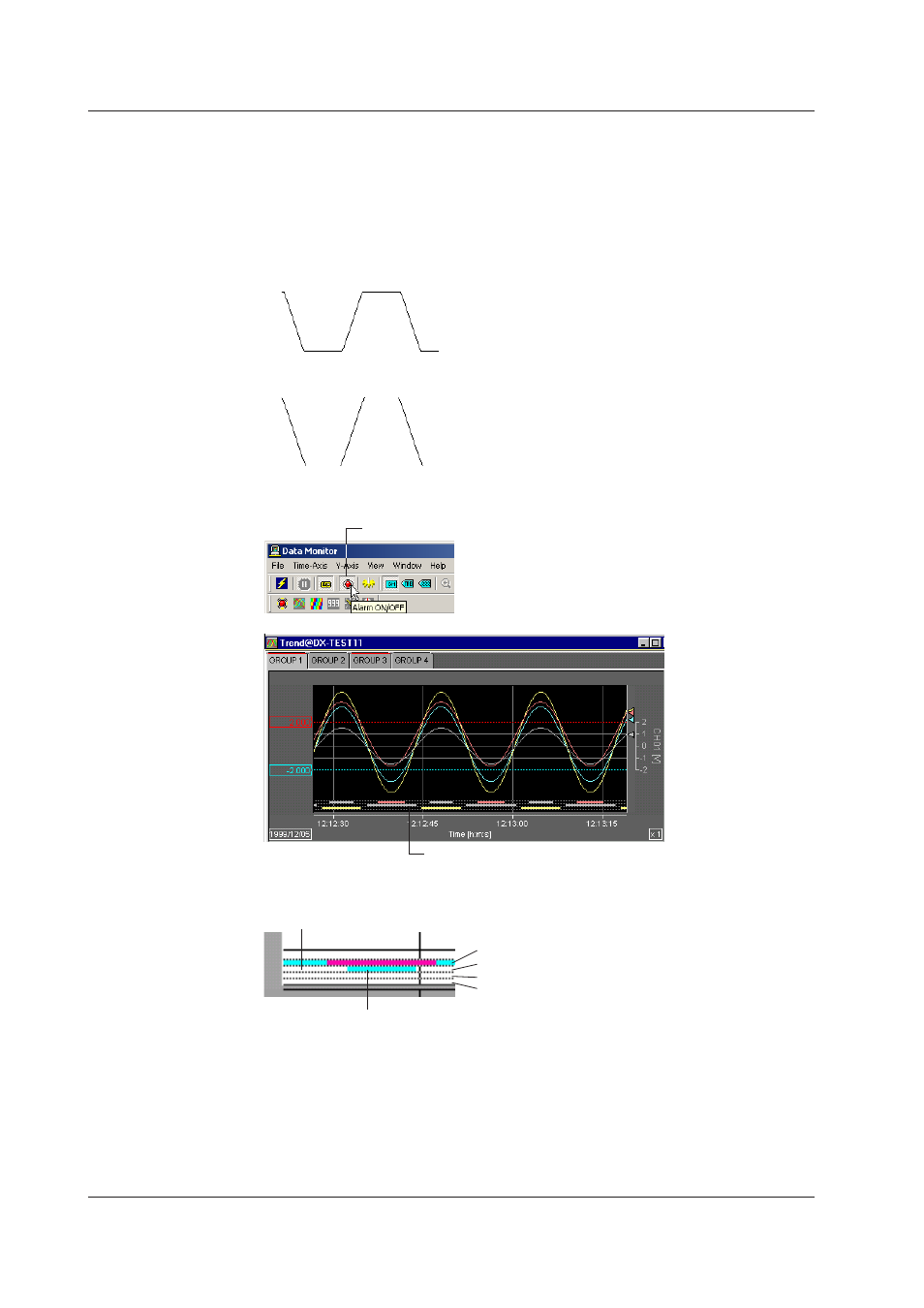
3-10
IM WX104-01E
Waveform dsplay lmt (clp)
When the waveform display limit is enabled by clicking the clip icon or by selecting
[Y-Axis] - [Clip], the Y-axis display range of the waveform are limited to the minimum
and maximum values that were specified under [General Display Settings] - [Scale].
Measured values that are less than the minimum value are set to the minimum value and
values that are greater than the maximum value are set to the maximum value.
• Example n whch Dsplay Lmt s Enabled
• Example n whch Dsplay Lmt s Dsabled
Turnng ON/OFF the Alarm Dsplay
1. Click here ([View] - [Alarm]).
2. The alarm is displayed.
Alarm dsplay
No alarm
Alarm occurrence
Alarm 1
Alarm 2
Alarm 3
Alarm 4
The alarm of the active waveform is displayed in front.
3.2 Dsplayng the Trend
