4 displaying numeric values, Displaying numeric values, General display settings of the numeric display – Yokogawa DAQWORX User Manual
Page 76: Setting the time axis, Turn on/off the alarm display, 4 displaying numeric values -14, Displaying numeric values -14, Setting the time axis -14, Turn on/off the alarm display -14, 4 dsplayng numerc values
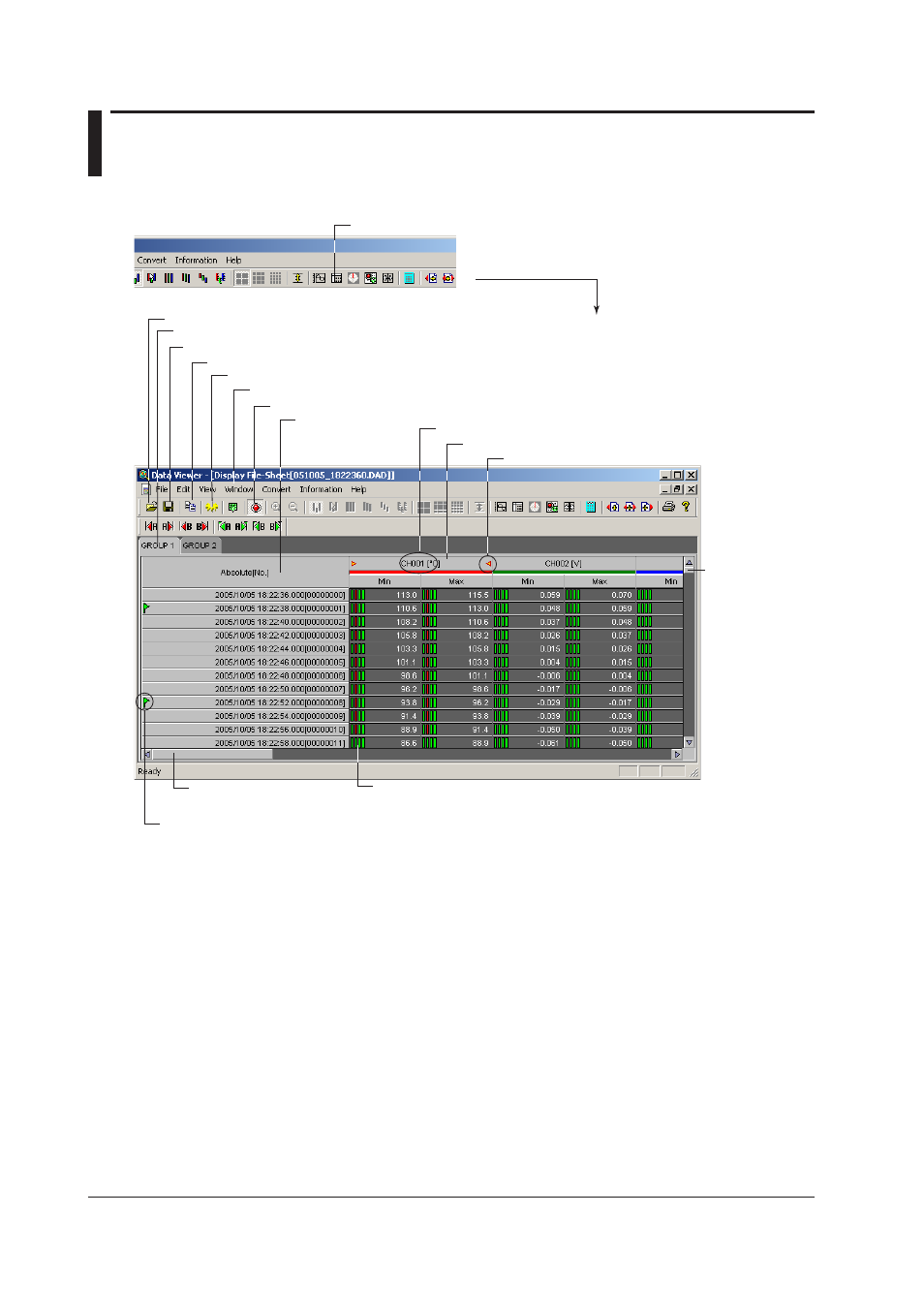
4-14
IM WX104-01E
4.4
Dsplayng Numerc Values
Dsplayng Numerc Values
1. Click here ([Window] - [Sheet]).
Open a file (section 4.1)
Group selection tab (click the tab of the group you wish to display)
Save display conditions (section 4.9)
Copy to clipboard (section 4.2)
General display settings
Turn ON/OFF the alarm display
Absolute or
relative time
Waveform label (select channel No. or tag)
Section 4.2
Click here to make the waveform active
Mark on the active waveform
Scroll the screen
(up and down)
Alarm display (Displays the conditions of
alarm 1, 2, 3, and 4 from the left)
2. The numeric display screen opens.
Scroll the screen
(left and right)
Mark (arbitrary mark or trigger mark)
General Dsplay Settngs of the Numerc Dsplay
Clicking the General Display Settings icon or selecting [View] -[General Display Settings]
opens the [General Display Settings] dialog box. Of the parameters in the [General
Display Settings] dialog box, those that relate to the numeric display are as follows:
• Turn ON/OFF numeric value display
• Registering the channel
For details related to the setting procedures, see “General Display Settings” in section 3.2,
“Displaying the Trend.”
Settng the Tme Axs
Select [View] - [Absolute Time] or [Relative Time]. Then, select the time display format
using [Format].
Turn ON/OFF the Alarm Dsplay
The alarm conditions of alarms 1 to 4 are displayed on the screen by clicking the alarm
display icon or selecting [View] - [Alarm] and turning ON the alarm display. When an
alarm is in effect, the indicator is red. When it is not, the indicator is green.
