Input type (mode and range/type), Linear scaling (scale), Difference computation (delta) – Yokogawa DAQWORX User Manual
Page 132: Input type (mode and range/type) -5, Linear scaling (scale) -5, Difference computation (delta) -5, Index, Lnear scalng (scale), Dfference computaton (delta)
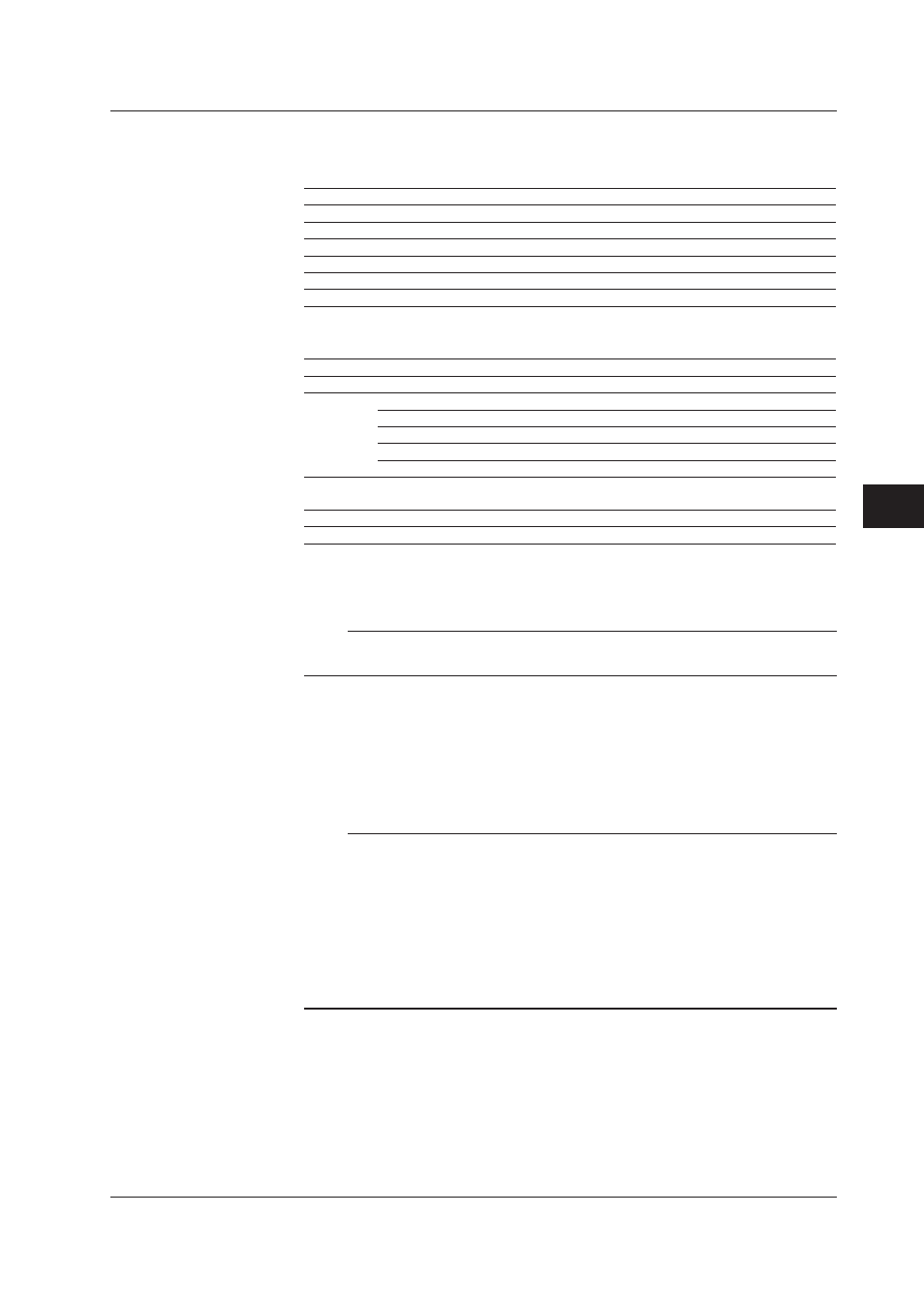
6-5
IM WX104-01E
1
2
3
4
5
6
7
8
9
Index
Conf
gur
ng the DX1000/DX2000
Input Type (Mode and Range/Type)
Correspondence between difference computation, scaling, and square root computation
([DELTA], [SCALE], and [SQRT]) is as follows.
Mode
OFF
DELTA
SCALE
SQRT
SKIP
Yes
No
No
No
VOLT (voltage)
Yes
Yes
Yes
Yes
TC (thermocouple)
Yes
Yes
Yes
No
RTD (resistance temperature detector)
Yes
Yes
Yes
No
DI (voltage level/contact input)
Yes
Yes
Yes
No
1-5 V
No
No
Yes
No
The values in the Range/Type list box vary depending on the above settings.
The following input types have been added in release number 3.
Mode
Input Type
Descrpton
TC
Type XK
XK GOST, /N3 option
RTD
Pt100G
Pt100GOST, /N3 option
Cu100G
Cu100GOST, /N3 option
Cu50G
Cu50GOST, /N3 option
Cu10G
Cu10GOST, /N3 option
Pt46G
Pt46GOST, /N3 option
The following input types have been added in release number 4.
Mode
Input Type
Descrpton
RTD
Pt200W
Pt200 (WEED), /N3 option
Span L, Span U
Input range. The selectable range is displayed on the screen. The selectable range for
Type N has been expanded (from –270.0 to 1300.0°C) in release number 3.
Note
• You cannot set the same value to [Span L] and [Span U].
• When the [Mode] is [1-5V] or [Sqrt], [Span L] must be less than [Span U].
Lnear Scalng (SCALE)
Converts the unit to obtain the measured value.
• Scale L, Scale U
Input range after converting the unit. The selectable range is from –30000 to 30000.
• Pont
Set the number of digits to the right the decimal to four digits or less (0 to 4).
Note
• The DX converts the measured value to a value obtained by removing the decimal point
from the value span specified by [Scale L] and [Scale U]. For example, if the scale setting is
“–5 to 5,” the value is converted to a value within the span of “10”; if the scale setting is “–5.0
to 5.0,” the value is converted to a value within a span of “100.” In this case, the resolution
of the value converted to a span of “10” is lower than the value converted to a span of “100.”
To prevent the display from becoming rough, it is recommended that the scale be set so that
this value is greater than 100.
• You cannot set the same value to [Scale L and [Scale U].
• When the [Mode] is [1-5V] or [Sqrt], [Scale L] must be less than [Scale U].
Dfference Computaton (DELTA)
Displays the difference between the input and the reference channel.
If difference computation is performed between channels that have different range and
type settings, the decimal position of the computed result is set to that of the channel
computing the difference. If the number of digits to the right of the decimal of the
reference channel is greater than that of the channel computing the difference, the
reference value below the least significant digit of the channel computing difference is
rounded beforehand.
6.2 Settng the Measurement Channels, Ext. Channels
