Annuncator (release number 3 or later) – Yokogawa DAQWORX User Manual
Page 151
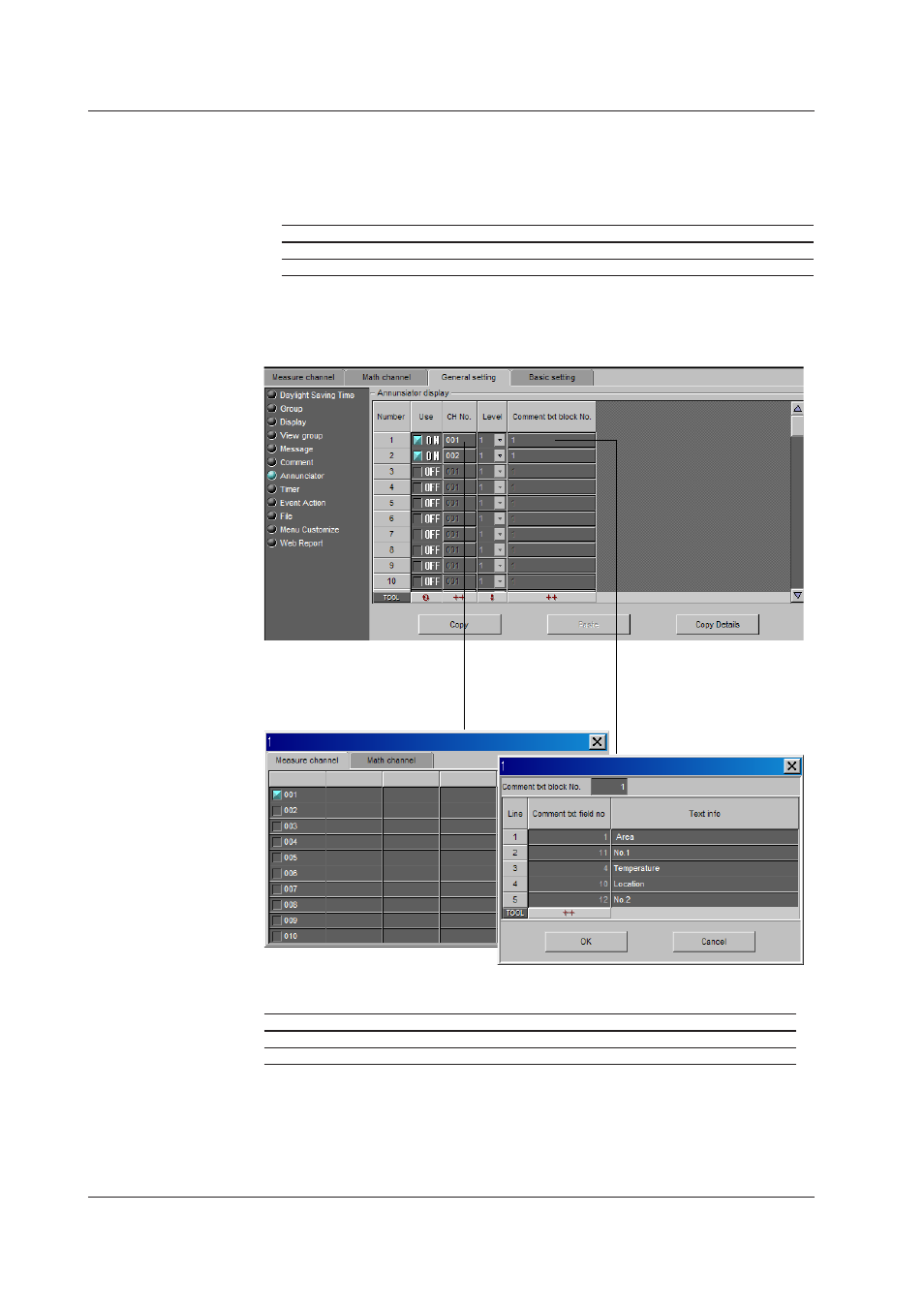
6-24
IM WX104-01E
Comment text block
• Number and Lne
You can register text strings to Comment text blocks. Register comments to comment
text blocks by combining up to 5 comment text fields. Set the comment text fields that
you want to register in the Line boxes.
Model
Number of comment text blocks
DX1000
50
DX2000
100
Annuncator (Release number 3 or later)
These settings are activated when the annunciator mode is set to [ON] (by accessing
[Basic Setting] > [Alarm] > [Alarm action] > Annunciator mode]).
Click here to open the channel
selection dialog box
Click the desired channel
numbers to select them
Click here to open a dialog box
for specifying a comment text
block
Enter values in the [Comment
txt block no] boxes, check the
character strings that appear,
and click OK
Number
The position of the annunciator window.
Model
Dsplayed Wndows
DX1000
24 or less
DX2000
80 or less
Use
Set the annunciator position that you want to use to [ON].
Starting with 1, consecutively set all annunciator positions that you want to use to [ON].
After a position has been set to [OFF], all of the positions after it will also be turned off
even if they are set to [ON].
6.4 Enterng General Settngs
