Mountng by specfyng the ip address or host name – Yokogawa DAQWORX User Manual
Page 23
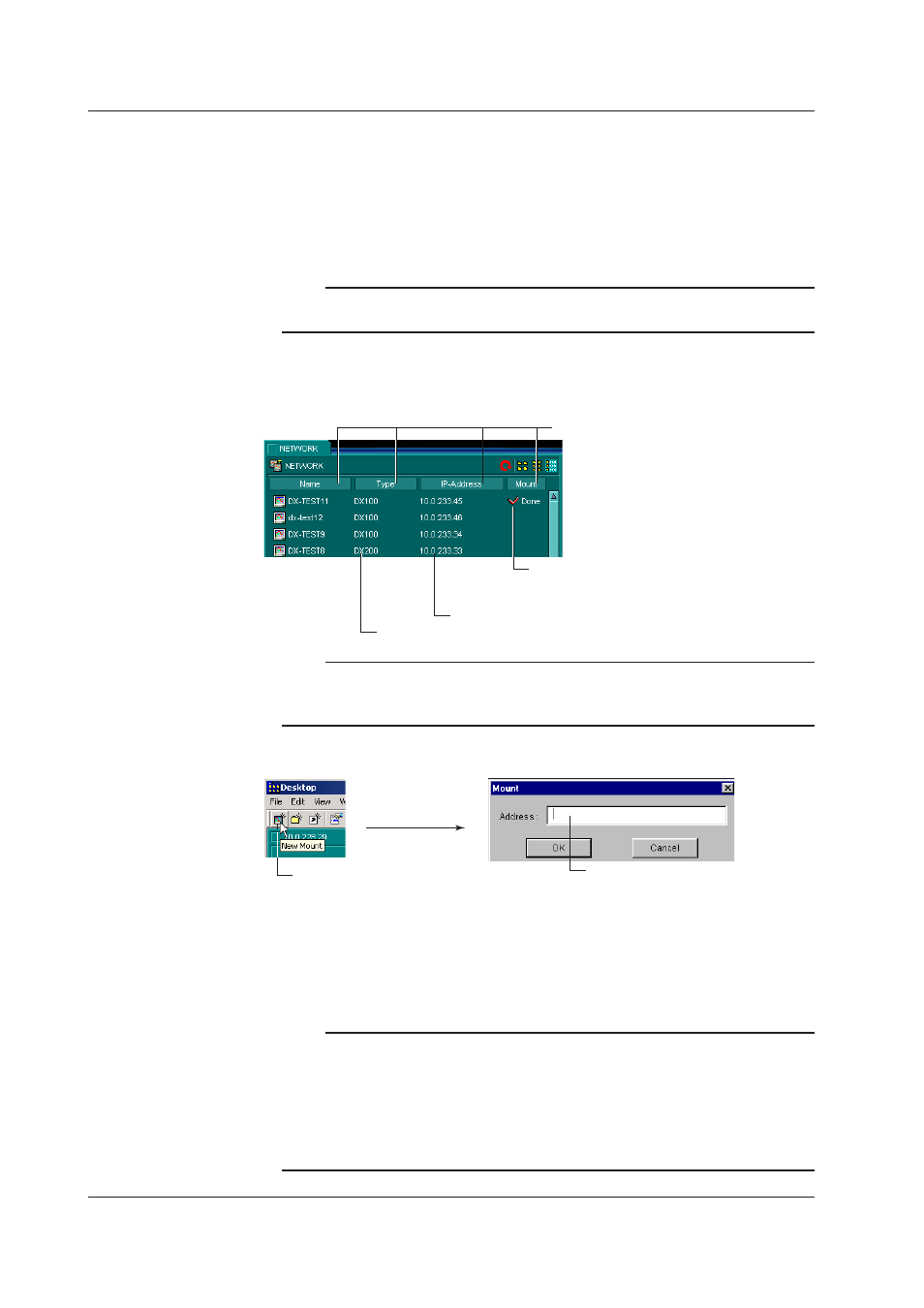
2-4
IM WX104-01E
Network folder
The network folder will list the mountable RECORDERs that are within the same
segment.
The RECORDER icons that have already been mounted onto the DAQ Desktop will
display red check marks.
In addition, the list of RECORDER icons will show the host names that were specified in
section 1.3.
Note
DX1000/DX2000s with the /AS1 advanced security option are displayed in the network folder,
but they cannot be mounted.
Methods used to dsplay the lst
You can select Icons, List, or Details.
• Dsplay example when detals s selected
Sort using the item that was clicked
Check marks are attached to RECORDERs
that are mounted on the DAQ Desktop
Displays the IP address
Displays the model
Note
Depending on the network conditions, the RECORDER, even when it is in the same segment,
may not be listed. In this case, mount the RECORDER by specifying the IP address or host
name. For details related to mounting, see the next page.
Mountng by Specfyng the IP Address or Host Name
3. Enter the host name or IP address.
1. Click here.
Or, select [File] - [New Mount].
2. The [New Mount]
dialog box opens.
New Mount
Mount the RECORDER by specifying the IP address or host name.
This method is used to mount a RECORDER residing in another network.
Clicking the [OK] button displays the icon of the RECORDER that has been mounted on
the DAQ Desktop.
Note
• The maximum number of RECORDERs that can be mounted is 16.
• The icon of the RECORDER that could not be connected is indicated with a red “×” mark.
• Connecting is not possible in the following cases:
• The DX/MV/CX is not turned ON.
• The DX/MV/CX with the specified IP address or host name does not exist.
• The user name and password (see page 2-1) do not match.
• Another user is using the particular DX/MV/CX.
2.1 Startng and Extng the DAQ Desktop
