Yokogawa DAQWORX User Manual
Page 271
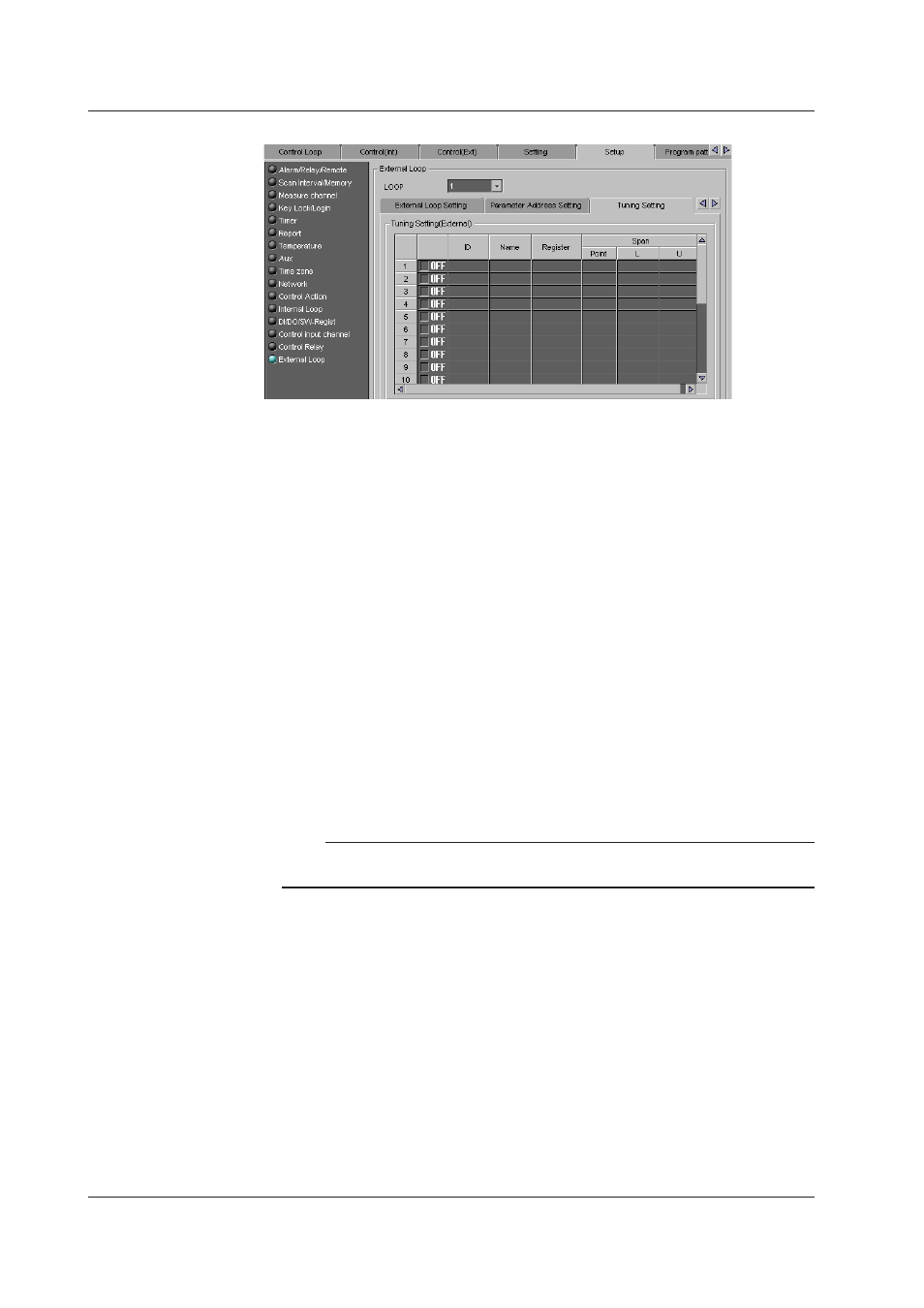
8-14
IM WX104-01E
[Tunng Settng] Tab
• Tuning Setting (External)
Tuning item ON/OFF
Select [On] for the parameters that you want to display in the tuning window, and [Off]
for other parameters.
ID
Select the ID from the following:
Internal loop
SP (target set point), A1 (alarm 1 setting), A2 (alarm 2 setting), A3 (alarm 3 setting),
A4 (alarm 4 setting), P (proportional range), I (integration time), D (differentiation
time), OH (upper output limit), OL (lower output limit), MR (manual reset), H (hysteresis),
DR (control action direction), DB (dead band), PO (preset output), ETC (other items),
BS1 (PV1 input bias), FL1 (PV1 input filter), BS2 (PV2 input bias), FL2 (PV2 input
filter), RT (ratio setting), RBS (remote input bias), RFL (remote input filter), or W01 to
W36 (control computation constant)
External loop
SP (target set point), A1 (alarm 1 setting), A2 (alarm 2 setting), A3 (alarm 3 setting),
A4 (alarm 4 setting: not selectable on the UT320/UT321/UT350/UT351/UT420), P
(proportional range), I (integration time), D (differentiation time), OH (upper output
limit), OL (lower output limit), MR (manual reset), H (hysteresis), DR (control action
direction), DB (dead band), PO (preset output), or ETC (other items)
Note
When [Connecting Model] in the [Basic Setting] tab of [External Loop] is set to [Other], you can
only select [ETC].
Name
Specify the name of the item using a maximum of 6 characters.
Register
Set the register address in the following ranges.
30001 to 339999, 300001 to 365535, 40001 to 49999, and 400001 to 465535.
Span (Point)
Set the parameter decimal point position in the range of 0 to 4.
Span (L)
Set the lower control span value between -30000 to 30000.
Span (U)
Set the upper control span value between -30000 to 30000.
8.3 Control Functon Basc Settngs
