Setting one computation channel at a time, Copying and pasting setup data, Setting one computation channel at a time -11 – Yokogawa DAQWORX User Manual
Page 107: Copying and pasting setup data -11, Index settng one computaton channel at a tme, Copyng and pastng setup data
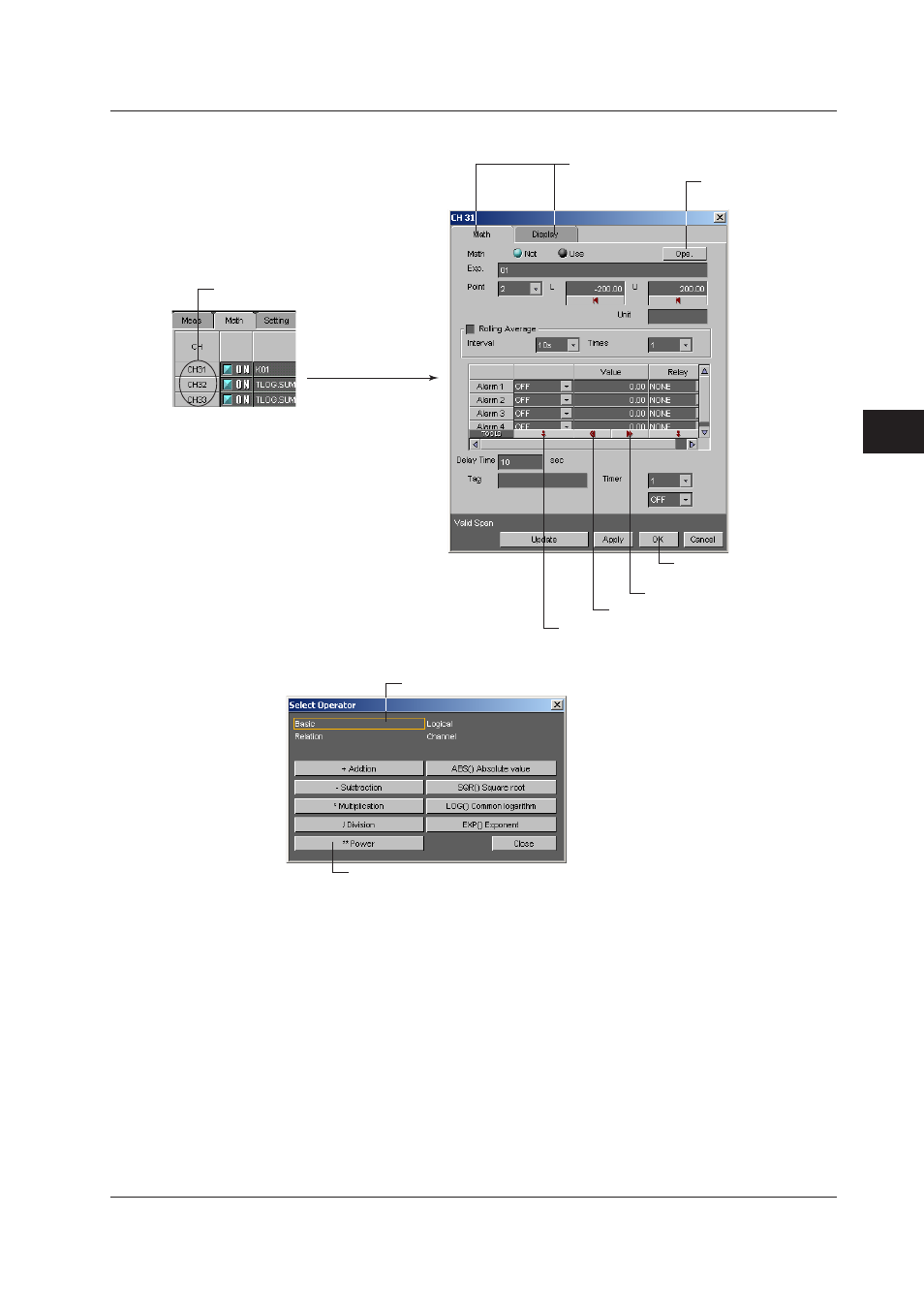
5-11
IM WX104-01E
Conf
gur
ng the DX100/DX200/MV100/MV200
1
2
3
4
5
6
7
8
9
Index
Settng One Computaton Channel at a Tme
2. The channel setting
dialog box opens.
1. Double-click the channel
you wish to set.
3. Select the tab of the item to be configured.
Click here to enter
the operator
4. After setting the items,
click here.
Set the maximum value.
Set the minimum value.
Copy the first setting.
Operator button
Select the operator type and click the operator button
The items in the math channel tab can be configured for each channel. The items that
are configured are the same as those configured on the spreadsheet. For details, see
the page corresponding to the item.
Copyng and Pastng Setup Data
See section 5.2, “Setting the Measurement Channel.”
5.3 Settng the Computaton Channels
