1 error messages and their corrective actions, 1 error messages and their corrective actions -1, 1 error messages and ther correctve actons – Yokogawa DAQWORX User Manual
Page 329: Index, Software common
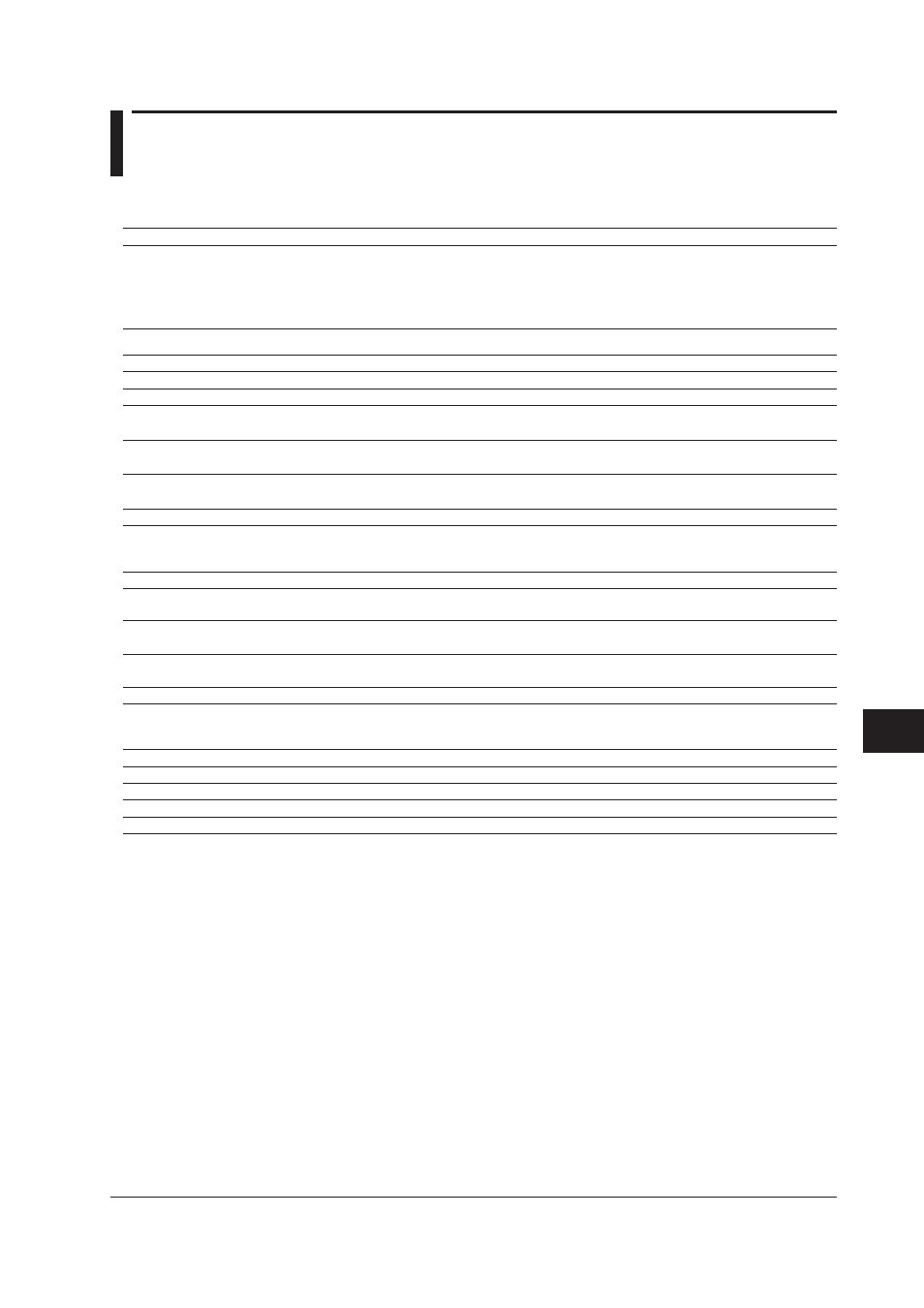
9-1
IM WX104-01E
Error Messages and The
r Correct
ve
Act
ons
1
2
3
4
5
6
7
8
9
Index
9.1
Error Messages and Ther Correctve Actons
Software Common
Message
Message
Failed to store any settings.
Failed to store settings.
Permission denied.
Need a password.
Need a user name.
No.
Message
M3701
Do you stop recording?
M3702
Port No. is available for next time.
M3703
Recording/calculating.
Please send configuration after you stop recording/calculating.
M3708
Viewer is working.
Please open file again after you stop working viewer.
M3709
Monitor is working.
Please open file again after you stop working monitor.
M3710
Linking folder is invalid, or a shortcut file linking the same folder has already exist.
Error Message
No.
Message
Correctve Acton
E0002
Insufficient memory.
Please close at once.
Exit other programs and restart or reboot the OS and restart.
E0004
Invalid license number.
Reinstall using the correct license number.
E0101
Can’t be executed by itself.
Launch the program from the DAQ Desktop.
E0211
Can’t write to file.
Check the capacity of the directory or check that other programs are not using
it.
E0212
Can’t read file.
Check that the file exists and check that the file system is normal.
Warnng Message
No.
Message
W3704
Now working! Do you exit all compulsory ?
W3706
Fail to copy file.
W3707
Fail to move file.
W3711
Please enter an integer between 0 and ****.
Chapter 9
Error Messages and Ther Correctve Actons
