Trend nterval [/dv, Save interval (when recordng dsplay data), Dsplay update 2nd interval – Yokogawa DAQWORX User Manual
Page 218: Drecton, Trend clear, Message drecton, Scale dgt, Value indcator, Trend lne, Grd
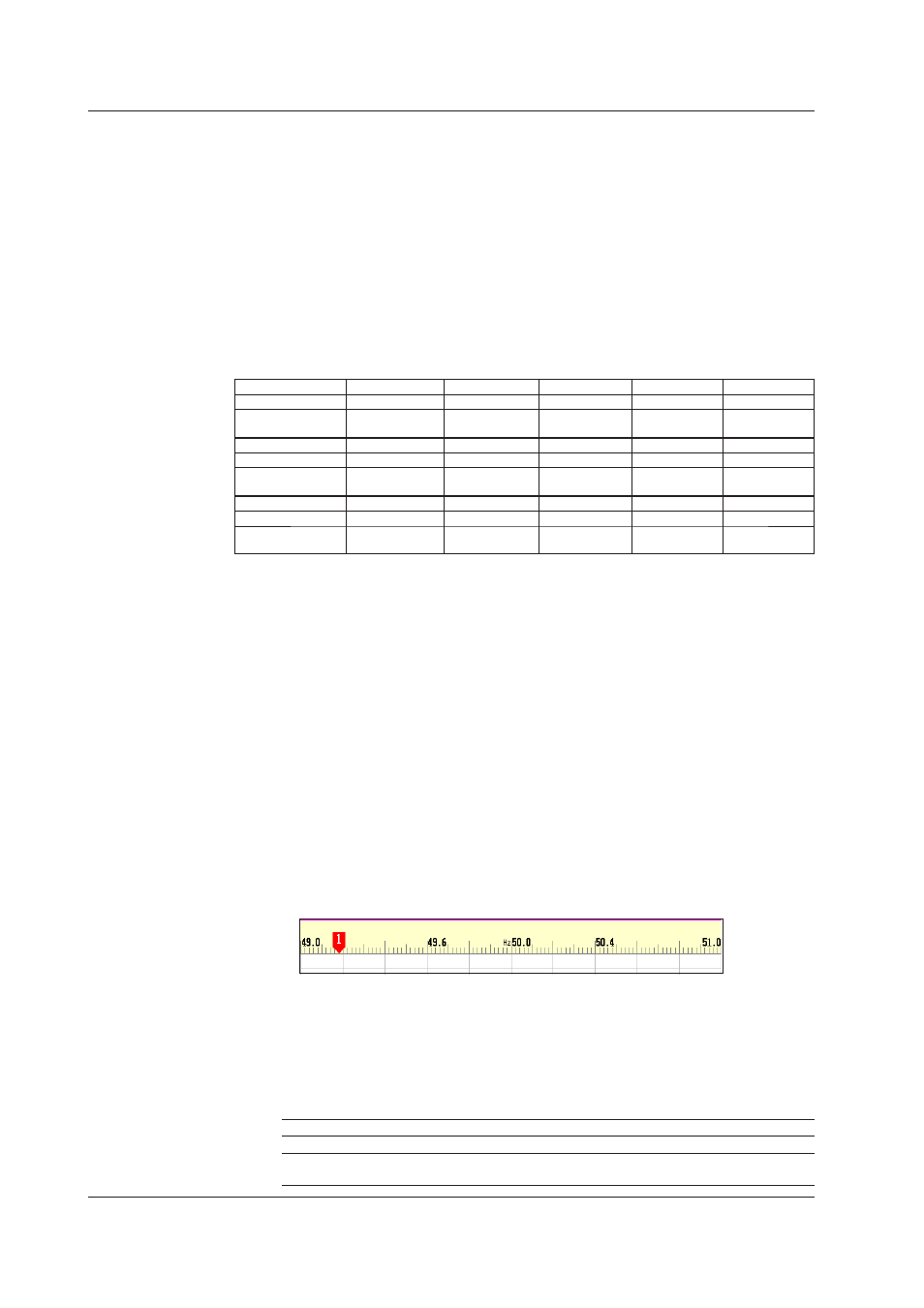
7-22
IM WX104-01E
Trend nterval [/dv]
Specify the trend/storage interval (sampling interval and recording interval) in terms of
time per division on the time axis. You cannot choose a sampling interval that is faster
than the scan interval. See the table under “Save Interval” below.
High-speed model: 5s, 10s, 15s, 30s, 1min, 2min, 5min, 10min, 15min, 20min, 30min,
1h, 2h, 4h, 10h
Medium-speed model**: 15s*, 30s, 1min, 2min, 5min, 10min, 15min, 20min, 30min, 1h,
2h, 4h, 10h
* Only during fast sampling mode.
** You cannot use fast sampling mode on models with the external input channel (/MC1) option.
Save Interval (when recordng dsplay data)
Select the size of a record data file. The recorded data is divided by the file size
specified here. The available settings vary depending on the Trend interval setting.
Trend nterval
5 s
10 s
15 s
30 s
1 mn
Samplng nterval
125 ms
250 ms
500 ms
1 s
2 s
Selectable range of
auto save nterval
10 min to 12 h
10 min to 1 day
10 min to 3 days
10 min to 7 days
10 min to 14 days
Trend nterval
2 mn
5 mn
10 mn
15 mn
20 mn
Samplng nterval
4 s
10 s
20 s
30 s
40 s
Selectable range of
auto save nterval
10 min to 14 days
10 min to 31 days 10 min to 31 days 10 min to 31 days 1 h to 31 days
Trend nterval
30 mn
1 h
2 h
4 h
10 h
Samplng nterval
1 min
2 min
4 min
8 min
20 min
Selectable range of
auto save nterval
1 h to 31 days
1 h to 31 days
2 h to 31 days
4 h to 31 days
8 h to 31 days
Dsplay Update 2nd Interval
Enabled when [Trend Rate Switching] is turned [ON] under [Environment] - [Detail
Setting] in the [Basic Setting] tab. Select a rate from the list.
The selectable 2nd intervals are the same as those for Trend interval.
Drecton
Set the display direction of the trends to [Horizontal], [Vertical], [Wide], or [Split].
Trend Clear
ON
Clears the displayed waveform when the memory sampling is started.
OFF
Does not clear the waveform when the memory sampling is started.
Message drecton
Set the display direction of messages to [Horizontal] or [Vertical]. When the trend is set
to Vertical, the message direction is fixed to [Horizontal].
Scale Dgt
Select the [Normal] or [Fine].
Fine If the scale value is two-digit display, it can be changed to three digits. For
example, if the scale range is “49.0 to 51.0,” the scale values are displayed using 3
digits as shown below.
Value Indcator
The current value is displayed as a mark or a bar graph.
Trend Lne
Set the line width of the trend in dots (1 to 3).
Grd
Select the number of grids to be displayed in the waveform display area of the trend
display.
Settngs
Descrpton
4 to 12
Displays a grid that divides the display width into 4 to 12 sections.
Auto
Displays the same number of grids as the number of scale divisions of the
first assigned channel of the group.
7.4 Enterng General Settngs
